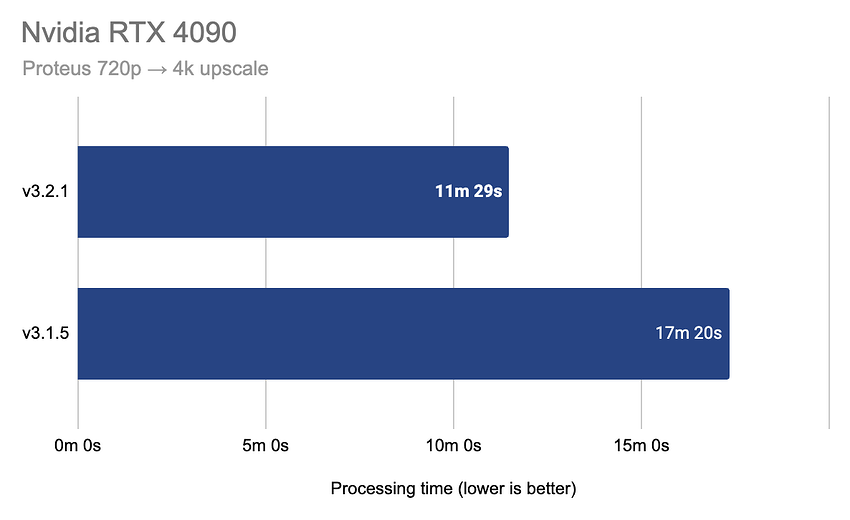Product Updates
We’re proud to offer a significant boost in performance and better-synced previews since our last roadmap update.
Large performance gains from CPU/GPU usage optimization
Depending on your selected model and hardware configuration, you will now be able to preview and export 50-100% faster since a month ago. Here’s a few real-world examples based on our testing:
Themis (Motion Deblur) also now uses TensorRT on supported GPUs, and we’ve also made additional performance improvements for the Stabilization filter. These are all on top of the already-significant engine optimizations from January.
To easily test performance on your own computer, you can also now select the new Process → Benchmark feature in the Topaz Video AI menu. Note that benchmarks only measure processing performance and does not include time spent encoding or writing, so benchmark results will be faster than actual output. We also recommend setting Preferences → Max Processes to 1 for the most accurate results. Here’s an example:
Topaz Video AI v3.2.2
System Information
OS: Mac v13.02
CPU: Apple M1 Max 32 GB
GPU: Apple M1 Max 21.333 GB
Processing Settings: device: 0 vram: 1 instances: 1
Input Resolution: 1920x1080
Benchmark Results
Artemis 1X: 8.42 fps 2X: 5.53 fps 4X: 2.19 fps
Proteus 1X: 8.67 fps 2X: 5.45 fps 4X: 1.86 fps
Gaia 1X: 2.62 fps 2X: 1.96 fps 4X: 1.50 fps
4X Slowmo Apollo: 7.44 fps Chronos: 2.96 fps Chronos Fast: 5.11 fps
You can compare your results with previous versions of Topaz Video AI, or easily see how it stacks up with other users in v3.2 Benchmarking Results. We’ll continue optimizing the software and models in the future, but we hope you enjoy the faster speeds in the meantime.
Better synced previews
In the past few months we built an upgraded in-app video player in Topaz Video AI. Split and Side-By-Side previews are now accurately synced, playback will now feel smoother, and over 30 other preview- and playback-related issues have been resolved.

Improving the in-app preview experience was one of our major priorities for the last few months, and it has been quite a major undertaking so far. We’ve tried a few different approaches and built multiple prototypes to make it happen, so we’re excited to ship the first set of improvements to you. Next, we’ll explore building a more efficient video reader to speed up video playback and seeking.
Other improvements
We’ve also made a significant number of other improvements and fixes in the last month:
- Better update experience
- Improved in-app update workflow, particularly for paid upgrades
- Fixed occasional watermark issues when the user is logged in
- [Win] Added support for patch updates that are around 85% smaller
- Improved export flow
- Added ProRes 422 Standard encoder option
- Added max output resolution of 32k by 32k for image sequences
- Changed default transcode audio bitrate to 320kbps
- Improved quality of life for presets
- Added note when parameters have been changed from an applied custom preset
- Presets can now optionally save Export settings
- Switching presets now cause locked filters to disable properly
- Added proxy support for model downloads in Preferences
- Preferences → Max Processes limit is now based on detected user hardware
- Source video panel is now horizontally resizable
- Parameter values are now retained when switching scales
- Output list now remembers asc/desc sorting and view filters between sessions
- Fixed processing failures caused by insufficient VRAM
- Fixed processing issues on Intel A770 using the latest beta driver (and next official drivers)
- Fixed some processing failures on Intel Mac
- Fixed some app window issues with appearance and scaling
- Fixed Add Noise adding more noise than intended in first few frames
- Fixed Stabilization issue for very long videos
- Fixed slow app load when external drives are connected
- Fixed many UI inconsistencies and other smaller bugs
You can read the full list of changes in the weekly release threads: v3.2.2, v3.2.1, v3.2, v3.1.11, and v3.1.10.
Roadmap Update
While we’re making good progress on our priorities, we’re still focusing heavily on:
- A new quality enhancement model that gives more natural results with faces.
- Further improving the in-app preview experience with faster playback and seeking.
We previously included performance as a major blocking priority, but with this latest round of optimizations we’re now comfortable elevating other features to the roadmap:
- Add option to pause and resume* exports and preview processing.
- Add scene change detection* to improve Stabilization and Frame Interpolation results for videos with multiple scenes. We’ll support this only internally at first, but may later expose scene changes in the user interface.
- Add option to apply a second Enhancement pass after de-interlacing.
- Add Apollo 4x model for faster processing and better results on <4x frame interpolation.
- Add optional ability to use older unsupported models in latest versions.
- Improve Themis (Motion Deblur) quality with object motion.
- Improve Output Settings interface and audio transcode options.
- Improve Video Output list interface for comparing multiple previews and parameters.
We love all the feedback that you’ve given us since release, both good and bad. It’s both motivating and fulfilling for us to see just how much you care about the direction of the app, and we’re committed to living up to that trust. Thanks again for using Topaz Video AI!