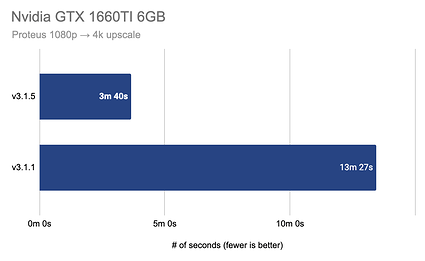Product Updates
We’ve made several improvements to Topaz Video AI since the January roadmap update, primarily focused on frame interpolation (FPS conversion / slow-mo) and Stabilization.
Frame interpolation can replace duplicate frames
Topaz Video AI can now detect and replace duplicate frames before running any frame interpolation model.

Duplicate frames confuse the AI model and often lead to choppy output, so you can now instruct Topaz Video AI to replace them with model output. You can see the difference between running Chronos Fast on footage in v3.1.1 vs v3.1.5 with Replace Duplicate Frames enabled:
Previously, you would have to remove these duplicate frames from outside the app. This change makes it more convenient to get smooth results from videos with duplicate frames.
Sharper Apollo model
The Apollo model also now creates sharper interpolated frames, particularly on footage with lots of motion. While the difference can be subtle, here’s a screenshot from a clip comparing the updated Apollo in v3.1.5 with v3.1.1:

We’ll keep improving the sharpness of interpolated frames, and have several early candidate models that show promising results.
Stabilization handles longer videos with scene changes
Previously, the Stabilization model occasionally created completely blurred frames for longer videos with scene changes or heavy forward/backwards motion.
We now handle many of these edge cases, so you should see more consistent results with Stabilization on longer videos. Here is an example from the same frame from a tricky video in v3.1.1 vs v3.1.5:
Also, you should see improved performance on Stabilization’s second pass and the Reduce Jittery Motion option on Nvidia GPUs.
Up to 400% speed increase for Nvidia GTX 16 series GPUs
As a follow-up to the major performance update in v3.1, we’ve significantly improved export and preview speeds for Nvidia 16 series GPUs:
We recognize the impact faster processing times have on your workflow, so we’ll continue to improve performance for various backends in future releases.
Other improvements
We’ve also fixed various other issues like slow playback on Mac, parameter issues on various models, and exporting to network drives. You can see a full list of improvements by reading the release notes for Topaz Video AI v3.1.5, v3.1.4, v3.1.2, and v3.1.1.
Feature Roadmap
Our two core focus areas remain unchanged this month:
- Video quality models for upscaling and denoising. While true face restoration for video is currently infeasible, we’re exploring options to improve how natural faces appear when upscaled.
- Smoother in-app preview and player experience, particularly with scrub performance and before/after sync.
We’re also continuing to work on several other areas:
- Frame interpolation (FPS conversion and slow-mo) models and experience
- Processing speeds for Nvidia and AMD GPUs
- GUI stability
- Explore feasibility of crash recovery and pause/resume functionality
- Explore reducing file sizes on some encoders and containers
- Other quality of life improvements like trim experience and batch-downloading models
You may have noticed that some features take longer than others, particularly model development and major app structural changes. There might not be release activity every week on every feature, but please do rest assured that we are working on our priorities as stated in the roadmap!
As always, we’re looking forward to hearing your feedback. Thank you for your support!