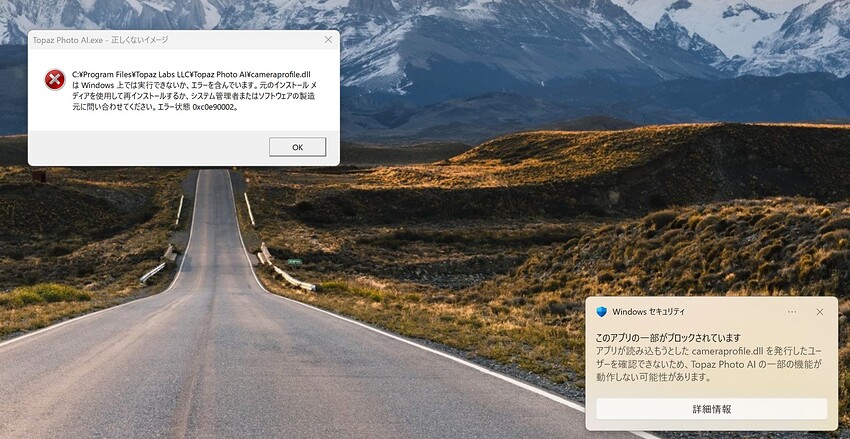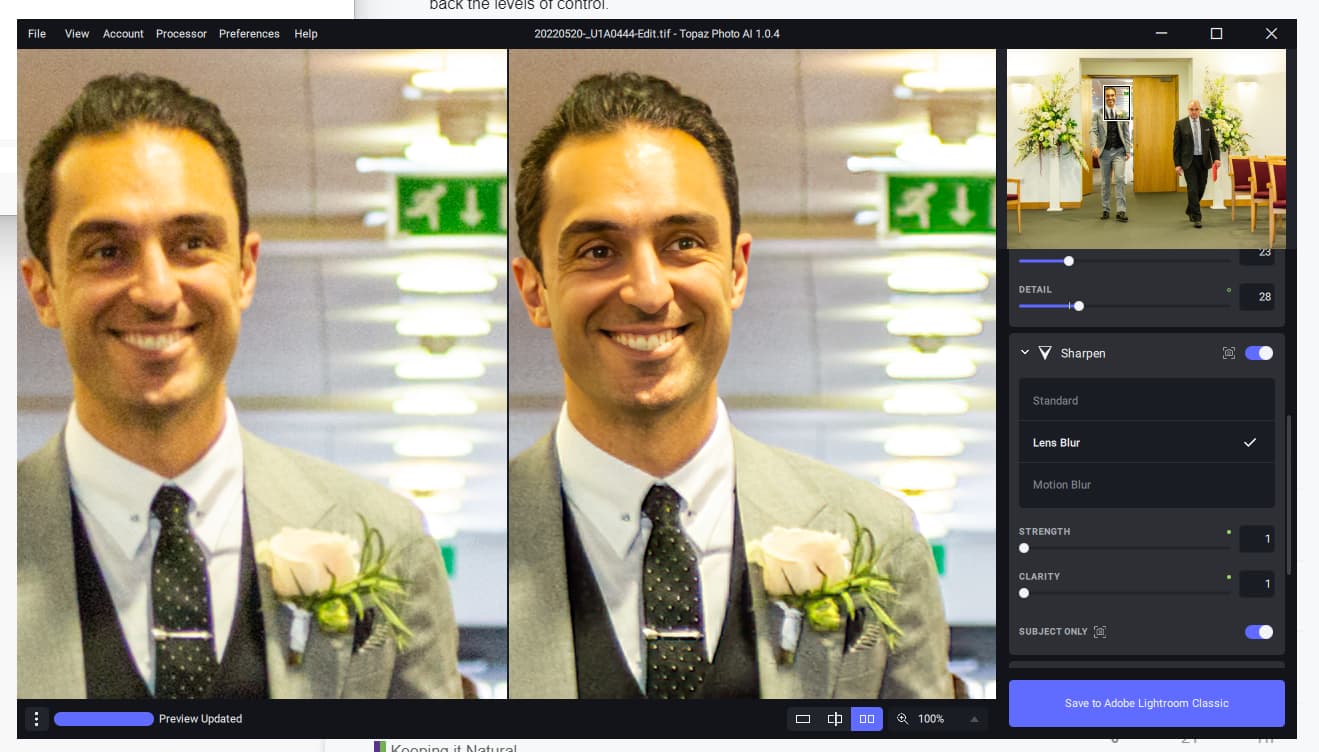Every time I open PAI and click on the Save pulldown, the only folder offered is one from several days ago. It should be offering more recent ones as options rather than having to browse every time.
What’s up with the CLI on Windows? I’ve never see a command line program like this. Only --help seems to work. But it doesn’t help. Doesn’t even show the expected command to use. I assume there is one argument and it’s the input folder? But I wouldn’t know because there are no errors or actions. Everything just returns. Only --help does something. But it doesn’t help. And everything else does … nothing? Ugg.


I think the AI went too overboard on this photo by actually adding eye glasses to a face by using the “recovering face” feature on Topaz AI. Also she looks like a dude. ![]() lol
lol
The latest version is 1.04, you can either use the update in the app or download from here.
Also, the top image is indiscernible to the naked eye as male/female and it would be difficult to recover something as bad as this image.
I am absolutely loving TPAI but it has crashed my laptop twice this week. I assume due to running it out of memory and still trying to take more. I have 32GB of memory in my Macbook and the last time I checked Activity Monitor just before the laptop crashed it looked like TPAI was using over 100GB. Might want to add some sort of configurable (or automatic) setting to limit the amount of memory it grabs. I had to shut down every other program that was running and it still ran the laptop out of memory and crashed it.
Just purchased and installed. Had previously been using Denoise, Sharpen, Mask, Adjust, Gigapixel. Here are just a few things I have noticed so far…
1 - when I have loaded more than a dozen or so pics into the app, the thumbnails appear along the bottom of the window. Fine, but they don’t scroll, the ones shown do not slide left as I process further into my collection of pics, and if I mouse my way over to a later pic and select it then the thumbnails reset to showing the leftmost.
2 - 90% of my pics are nature (birds and bugs and things) - notably, no faces at all. So I feel like the emphasis on face detection of correction is a waste of time for me. I turned off face detection in the autopilot settings but it still bothers to tell me for every picture that it is turned off!
3 - When it says that it did not detect a subject, I still want to put a mask where I KNOW the subject is. It would help if I could click a selection to let me paint with the mouse a region to be red, and thus in the mask.
4 - for the majority of my pics the autopilot does not suggest sharpening. But in fact that is the single most valuable adjustment the AI can make for me and I am ALWAYS turning it on for each image. Could I have some control over the sensitivity of when it thinks sharpening is needed?
5 - I could use some suggestions for workflow. I’m currently thinking something like
a) crop / straighten in some other tool
b) Photo AI (replacing Denoise, Mask, Sharpen and GIgapixel competely)
c) Adjust AI
or might you suggest something else?
the program keeps crashing for me as soon as I import 10 pictures directly and want to edit them right away, it keeps crashing, the program isn’t usable like that, you can’t work like that!
You need to provide more info like: what type of images (RAW, JPEG, TIFF, PNG) and the color space (RGB, CMYK, GrayScale), and then your computing environment such as: OS, RAM, CPU, GPU & vRAM and driver version.
Then, how are you trying to edit them … One by one or in batch. And where are you opening them from: hard disk, SSD and internal or external and, if external, how is it connected to your PC.
Device laptop MSI
Processor Intel(R) Core™ i7-10710U CPU @ 1.10GHz 1.61GHz
Installed RAM 32.0 GB
navigiere GeForce GTX 1650
System type 64-bit operating system, x64-based processor
Windows 11 Pro version 22H2
10 PNG images RGB 24bit
First the images were on the SSD external connection type C with crashes, then I have them down on the laptop SSD and have the same problem with crashes there too.
I understand. It was more funny than anything. I shot this at F2.8 and i was intentionally blurring the background. It is just interesting that the AI choose to add glasses to the face and beard. ![]()
I’ve also just started using the app. It seems to aggressively remove noise even if remove noise is turned to zero, detail is at max, and the remove setting is set at normal. Face recovery is turned off but everyone looks like a wax doll (12800 ISO admittedly). I would rather have more noise and less artificiality. I’m using 42Mpx Sony Raw files via the Lightroom plugin.
Am I missing something?
Stuck on a 2017 SSD iMac (i5) with freshly installed 1.0.4. My daughter asked me to enlarge some of her digital artwork.
Tried a simple batch of 2 images, each with the same settings (applied to each manually). Very slow on Intel ![]()
Got this error:

Running that failed image on its own worked. Model was Graphics at 2x.
I don’t usually batch-process but it seems there is some difficulty there for others.
My daughter’s iPad/Procreate-generated image enlarged 4x in Photo AI (Graphics mode) and ready for use as a bedspread, etc.!
Also, Photo AI 1.0.4 used under the new macOS Ventura beta 11 on M1 MBP DOES NOT exhibit the previous graphics glitches using 4x and Natural mode. So that fix is holding.
v1.0.4 could not laucnh when Smart App Control enabled on Windows 11 22H2.
(v1.0.1 and 1.0.2 was work)
I know .EXE has digital sign, however a lot of .DLL has NOT digital sign.
Please add digital sign to all of .DLL during build process.
まだその警告ですね。ごめんなさい。彼らがすぐに直すといいね。
Don’t worry, the message was for him (nothing to do with anyone else) ![]() .
.
I have the exact same experience. Hopefully it is being worked on.
Hi,
Why are updates/model updates so slow to load? All my other software updates (e.g. from Adobe) take full advantage of my internet connection and come in at a blazing 20 MB/s. Topaz updates always run very slow, rarely as much as 1MB/s.
I’m not enjoying this to be fair. Denoise and Sharpen now do a good job. I would be happy if this app just combined the lot into 1 convenient do it all app
Photo AI settings are way too strong. 1% starts like at 40-50% level of the old apps. Please bring back the levels of control.
Denoise function kind works on and off. Presumably it struggles with subject detection.
Sharpen is completely broken to me. It is like early v3.0 all over again. embossed out edges, high contrast, pixel shifts. Just totally unusable.
See the neck tie. IT is totally wrong. Anything with contrasty edges goes like this. This is at 1% and 1% clarity which is totally making all things worse. Clarity should go to 0.