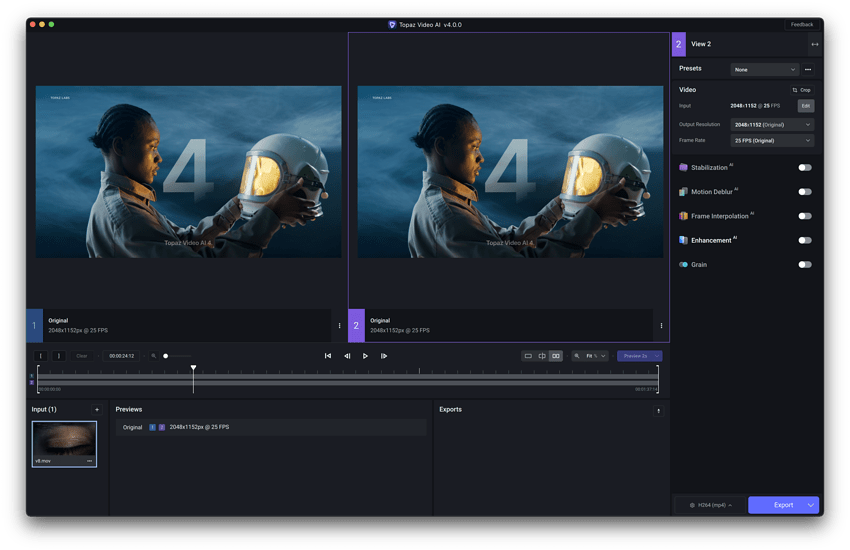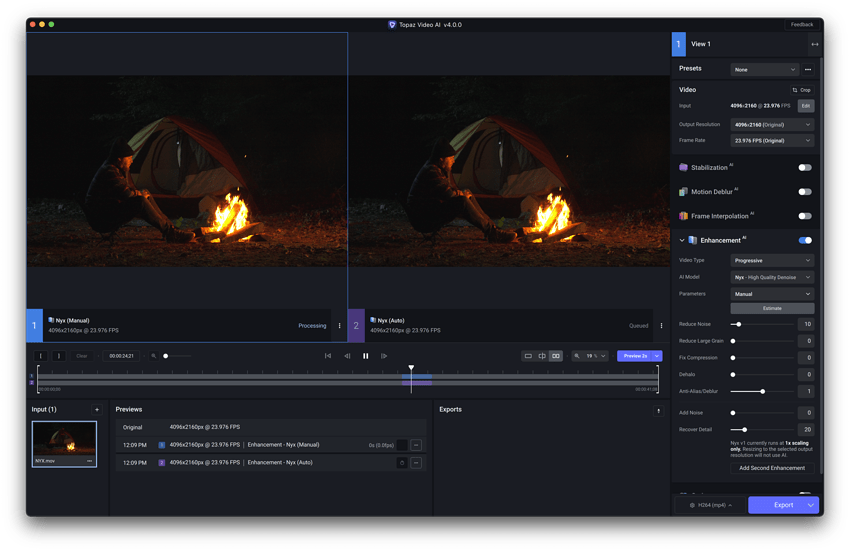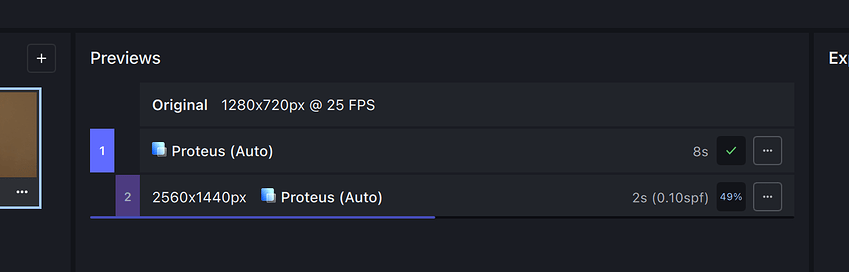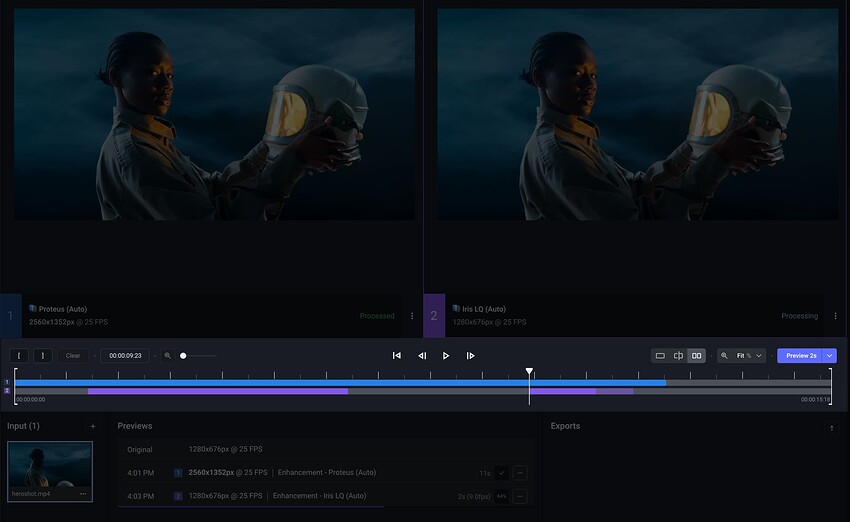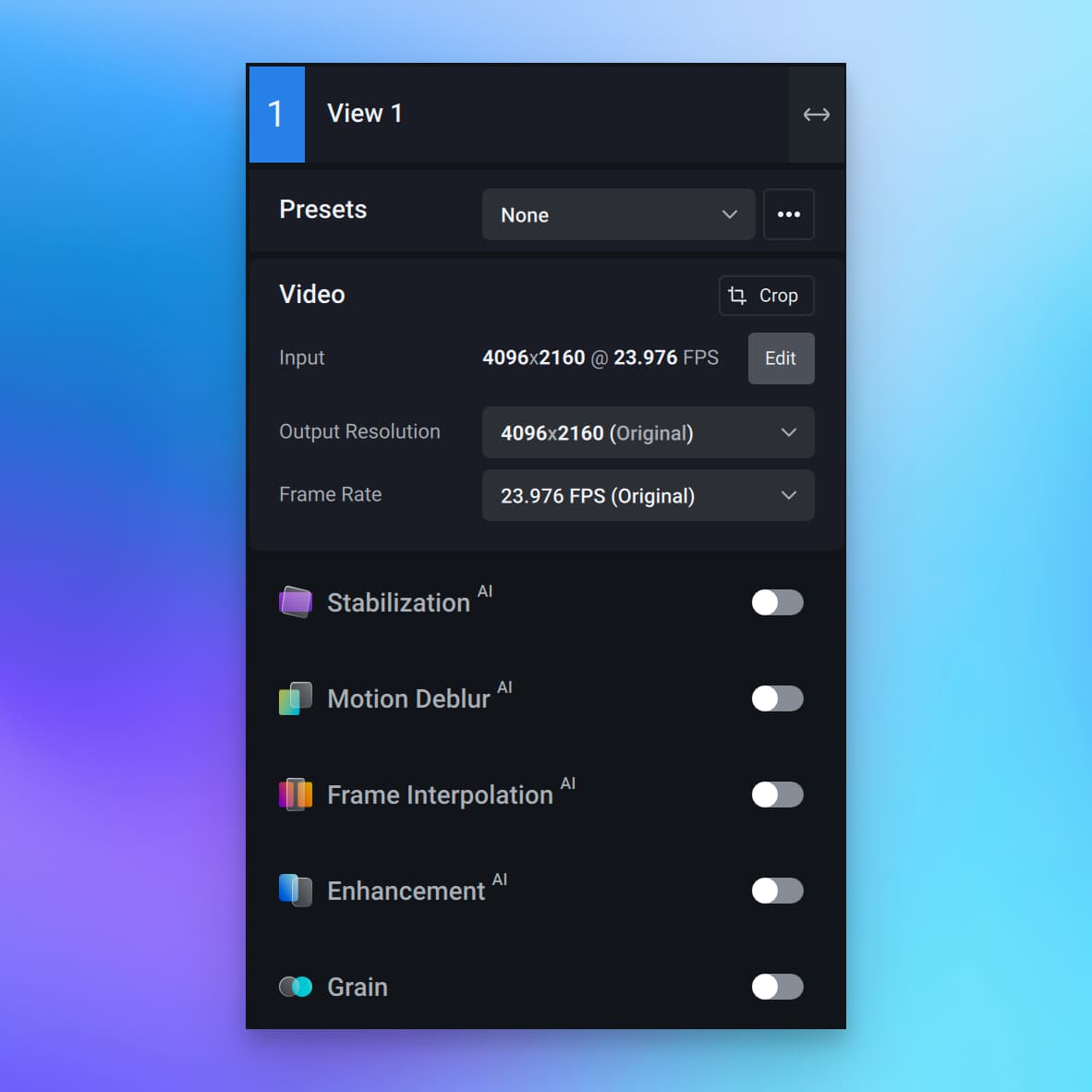Direct Comparison UI
Video AI v4 is here with an entirely new system for generating previews. This has been a highly-requested change and we’re very excited for our users to work with the new interface.
As our team adds more models and controls to Video AI, we found that users were looking for new ways to construct different filter combinations and view the results from within the app’s interface. This update is meant to provide power-user flexibility while retaining the core functions of the app.
Compare multiple models with ease: This new interface expands users’ toolset for finding the perfect AI output.
View 1 and View 2: Video AI now allows editors to freely switch between reviewing input clips and previews. Keep the original input visible, or A-B compare between two different previews to see the exact differences between versions.
Comparison view in action:
Comparison view allows users to generate previews on either side of the player view. This is useful for comparing two different models, but can also be used to compare Auto and Manual parameters of the same model:
Customizable player windows:
Views 1 and 2 can be assigned to any preview generated in Video AI. Using the Previews panel, users can select which settings to display on the left and right sides of the video player.
Multi-area previews
Another major change involves the organization of Previews. We’ve found that users are interested in previewing different areas of the same input video, and this change makes it simpler to see which regions of the timeline have been rendered as Previews.
Refreshed UI and filter icons:
Along with these changes to the preview system, Video AI v4 is sporting a new look with even more space on-screen for your content. The right-side panel has been reworked to avoid scrolling on smaller displays and make better use of monitor height:
Nyx v2: Improved accuracy and a new 2x scale mode
-
The Nyx model, originally launched in version 3.5.0, is now updated to v2 and includes a 2x Upscale mode.
-
Nyx v2 is even more accurate when working with high-resolution inputs and is able to precisely separate noise and detail. Cinematographers can now confidently shoot at high ISOs and generate production-grade night shots with ease.
Other improvements
Changelog from September roadmap:
-
Add “Black and White” toggle to video input options.
- This option will desaturate output to prevent models from adding color to Black & White videos.
-
Add “Telecined” toggle to video input options.
- This option will reverse the telecine process and deinterlace your video to 23.976 fps before applying AI models.
-
Adds detailed tooltips to Output Settings.
-
Enables ProRes, H264/5 and AV1 encoders for Linux.
-
Fixes many color-banding issues seen in the in-app player.
-
Changes filter tooltips so they are now also seen when you hover on the filter name and not just the icon.
-
Adds Iris options to select between Medium/Low Quality. Medium will use Iris-v2, Low will use Iris-v1.
-
Adds 1x & 2x deinterlace options for Interlaced videos when keeping original fps.
-
Adds detailed tooltips for all preferences.
-
Adds detailed metadata for Iris & Nyx enhance models to exported video file.
-
Adds “Noise” value for enhancement models to video metadata when not zero.
-
Fixes issues selecting “original” fps option in fps selector.
-
Reduced model loading time for Nyx, Proteus, Iris Auto and Relative to Auto.
-
Adds 10-bit for NVENC AV1.
-
Automatic parameter estimation now runs on 8 frames instead of 20.
-
Fixes for Nyx as second enhancement: will now automatically make the first enhancement perform upscaling.
-
Iris-v2 is supported on Intel ARC.
Please read the release threads for 3.5.4, 3.5.3, 3.5.2, and 3.5.1 for the full list of changes in each release.
What’s Next?
We have several foundational improvements in the pipeline that should significantly improve how useful Topaz Video AI is to you.
Workflow improvements
- Direct integration with popular NLEs
- Allow offloading processing to a cloud backend
- Allow pausing and resuming processing
We plan on shipping most of these improvements before the end of 2023. Please apply for the video beta program if you’d like to shape the development of these features. Thanks, and we look forward to hearing what you think!