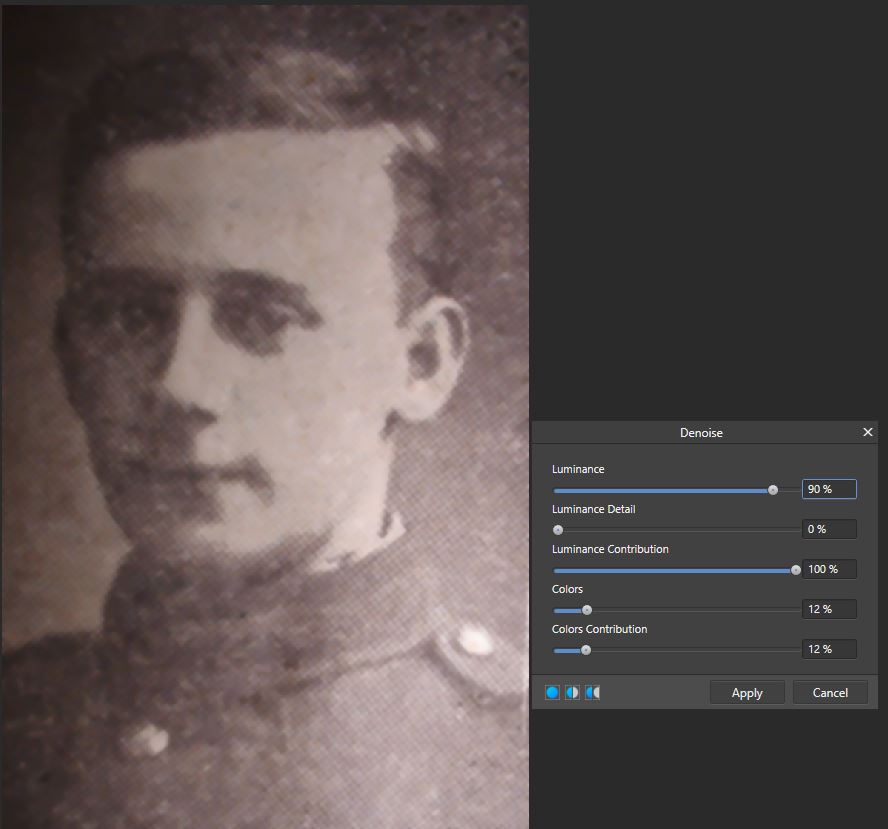Hello,
Your problem is quite interesting from a mathematical point of view. There are different solutions, but you always have to deal with compromises in quality.
I can see that you’re delving into the subject and it’s good. However, you probably expect too much from the algorithms. Such things can be seen in some science-fiction movies, or in fake police movies, where the number plate increases from a few pixels to HQ image 
But even today (and not in a few decades) you can design a neural network that will first remove the raster and then beautifully “draw” non-existent details. For this, it is enough to train the network on a thousand faces with augmentation (adding random noise, scale, rotation and shift) and you will get a beautiful effect.
The only question is: why do such experiments?
After all, the end result will be nice, but this face will not resemble the original, because it will be based on “hallucinated” and dispersed details and fragments remembered and stored holographically in millions of neurons of such a network in the form of weights.
As a developer, I dealt with such things, but for academic purposes, because I was also curious.
But at this time it’s rather better way to simply… retouch a photo manually. Or you can even create (paint) a portrait (traditional or digital) in a naturalistic spirit (in a photo-realistic way).
But notice that both ways (by using the best, powerful AI or hand painting) will always change the face, because it is no longer filtering the image, but creation, art.
And finally: to solve this problem well, you should first read the scientific literature to learn absolutely everything. Or as much as you can. I did it and I don’t regret it.
I learned to draw with a pencil and paints. But I’ve also learned to program neural networks and other algorithms related to Digital Signal Processing, including sound, FFT, voice processing and video. All this knowledge is now synergistic.
When you acquire such knowledge, you will not be limited. And even if you do not create programs yourself, instead of moving blindly, you will be able to better use someone’s applications such as Gigapixel or Denoise AI, because you will simply know what you are doing. And in this way you will get the desired results faster in these programs.
That is why I encourage you (and anyone who likes knowledge and science) to extend your knowledge to graphic, algorithmic, drawing techniques, professional photography and other skills. The more the better.
Best regards,
Lech Balcerzak
.
PS
And if you don’t like Photoshop and the Adobe’s paid subscription model, I recommend the GIMP graphics program, which is just great. And free.
There you can perform wonderful experiments, because GIMP is equipped with a traditional pseudo-code script interpreter and Python interpreter. You can program almost anything. Only the sky is the limit.
And finally, the sweets:
GIMP has a meta-plug-in that allows almost all plug-ins that are suitable for Photoshop to work. I use this method myself and I can call Topaz Labs programs e.g. Topaz Simplify or Studio from GIMP:

All Topaz plugins work great in GIMP without any errors (except betas, but it’s normal  )
)
You just have to remember to copy the Topaz 32-bit plug-in versions into the GIMP folder (even if you have Windows 64-bit). There is no problem with it, because Topaz Labs provides both versions of plugins: 32- and 64-bit.