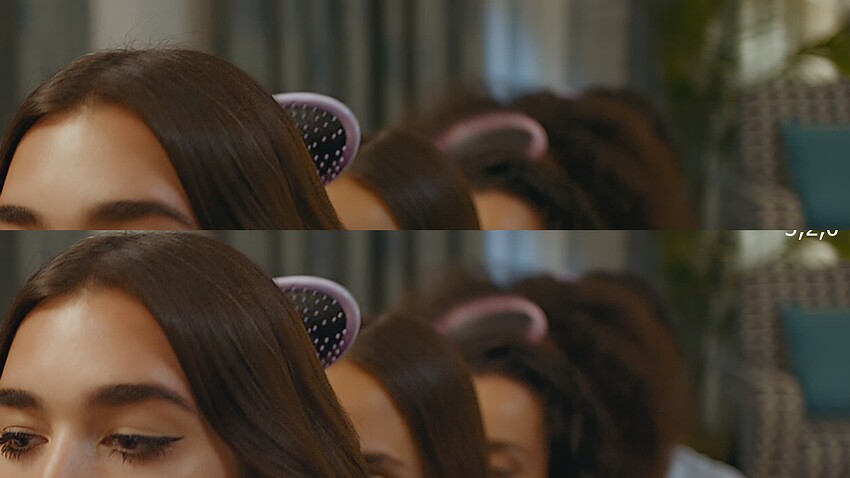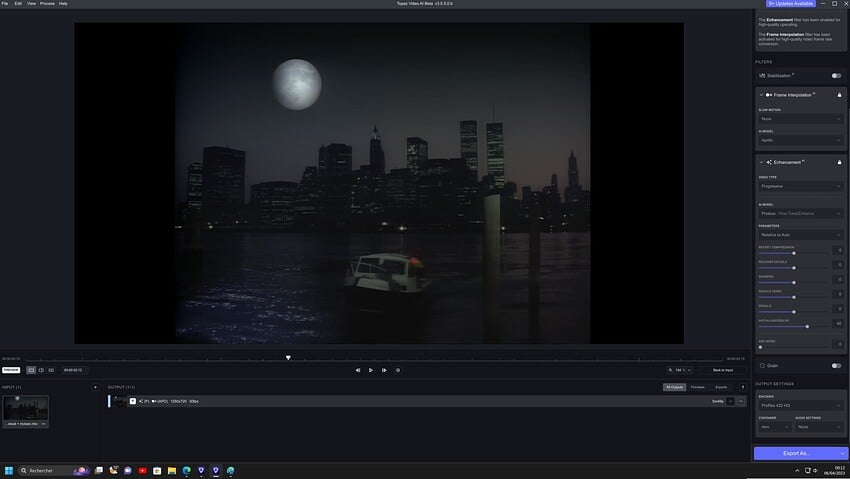Topaz Video AI v3.2.0
System Information
OS: Windows v11.2009
CPU: AMD Ryzen 7 5800X 8-Core Processor 31.915 GB @4.18GHz
GPU: NVIDIA GeForce RTX 3060 11.845 GB @1.84GHz
Processing Settings: device: 0 vram: 1 instances: 0
Input Resolution: 1920x1080
Benchmark Results
Artemis 1X: 9.34 fps 2X: 6.88 fps 4X: 2.27 fps
Proteus 1X: 9.13 fps 2X: 6.72 fps 4X: 2.27 fps
Gaia 1X: 2.98 fps 2X: 2.05 fps 4X: 1.40 fps
4X Slowmo Apollo: 12.08 fps Chronos: 7.16 fps Chronos Fast: 11.64 fps
Look at her hair. Why did you add noise (grain)? Grain is needed for those who work with very bad video so that the conversion does not look too synthetic. No Grain is required for high-quality video. Look around you. Do you see at least a little bit of Grain? In nature, Grain does not exist…
v3.2.0 looks a little brighter
Not brighter, but illuminated. Dark should be dark, not gray
Edit: hair and skin are probably the trickiest parts for any model to enhance.
Hopefully now the speed is satisfactory they can train some new model revisions for us.
Yet it has long been known! As old as the world. You will increase speed, you will degrade the quality
How do I get back the quality I had in the previous version?
Use previous version and you should be able to download older models if you dig around the forums people have already posted where to get all the models from. Probably you only need to use the previous Apollo version since they haven’t stated there have been any changes to Artemis.
Rather that “price of speed,” it should be “price of upgrade” versus quality.
I want to know why mediainfo shows me 12,5Mbs, if in the program settings I have a maximum bitrate of 180Mbs?
I’ve been a very vocal advocate of saying Topaz released version 3 way to early.
But I must say they have put a lot of work and effort into the software in the last 6 months and the program to me is now what I consider viable for video work.
Yes some of the models need improvement (more training) and it’s not fully polished but the majority of complaints I see are down to people’s system setup and expectations beyond what AI can do with a source video thats poor quality.
Keep up the good work.
Above is 3.2 with proteus Relative to Auto. Pretty good in my opinion.
not necessarily it might work if you do windows system restore just a thought
They’ve stated that the existing models have been trained to capacity, so I guess we will need all new models:
https://community.topazlabs.com/t/direction-of-v3-development/32147/12?u=david.123
Anyway I’m with you, I think progress has been good and v3 has potential to get better and better. I don’t expect everything to happen at once.
I’m not saying that the program is bad, but I ask you in the next update, in a week, to adjust the image so that it is more contrasty, and less noisy (gain), as it was in previous versions, when converting to 4K60(120)fps, using Apollo + ArtemisHQ.
By the way, why is it not possible to select 100fps in the settings? 25fpsx4=100
To my eyes 3.2.0 looks better, the lips seem to be more detailed and sharper.
I find it more serious that the camera or filmer has focused on the left eye.
I updated to 3.2.0 from 3.1.9 last night and now none of the models download, my 1 year upgrade licence expired a week ago, so I decided to upgrade for another year after installing 3.2.0 but after hours of reinstalling, rebooting and looking online for a solution, I still can’t fix this problem, I’ve never experienced this before on any previous versions.
I thought maybe it was my computer, so I installed it on my laptop which it has never been installed on before, yet I’m experiencing the same problem, just says “Downloading Model” for 30mins to an hour then says gives me red error sign saying AI Failed to download model.
I even went back to install 3.1.9 again in hopes I can carry on with my projects but now the version I was on yesterday no longer works either. I have tried installing it on different SSDs and OS drive, even deleted the one file people recommended to delete in the models folder, which is a 59kb file.
I feel disappointed I spent $150 on another 12 months of updates and this happens, it basically has rendered Video AI unusable as I need to download models again since updating to 3.2.0 deleted previous models. You really need to add a feature to download all models to prevent download errors, is there a fix to this? Because it seems pointless paying for renewal licence if I cant use the software like before.
I appreciate any advice and help, thank you. ![]()
No demonstrable improvement whatsoever on my Mac Studio M1 Max.
proteus with 3.0.5.0b works better for me, as you can see on my screen, there are artefacts on the water with 3.2, you can see it maybe not on the screen but the lights of the buildings in the background, look a bit less blurry with 3.0.5.0b
edit: disabling appolo, I have no artifacts with proteus, but version 3.0.5.0b keeps a bit more detail with the same settings anyway.
The issue with 20-series cards has been resolved. If you continue to experience issues with models on these devices, please delete your model files and allow them to be redownloaded. If issues persist, please open a ticket with our support team
Hello everyone,
We are currently aware of an issue affecting some Nvidia 20 series GPUs. The issue may cause blank output or model download failures, depending on the model and settings used.
We are still investigating the issue at this time, however we have identified a workaround. Please install the attached JSON files into your models directory, overriding any existing files:
model_json.zip (5.2 KB)
If you still have issues, please open a ticket with our support team.