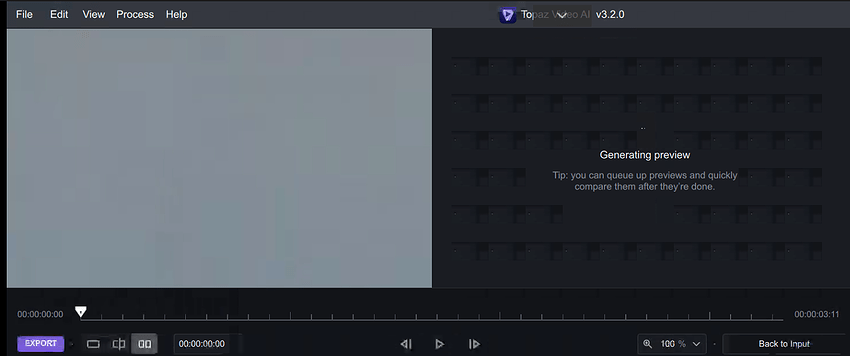Why everyone rejoices, like fools, at the increase in speed. The quality has gotten worse. I can see it with the naked eye. I convert 1080p24fps videos to 4K60 or 120fps always with the same settings. After the update, I immediately saw that the picture became somehow more illuminated.
I did a test. Reconverted the same video that encoded yesterday on the old firmware 3.1.11. Then he made comparative freeze frames of two videos. Where did my black color go? Why did you make the video lighter, more hazy, more milky? Rotate my black on dark slices!!!
From the fact that the dark places in the video frame became lighter, some extra spots came out…
Please check someone thoroughly if using Apollo+ArtemisHQ. Do you have such a mess too?
In your opinion, if I uninstall this version of the program, and install 3.1.11, the video quality will return, or are the models already distorted at all?
P.S. For unimportant videos, I use the free program Avidemux. There are many cool filters out there that work no worse than TopazAI on some movies. I see that in pursuit of processing speed, TopazAI is steadily slipping to the level of Avidemux. Very sad!
This is my results on a pretty old rig. Since most of my work is PAL SD upscale to 1440x1080 (x2) and/or Slow Motion (usually x2, but benchmark doesn’t have x2 Slow-Mo module), I am pretty happy with the results/speed…
CPU: Intel Core i7-4930K (Ivy Bridge-E) @ 3.40GHz
GPU: NVIDIA GeForce GTX 1080 Ti
576i (SD) —to—> FHD upscale (Using Proteus predominantly )
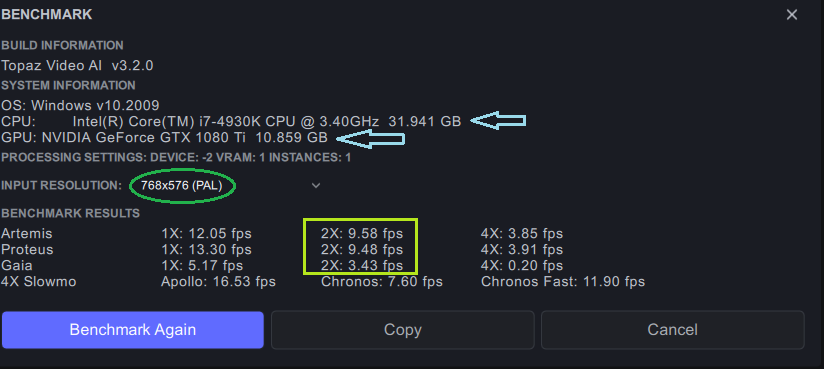
It is no longer possible to load a model.
I’m back to version 3.1.11
I removed this ugly version 3.2.0. Downloaded again 3.1.11. Do you think that if I install the old version, will the models work as before, or with each update changes are made to the model that cannot be reverted?
Topaz Video AI v3.2.0
System Information
OS: Windows v10.2009
CPU: Intel(R) Core(TM) i5-2500K CPU @ 4.70GHz 15.971 GB
GPU: NVIDIA GeForce RTX 3060 11.845 GB
Processing Settings: device: 0 vram: 1 instances: 0
Input Resolution: 1920x1080
Benchmark Results
Artemis 1X: 8.78 fps 2X: 7.49 fps 4X: 1.92 fps
Proteus 1X: 11.52 fps 2X: 6.85 fps 4X: 1.80 fps
Gaia 1X: 3.20 fps 2X: 2.14 fps 4X: 1.32 fps
4X Slowmo Apollo: 12.67 fps Chronos: 7.38 fps Chronos Fast: 12.76 fps
Theoretical its more then twice faster then v3.1.9 - which is very good work ! But …
I decided to make “real life” test and the results unfortunately are pretty disturbing ![]()
By the benchmark i get about 30fps for 640x480p input upscaled 2X by Proteus ! But when i try to upscale real 640x480p@29.97fps vid 2X by Proteus (no other enhancements enabled) it takes about 4 minutes for 1 minute of the original vid . Or this is about 4 times slower then the data from the benchmark !!!
So my question is - is this some kind of bug or this is just a SCAM benchmark info to mislead the users that there is really great improvement in the newer Topaz software ?
Everybody can make such “real life” test for himself and compare with the benchmark info ! Will be nice to hear about other users experience . So please share it !
Seeing everyone’s comments, it seems that this version has reduced quality. If the price of speed is reduced quality, there will be no doubt
In proteus the quality got worse.
In a future version, you could add an option to select a frame interval to which a manual proteus configuration applies. It avoids me having to export the frames manually. If you have an automatic scene detector that would be nice too. Face Detector I think that’s asking too much. ![]()
Artemis got better.
Are you using Proteus Auto or Proteus Manual ? ![]()
If you are using Auto, sure it will be slower because Auto have to analyse each frame and adjust parameters.
Also, what is your output setting ? What encoder did you use ?
The benchmark only calculate the processing speed, which does not include encoding. You may try export to images onto a fast NVME drive, to see whether your encoder/hard drive slower the process speed.
Quote from Developer,
This benchmark is just a checkup for processing power. It seems that it mostly mesures the CPU+RAM and not too much the GPU+VRAM (which is a pitty).
In the real world scenario you have to account other things like your hard drive latency, the read and write speeds. The ammount of ram the system needs for certain tasks (in your case 640x480 is not too much), but for example, in my tests 16GB is ok for stabilyze 1080p (even with HDD) but not for 4k. 4k you need 32GB (with HDD it could handle), but for 8k you need more than 32. In 8k scenario, a HDD will imediatly freeze because 1st the ammount size of temp files the TVAI is outputing and reading in the \local\temp, and 2nd because since it neets more than 32GB it will also use the system disc to swap (even if you split the load by redirecting the temp to a SSD it will freeze the OS if your swap area is in HDD. And if you use an SSD for the system/swap, and use another SSD to the temp, it will be possible to process 8k with 32GB but it will be very slow due to the swapping process).
In all those tests it used less than 4GB of my VRAM (which is 24GB in total) and it also don’t use more than 30% of the GPU sometimes it barely touches 20%. I couldn’t figure out why, yet.
Hi - can you please send me your log files from Help > Logging > Gather logs for support?
Hi - can you please tell me what error are you running into? If you can send me your log files from Help > Logging > Gather logs for support, it’d be very much appreciated. Thank you.
3060 ti/Ryzen 7 5800x/Win 10/32GB memory.
I’m fine with the benchmarks. I already posted my results at 288p, 2x upscale and they are 3.3 times faster than 2.6.4.
But I just did some 2x upscales on 1920p video/25 fps using Artemis High. I see 8.1 fps reported (checked with a stop watch from completion of model load) and this compares with 9.15 fps on the benchmark, so 11% slower. But there are many vagaries I didn’t try to correct for: which other system resources are in use, what if any caching is included, the length of video being converted and so on. Also, which version of Artemis do the benchmarks use?
GPU load in GPU-Z was 83 to 90% average and CPU was 85% to 100% and I suspect that the differences I see may relate to those issues and what else the system is doing. So I’m fine with the 3.2 speeds, which are much faster than 2.6.4.
As for quality, on Artemis High I can see no colour, brightness or contrast changes at all on A/B comparison, including single frame pixel peeping, though I don’t usually do that None at all. I do not use other upscaling models.
Hi Yazi:
See attached.
logsForSupport.tar.gz (1.4 MB)
Removed 3,2,0. I put 3,1,11 again. I converted the same file. It got worse. I don’t understand anything!
What I understood. If you re-download the old version to your computer, it will no longer work 100% like the old version you had before you installed the update. Unfortunately, there is no time machine!
So, I go back to version 3,2,0
When increasing freeze frames, I saw on ArtemisHQ the difference is that in version 3,1,11 the image was darker and had a slightly green color. At version 3,2,0, the image became slightly lighter and shifted to the red spectrum
Posting screenshot comparisons to back up all your statements would be helpful, otherwise it’s just ranting. SHOW the difference/loss of quality!
This is just an artifact issue with Proteus in general, they really need to fix it. It’s been an issue forever, I personally use v2.6.4 and still deal with it, mainly with more extreme values, but even 100% denoise can cause it to appear.