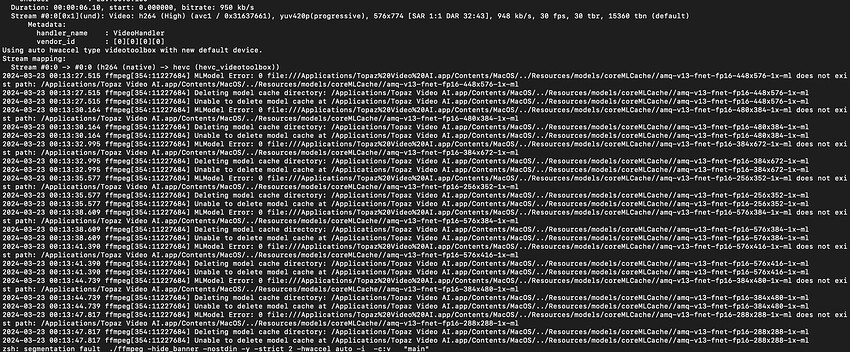Hi,
I am getting errors while running ffmpeg command in command prompt (screenshot attached).
Steps to reproduce -
-
Open Command prompt from GUI.
It open terminal with path/Applications/Topaz Video AI.app/Contents/MacOS. -
Run command -
./ffmpeg -hide_banner -nostdin -y -strict 2 -hwaccel auto -i "/Users/kunal/Downloads/new_garment_overlay_vid.mp4" -c:v "hevc_videotoolbox" "-profile:v" "main" "-pix_fmt" "yuv420p" "-allow_sw" "1" -vf "tvai_up=model=amq-13:scale=1" "/Users/kunal/Downloads/output-artemis.mp4" -
After running this command, I am getting error shows in screenshot.
I think issue is that it’s adding double / in path just before model name instead of single ‘/’.
2024-03-23 00:13:27.515 ffmpeg[354:11227684] MLModel Error: 0 file:///Applications/Topaz%20Video%20AI.app/Contents/MacOS/../Resources/models/coreMLCache//amq-v13-fnet-fp16-448x576-1x-ml does not exist path: /Applications/Topaz Video AI.app/Contents/MacOS/../Resources/models/coreMLCache//amq-v13-fnet-fp16-448x576-1x-ml
2024-03-23 00:13:27.515 ffmpeg[354:11227684] Deleting model cache directory: /Applications/Topaz Video AI.app/Contents/MacOS/../Resources/models/coreMLCache//amq-v13-fnet-fp16-448x576-1x-ml
2024-03-23 00:13:27.515 ffmpeg[354:11227684] Unable to delete model cache at /Applications/Topaz Video AI.app/Contents/MacOS/../Resources/models/coreMLCache//amq-v13-fnet-fp16-448x576-1x-ml
I am using MacOS Sonoma 14.4.