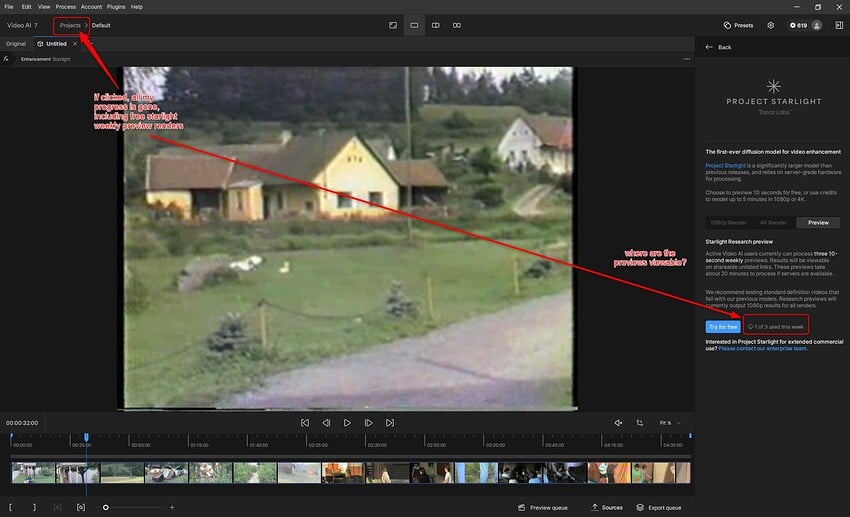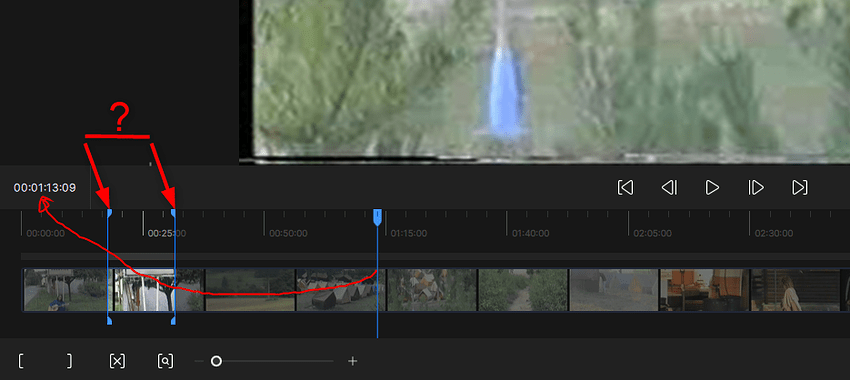Until there’s parity between PC and Mac platforms, Mac users should receive free cloud processing.
Well - it is released now anyhow… Video AI 7.0 - NEW Starlight Mini (Local) AI Model - Topaz Video AI / Releases - Topaz Community
is there any scedule for Radeon support in sight…or is this implementation of Starlight mini just an NVIDIA advertisement?
Hello - is there a way you could share the video so our team can take a close look?
In the past you used to have a Dropbox link for sharing videos. Is that still avaliable? If so, can you share the link and I can share the video.
Otherwise I can upload it to my Google drive
Yes - try this link:
LOL
Working on it. It will take us some time.
Working on it!
Can’t do that - but we’re working on Mac support ![]()
Tried to export a very short clip with Starlight Mini. It said “Loading Model” in the export queue for a few minutes (2-3 mins) before giving an error message.
I do see my system RAM going from about 16 GB to 23 GB. But my VRAM did not move, nor did GPU utilization.
logsForSupport.zip (592.1 KB)
I have used the cloud free preview of starlight and as I was waiting for it to start I wanted to do something else in topaz video. At some point I clicked on the “project” breadcrumbs word at top left corner and suddenly I couldn’t get back to my session with opened video and more over with processing starlight preview. When I opened another default project and added another video, I could see that I used 1 out of 3 weekly previews in cloud.
The question is, how does it work with projects if I didn’t start one?
Second Question is about unlisted shareable links for the previews?
Because I didn’t get any email with the link and the session I was in closed when clicked on “project” word at top left corner. Clearly the preview was done or at least deducted from my weekly allowance.
where in the GUI do I see the length of the selection marked with “mark in” and “mark out” markers? Am I blind or it just doesn’t show?
I wanted to have exactly 10 seconds selection but it seems rather tedious to set this exact.
Sorry for the delay, the video should be uploaded now. It’s called 1080p cat.mp4
I tested this beta version and recognize so far no improvements IN MY CASE to the official 7 version.
Render times are always low at 0,3-0,4 frames per second on 720x576 MiniDV/S-VHS footage.
Grafic card = RTX 4070 on Windows 11 with 64gb Ram.
Live Preview doesn’t work. So I have to render hours and hours to see the results.
A new bug on start rending with a direct error warning. My workaround is to set the output size for e.g. 720x576 with factor 2. Then the output render works.
Could you share a little bit more about what is being shared with amplitude.com (on macOS) ? I detected it with 7.0.0.4b but have skipped a few versions since the original v7. Willing to help you guys for marketing activities but would like to know first. Thanks.
Following yesterday’s test, the Topaz process unexpectedly terminated. When i wake up, I discovered the PC had automatically restarted, interrupting a 13-hour processing task. This is concerning as it resulted in the loss of all previously generated data.
After several tests with Starlight Mini my feeling is, that it is not really usable in practice, cause the render times are too long.
To render a sequenze of some seconds of video footage takes already hours, cause it renders always with 0,3 fps max 0,4 fps. The input and output size doesn’t matter; I don’t see a difference.
I tried to render now a 40 minute DV video. I stopped it now, cause the render time was shown with more than 2 days.
I hope, that the Topaz team find a way to improve the render times, cause the results of some seconds of several videos are really impressive.
Hello - this Beta is old, the official 7.0 version is the most recent release ![]()
Thank you! The team is taking a look, this is very helpful!
Hello - Amplitude tracks product analytics. You can turn data tracking off in preferences