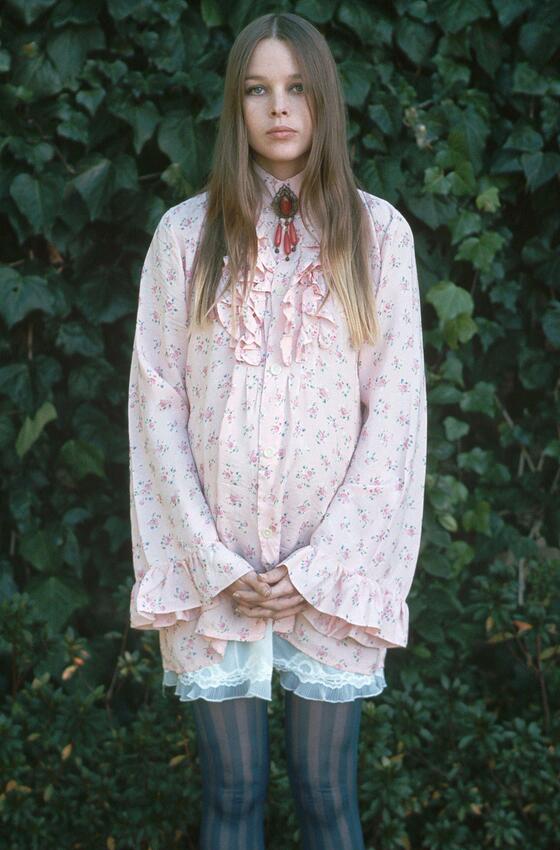I would be happy if Topaz would finally take complete metadata from RAW/ XMP at Canon Cameras and write it into the DNG file. (Lens and other things are not there)
And be careful not to falsify the data, as is currently the case!
Please make sure that you give details of the data that has been supposedly falsified … it would help to be able to identify the issue by supplying the original and the steps you applied in Photo AI.
And also make sure you look at the original and resulting data you think has been changed.
I already posted details a few versions ago.
E.g. Change of exposure metering method, centre-weighted became spot metering
All I can see in your replies are in the last version , Topaz Photo AI v1.1.5 - v1.1.6, where you claim “And exif data is not only partially deleted, but also changed: From e.g. spot metering in Raw to selective metering in DNG! That is an absolute No-Go!”
As you are making an accusation that the EXIF data is “deliberately” falsified please supply the original … in this case Canon CR2 and CR3 files, and then the resulting DNG where it has been changed. Make sure also that you supply a screenshot of the settings you have selected for the processing.
The devs will be able to track down the issue from that as they use EXIFTool to read and process the Metadata.
Assuming that English was not his primary language, I did not read it (falsified) as an accusation, but as in indication of unintentional mis-translation of the original data.
Hello
Thanks for the latest update. Is Photo AI planned to be a replacement for DeNoise, Sharpen & Gigapixel AI tools?
I wish for the ability to “tone down” the effect. I just tested Photo AI with a poor quality and grainy compressed image. I wanted to make it a bit less noisy, but the result is a bit too waxy in the dark values and over-enhanced even with minimum settings.
I got far better results with DeNoise AI where I can mix the original details back and have more options for tweaking the settings.
Regards

Hello,
I would like to see if possible on the next upgrade to be able to size the out put in inches, like 4x6, 5x7, 8.5x11 for better printing.
Thanks
Just uploaded images (JohnJohnson-IMG…) photo ai 1.1.8 gets garbage at top of this image using defaults, if I change Raw Remove Noise to normal there is no garbage.
This looks like Sharpen Subject Only worked fine (either that or my eyes are getting worse & the background looks like a shallow DoF soft blur).
Agreed. The adjustments (sharpening & denoising) need to be a lot more granular and much (much) more gradually incremental on the sliders. Each slider’s digit increase should not represent 10 (or more!) units of strength.
You are absolute right! I‘m Not a native speaker and only wanted to say what Happens to the Metadata. I‘ll send the requested files on monday.
Agreed! And that’s why in addition we need a preview of actual settings vs new settings, not original image vs settings. Hardly possible to really fine tune an image with current preview.
Well, I finally got to check out the Crop Panel to see what you were pointing me to, Anthony.
Now I see it! And, by my clicking that lock icon on or off I was able to achieve what I’d been trying to do. Thx for the pointer!
I’m very much into trial & error and experimentation when processing (as the word implies, to me it’s a creative ‘process’). So having the flexibility to change things to my taste, including Crops, is important.
Perhaps someone could add some hover over pop up text to align with that lock symbol. Sorta like the “?” tips.
Take care!
Hi again, problem solved!
I activated the option “Use Unicode UTF-8” in Windows Regional settings to get the metadata to be copied to the output files from Photo AI.
Surprisingly it also solved the DNG file issue.
Case closed!
Hello all. Just updated Photo AI to version 1.1.8. When I try to launch Photo AI from within PS 24.1.1, PS crashes immediately. I can’t find other references to this specific problem. Any insight would be appreciated. Mac OS Monterey
Did you close PS before updating the app? If you didn’t download the full installer from the first post in this thread, close PS and reinstall.
Yes, as the update instructions state. Closed all Adobe apps prior to installation. Also tried rebooting before and after installation. Thankfully i have AI Denoise & Sharpen as individual plugins.