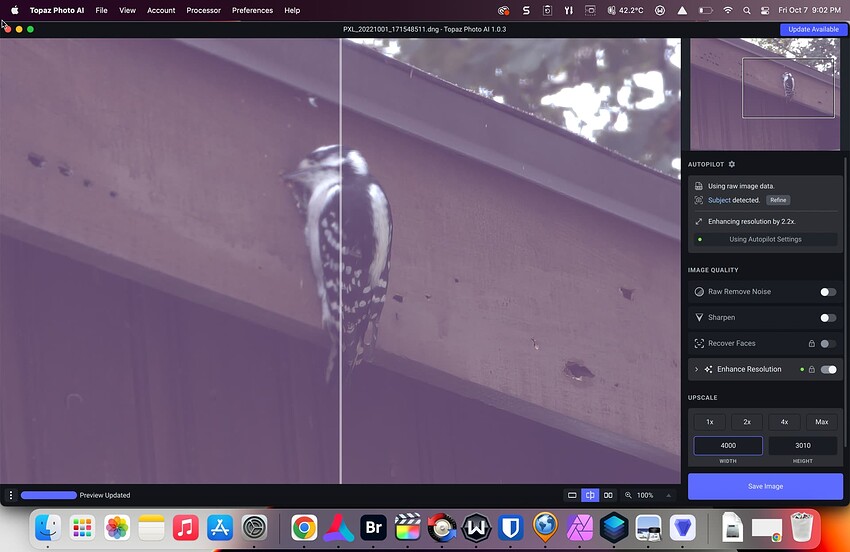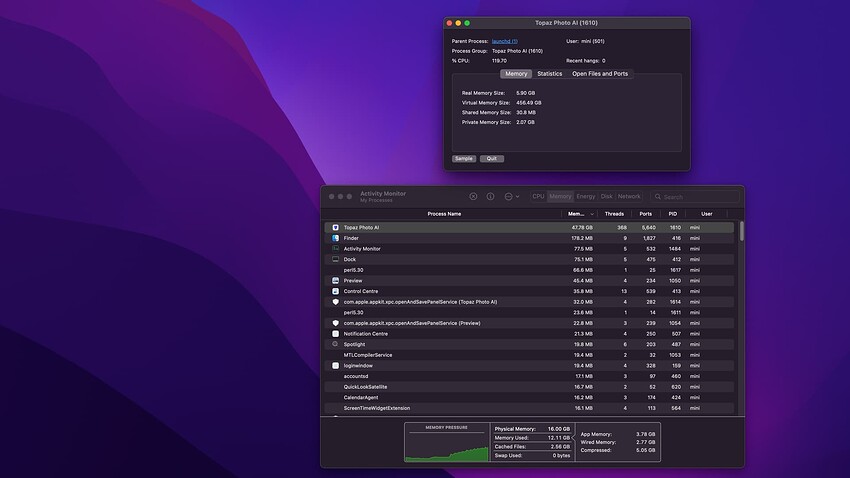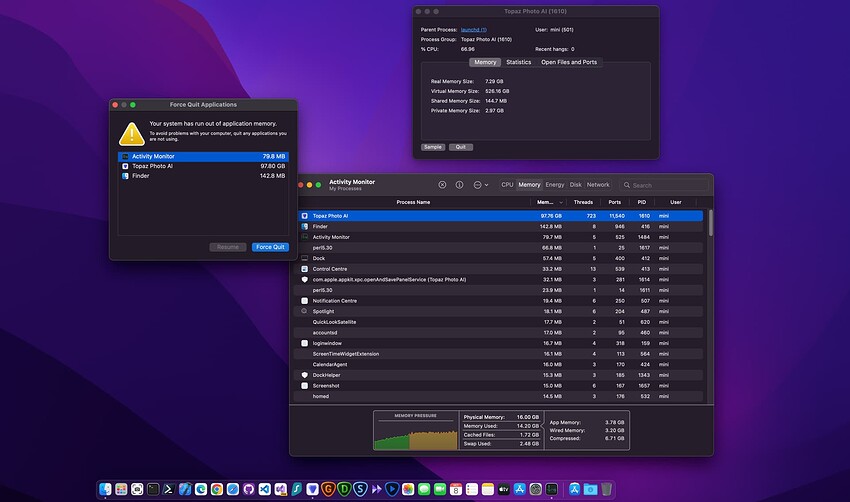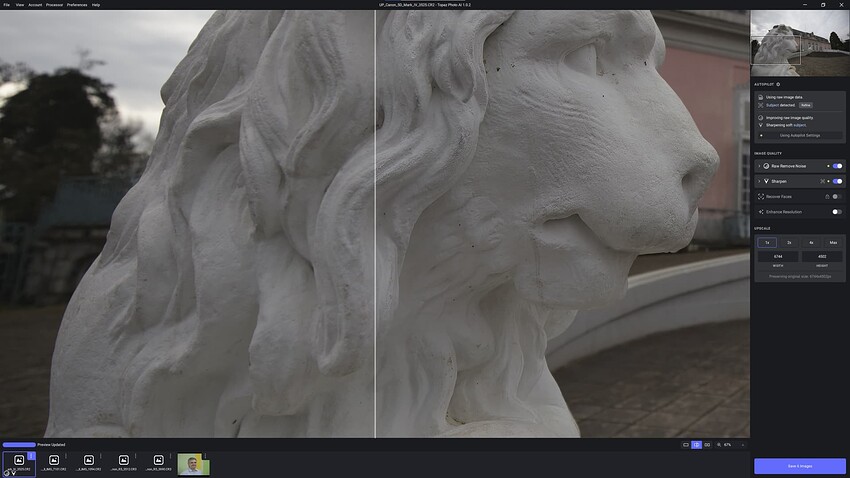I think the offset problem of standard sharpen persists in v1.0.4.
still crashes in 1.0.4 with lens correction off
2022-10-07-18-45-6.tzlog (1.3 MB)
Have been experiencing crashes at somewhat regular intervals. happens after processing a batch of ~100 .png’s. Also crashed the computer two times, and that is unusual imho…
Anyway, i did a quick check of the memory usage, and it would seem to me as a layman, that the software is leaking memory? for every processed image, the memory footprint gets bigger and bigger, eventually filling the swapfile and then crashes?
Running another test here now, and 20 files in, and already 40gb of ram is used?
(Using process explorer as task manager replacement)
(edit: read the memory wrong. was 40, not 44gb =))
maybe that’s why windows had my pagefile at a whopping 60GB, had to manually change the size, guess they need to do some testing as 1.0.1 didn’t have this issue
So, after running through 75 files, the program crashes for me (verified this three times). The memory footprint tops out at about 120GB, and then it crashes.
Ran through 20 .png’s, and this is the result. 33gb memory footprint in use, and it stays there, even after closing the queue and closing all images. Only way to free the memory is to close and restart Photo AI.
This screenshot is after running through 20 files:

I don’t believe they are supported by LibRAW yet.
Thanks I checked that the problem when saving starting with a Nikon P1000 RAW (NRW) looks solved . Save is OK now with 1.04
Seems to be a problem with the download, kill process as Photo AI is still running with no active windows:
I’ve tried hard to like Photo AI but my go to is still De Noise AI. Most of the time when I’ve run Photo AI its only done noise reduction and there’s a fair bit of overhead to get to the same place. I also don’t like to do a lot of sharpening at the start of an edit and when I do sharpen I like to control what is sharpened. I separate image quality sharpening from creative sharpening. Not sure Photo AI does. Almost have to run Photo AI, if its OK use it otherwise bail out and use De Noise AI. For me Photo AI has a role for quick edits for the web.
I’ve uploaded the file. Sorry it took so long.
Model Name:|Mac mini|
Chip:|Apple M1|
Total Number of Cores:|8 (4 performance and 4 efficiency)|
Memory:|16 GB|
Hi Hi, just downloaded 1.0.4.
unable to do batch processing.
i am able to select and open 50 jpgs files about 50kb per image file.
intended the app to batch process all the photos on autopilot.
the app will crash after every few images processed. citing insufficient memory.
is there a better way to batch process images? i have folders with 10000s of images and would like the app to just process each folder automatically.
as of right now 1.0.1 still works if you’re willing to use it
In the Processor settings I always get an error message when sharpening Standard in mode (Auto & GPU)
2022-10-08-07-01-4.tzlog (559.8 KB)
2022-10-08-07-12-10.tzlog (11.1 KB)
Something strange Photo AI doesn’t recognize the noise in the image.
I’m using two different post-processing techniques.
Image above is RGB processed
Image under is HOS processed (starting from three monochrome images Hydrogen Alpha, Oxygen 3 and sulpher 2) combined they give more color and detail.
In the HOS processed image the noise isn’t recognized. I can send the ZIP with two images but it is almost 1 Gbyte (100 megapixels 16 bit image)
EDIT: If I select noise reduction strong manually, it does remove the noise in the HOS image.
Please can you look at the main window? It will not remember its size. When I reopen the app, it again defaults back and I have to resize it manually every time.
And again a nice job !
Review rrgading V 1.0.4:
In App update from 1.0.2 to 1.0.4 worked fine!
Issue Not using GPU when sharpening?? seems to be fixed right now!
Sharpening is very fast now! Thank you!
But I´m sorry, this issue is still not fixed (StandAlone Modus):
1. Still no Thumbnails for Canon cr2 and cr3 files in the bottom left corner
There are still no thumbnails shown using cr2 or cr3 files. E.g. using old NEF file or a very old DNG from my old iPhone6PLUS it shows up thumbnails.
Regarding to earlier posts, I´m not alone with this isssue!
(Windows 10 Version 21H1 (Build 19043.2006), Intel I9-9900K, Asus RTX 2060 with the latest NVIDIA Studio-Driver 517.40)
Best regards!
Photo AI v1.03 and v1.04 crash on saving when used as a plugin in Photoshop on a Mac? So I can only work with Photo AI as a standalone app. Anyone else with this problem? Cheers, Rob
Hi guys,
for two days, after installing the last two updates of Photo AI (I have version1.04
installed) it does not work anymore.
Am I the only one who gets the “Lodaing Error”???. Before updating it worked perfect.
Have a pleasant weekend ![]()