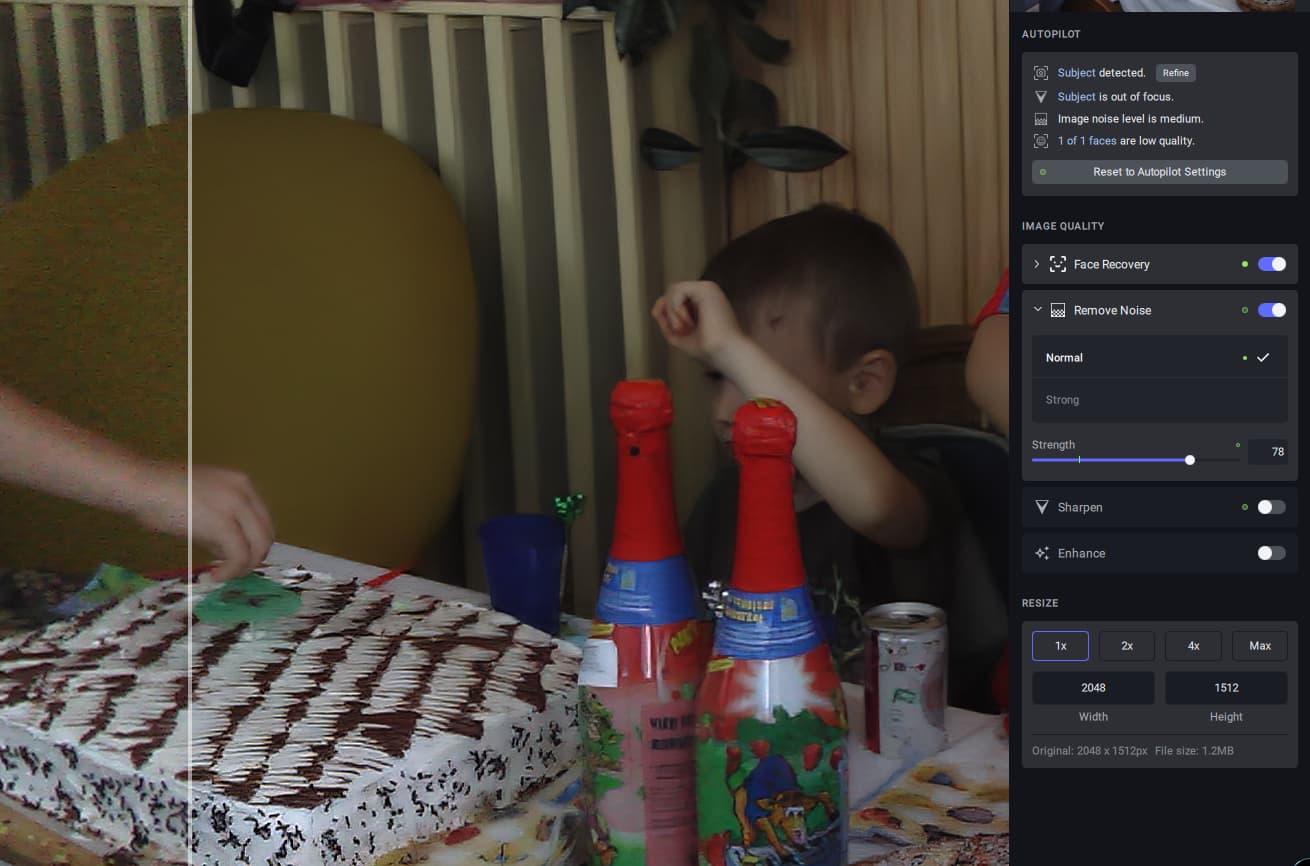Hi Adam,
Good to see your improvements.
Here’s a feedback about denoising.
The slider of denoising strength does not proportionally change the level of denoising. The result is almost the same at level 1 and level 78
See level 1 result:
And seel level 78:
The main reason I share this, is that a lot of details are lost at even level 1.