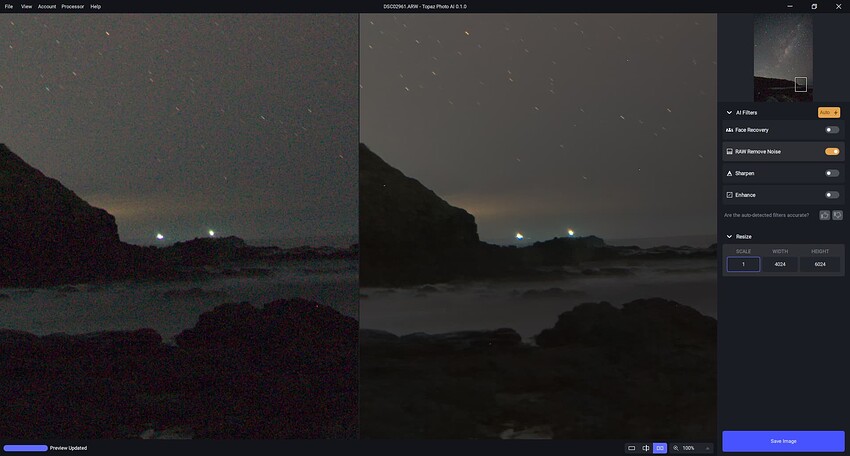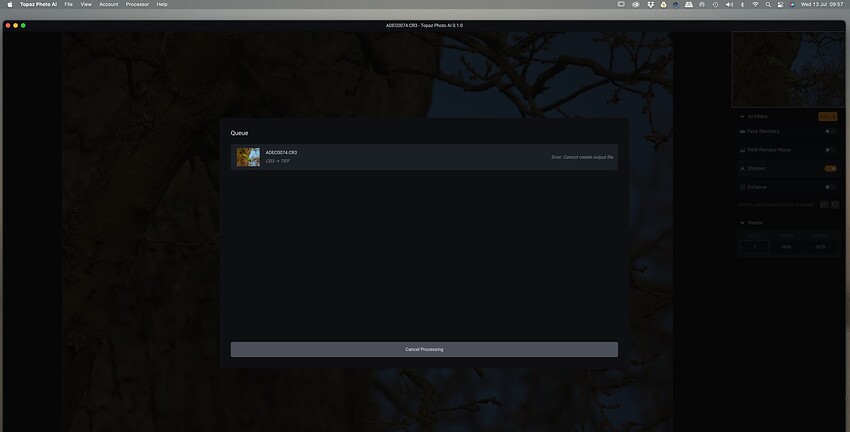I use multiple monitors and the software always wants to open on one of my “secondary” monitors. I then have to move it to my main monitor but even then, when I maximize it, it does not fill only my main monitor but seems to “spill” over to other monitors even though it does not display there. The upshot is that I always need to move the software window to my main monitor and cannot see the sliders when I then maximize the window
Despite the lengthy installation (2 1/2 hours), the program/PS-plugin works really fast on my Win 10. Great! The NR is very aggressive, too much so for my taste. Even when manually reduced to 5, everything is smooth. (In Denoise AI I keep the Recover Original Detail slider all the way over to 100.) When it comes to NR vs. detail I will always always choose the latter. At present, because I use Photo AI as a filter on a separate layer, I can restore detail by reducing layer opacity.
Nevertheless, I must say that I am pleased by the speed and general functioning.
That sounds like an unusual bug. For reference, what are the resolutions of your displays?
Win 10. Standalone test. Astrophoto (Stephan’s Quintet) from NASA.
Did a very nice job on the denoising (really key for astrophotography) & sharpening. Not sure my snip is doing it justice. It’s very crisp and clean on my display. Which is desirable for astrophotos, typically.
I think the Save retained the color of the ORIG too.
Side x Side View of ORIG next to processed Preview. And snip of saved, outputted TIFF.
Unfortunately, still no 16-bit Save option for .TIFF, LZW compression. Only 8-bit …
NASA + Topaz PAI + Ps Sky Replacement, here I come!
My two main monitors (monitors designated 3 & 4) are 3840 x 2160 and the monitor it always wants to open on is actually designated as monitor #3 which is 1920 x 1080. If I maximize the window on this screen the window maximises properly to fill the screen
When I drag the window to my 4K monitor it displays the full window but obviously not full screen. As soon as I maximize the window here it seems to maximise the image portion of the window and the sliders on the right hand side disappear
I do also play aroud with them now. ![]()
Pretty cool, eh?! ![]()
In future please specify the OS you are talking about.
If your on windows It sounds like the wrong monitor is selected as the default and/or the mode is incorrect. Mode should be set to either Duplicate Desktop or Extend and there are restrictions if there is only one HDMI and using separate GPUs to drive different monitors.
There is a good article here on how to set up multiple displays correctly as that is strange because I use multiple displays but have no issues. See this article for Win 10/11:
Have been mostly working with the PAI .1ER standalone. Unusual for me b/c I typically work with the plugins … I tried the Plugin (Ps 2022 on Win 10 desktop PC) tonite.
B/c of the relative newness of the topline auto I keep trying it with diff. types of photographic images of mine. Tonite I tested a night shot of mine taken at the nearby NASA Research Ctr - Moffett Airfield (old blimp hangar that had the skins stripped off in the background). BTW, that is the real sky. But I had to remove white contrails (equiv of tail lights in a long road expos.) from the planes taking off.
Topline auto selected only Denoise. It removed the noise there was in the image (not radical b/c I’d kept the ISO down as low as reasonable for a longish exposure & light painting of the plane with a flashlite). And - happily for me - it did some crisping up of the subjects in the scene but not too much. Also, it didn’t “read” all the gravel on the ground as noise and try to smooth it out (thankfully!) - which would not have been good… So, bottom line: ![]() for this test of the Ps plugin PAI.
for this test of the Ps plugin PAI.
So far so good and I like the Overall results so far.
No problems with speed etc on my M1 Imac 16GB ram everything running smoothly
The one question I do have is when I get the option to save to external editor (In my case PS)
I get the error screen (Pleas see screenshot) is there something I am doing wrong or can this process not be carried out. My files are Canon CR.3 RAW files which PhotoAI is converting into TIFF.
Any advice will be welcome
As a plugin Photo AI cannot update a CR3 RAW file, I don’t understand how you are passing a RAW file from PS as it will open the CR3 file and then pass a TIFF, as requested, to Photo AI which can then be passed back to PS as a layer when you return after doing your work in Photo AI.
Hi Don,
Thanks for the reply.
I haven’t been trying to pass the RAW file from PS etc.
I have noticed that if i use “Open With” I get the option to Save to External Editor
if I proceed it then says Cannot create the output file.
I wondered if I was going about things in the wrong way when using the 'Open With" Option.
Do you get Open With from PS Camera RAW?
Anyway whatever option you are using to open in Photo AI you must create a TIFF, PNG or JPEG and pass that because in plugin mode it won’t overwrite RAW files except for DNGs.
No not from Camera RAW.
Just if I Right click on a thumbnail and click the option ‘Open With”
The standalone version of Photo AI launches which is when i get the Cannot create the output file
That sounds like a bug with our code for determining standalone vs plugin mode. In the meantime, you can open up TPAI directly and then drag your image in, and it will be able to save out your image properly
Thanks Anthony.
I just thought it was a bit strange that the Error occurred only via “Open With” option.
Yes if i use drag & drop all works as it should do.
Nice to know i’m not going totally mad lol.
Adrian
Open from the open dialog and then you will get the option to save as. If you right click in windows and use open with it will open in plug-in mode.
Using Open with in Windows has always opened in plug-in mode.
Hi guys, does i need to buy it, or there is a trial for tests?