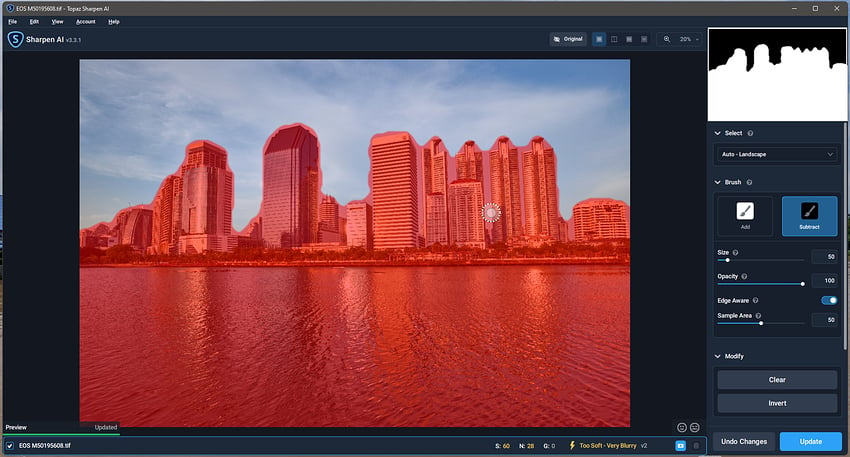v3.3.6
Released February 4th, 2022
Windows: Online | Full
Mac: Online | Full
Changes
- Fixed some permissions issues when installing on windows
- Fixed authentication issue for certain operating system versions
- Fixed wrong file suffix being applied while using auto model
- Fixed issue with plugin mode not always loading all the correct settings
- Fixed mismatched settings being shown after switching from comparison view
- Fixed issue with zooming in via hotkey
- Fixed a rare processing error
- Enabled removing images while in masking mode
- Improved logic on when to display scrollbar in file list
- Added snooze button to update dialog
v3.3.5
Released December 16th, 2021
Windows: Online | Full
Mac: Online | Full
Fixes
- Fixed image quality issues (pixel shift and halos) in majority of cases (updating the current model version)
- Fixed trial mode warning appearing in the wrong situations
- Fixed update dialogs not appearing
- Fixed crash when using edge aware in masking
- Fixed login dialog not closing when it should under specific conditions
- Fixed grain slider not re-generating the preview
- Fixed grain slider not marking comparison view frames as not updated
- Fixed issues with update preview button when AUP is off
- Fixed various issues with updating comparison view frames
- Fixed update preview button not updating when switching comparison view frames
- Fixed updated status not resetting when AUP is off
- Fixed comparison view preview status flickering when changing settings with AUP off
- Fixed logic for opening in standalone vs external editor mode
- Fixed auto mask not being respected when batch processing
- Fixed images not being removed from file list after batch processing in external editor mode
- Fixed users with expired licenses but own 3.3.X being placed in trial mode
- Fixed plugin mode giving processing errors in certain situations
Changes
- Model versions now appear in more places
- Models that need to be downloaded are now italicized in the model selector
- Added link to the learning center in the help menu
- Reworded welcome message to not acknowledge tutorials
- Reworded “Updates not available” dialog
- Exit out of file saving mode when opening a file after processing completes
- Switching to comparison view now marks all selected rows to manual model selection, not just the visible one
- Checking an image while in comparison view sets it manual model selection
- Disabled model manager preferences panel
- Mask mode now starts with the subtract brush selected
- Registry entries and plist files are now deleted when Sharpen is uninstalled
- Additional validation steps for resource and models directories within the installer
- Improvements to how mac links plugins
v3.3.3
Released November 30th, 2021
Windows: Online | Full
Mac: Online | Full
Fixes
- Fixed various image quality issues on older hardware
- Fixed auto model parameters not being set correctly
- Fixed auto model remaining on when the preview panel opens in comparison view
- Fixed comparison view frames not storing/loading model parameters
- Fixed comparison view frames not using their own settings when generating the preview
- Fixed auto model being ignored during batch processing when comparison view is active
- Fixed expired license dialog appearing for users with a license that’s expired after 3.3.0 released
- Fixed all models list sometimes incorrectly showing the top model as selected
- Fixed crash when using edge aware to refine a mask
- Fixed various display issues when downloading models from the manager
- Fixed downloading models when generating a preview causing progress bar to go above 100%
- Fixed error when needing to download models while processing images
- Fixed a permission error on Windows about writing some preference files
- Fixed external editors opening in standalone mode
- Fixed view selector being enabled in masking mode
We’ll also be releasing a new update to every model soon which should solve several image quality issues, including the image shifting slightly, and causing halos.
v3.3.2
Released November 19th, 2021
Windows: Online | Full
Mac: Online | Full
Fixes
- Fixed issue where preview sometimes doesn’t update correctly
- Fixed quality issue where output is blurrier than original (and several other image quality issues)
- Fixed app requiring admin on Windows
- Fixed in-app updater
Known issues
- Edge-aware brush is currently crashing. We’ll release a fix for this shortly
- Comparison view sometimes sticks to a single model in certain cases. Change view modes to work around this.
v3.3.1
Released November 10th, 2021
Windows: Online | Full
Mac: Online | Full
Fixes
- Fixed users not being automatically logged in after upgrading their app
- Fixed an innocuous error message appearing on mac during install
v3.3.0
Released November 10th, 2021
Windows: Online | Full
Mac: Online | Full
Major Changes
- New model selector
- New preferences panel
- New model management system
- New auto mask models (and removed the old one)
- New “Select” section in side panel
- New interface for masking mode
- The offline installer for windows no longer needs a legacy version
- New update feed dialog
Changes
- You can now open images while in mask mode
- Generating mask previews no longer blocks the UI, instead shows spinners
- App startup is slightly faster
- Disabled escape and enter hotkeys in plugin/external mode while a dialog is open
- Includes new main toolbar design from DeNoise
- The suggested model is now the “Very Blurry” variant on large images
- Removed decimals from overlay opacity slider
- Minor graphical fixes/improvements
- Swapped brush hardness for brush softness
- Disabled selecting, adding, and removing images buttons while processing
- Updated text for when auto params haven’t been determined yet
Fixes
- Fixed AI Processor sometimes reverting to “Auto”
- Fixed undo/redo not re-generating the mask preview when AUP is off
- Fixed mask opacity scroll-based shortcut not working properly on mac
- Fixed opening images sometimes using the previous image’s auto model/params
- Fixed several instances of comparison view not disabling auto model
- Fix startup dialogs replacing other dialogs - now they appear on top
- Fixed the masking brush outer circle showing the softness rather than the sample area when edge aware is on
- Fixed dragging images into Sharpen while in masking mode would appear as if the mask was now being applied to the new image