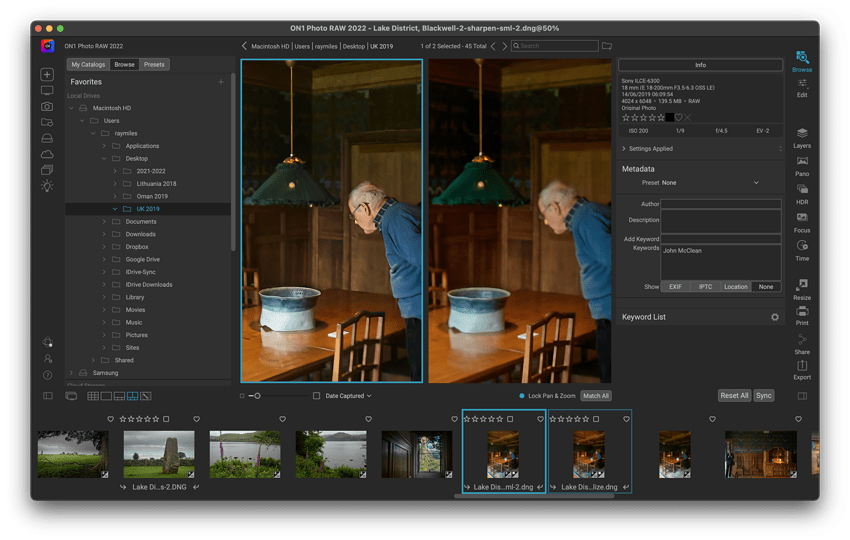This is exactly what is happening to me. Very frustrating indeed
The update makes photos look more grainy or overly sharpened no matter what where I put the blur and noise sliders. I tried uninstalling and reinstalling an older version, but it is still doing the same thing. My program is broken.
I agree with the above that this version is useless. I indicated reservations during beta testing but wasn’t sure if it was due to the fact that I have had to revert temporarily to an older MacBook (2017, so it’s only 4 years old).
In the preview panes, there is no difference among the various processing modes and when I processed a photo, the result was terrible. It was even less sharp than the original and had lost its highlight colours. It also took close to 30 minutes to process and all other functions of my laptop were disabled while it was happening(Auto).
It’s possible that reverting to an older version of SAI retains under-the hood files from this latest, hence why it doesn’t work either.
This version is another step backward. ![]()
In addition to all the problems already mentioned, there is still the “pixel shift” issue when using a GPU (the image is shifted down a few pixels, and these shifted pixels are then displayed as a halo around the objects in the image). This is so disappointing, why isn’t this finally being fixed?
I haven’t see the pixel shift, but have found since my last post that I get a result of kinds when I switch SAI from Auto/high to CPU/medium. This of course is on my older Mac. If anything. the result is a bit better than what I was achieving last year, albeit a bit over-aggressive in very blurry mode. Normal mode is the one that doesn’t seem to do much at all.
It’s a pity that everything is so slow that I cannot do much testing (30 minutes to process an image and several minutes for previews to refresh; plus, when I try to use SAI as a plug-in it quits during processing. That nay be due too the fact that I only have 8gb of RAM on this machine)
I updated from Sharpen AI v3.2.2 to v3.3.1 plus updated my nVidia driver from v471 to v496. Sharpen AI displays no change to the preview most of the time, and actually blurs the image when maxed out. This is using both as a standalone and as a plugin. My two displays also began winking out to black, and the computer froze for about 30 seconds. Without feedback on the settings there is no point randomly applying the filter. I have rolled back my video driver, and I am dl v3.2.2 to roll back to the previous version of Sharpen AI. Hoping this fixes it
EDIT: to add Win10_21H1 build 19043.1348 GPU nVidia 750 ti SC 2gb
I did run a system scan (sfc /scannow and it found some corrupt system files and repaired them) I think I will wait awhile before trying any more updates
The rollbacks fixed the stand alone, but the plugin is crashing PS. I can live with that for now.
I too am experiencing the same issues where there appears to be no difference in processed images, especially with the focus and motion blur models. I admit to using older hardware, and win 7, but older versions worked great on my system. Not sure what to try. If newer GPU is needed, well, it will have to wait. I’ve reverted back to an older version for now.
Ah-ha . I’ve disabled GPU processing, and using just CPU. Slow as everything, but now there is processing taking place. Looks like my old stuff ain’t up to the new task. Rats.
This update is completely useless! It’s incredibly inconsistent, it BLURS images instead of sharpening them, and has completely wrecked my photo process. The last version was just fine and working great, PLEASE give us the option to roll back. PLEASE!!! I need to deliver final images over the weekend and I’m incredibly pissed that I can’t even use the program.
It seems I am a bit alone in the wilderness as I am getting excellent results with the update, but it was after a small number of false starts. I had one crash early on which has not reoccurred.
I had previously set auto for the processor but it has reverted to my NVDIA GPU. I use split view and auto for model selection and model parameters initially but have had to up the noise suppression.
Hope Topaz can get on top of the faults outlined through this thread.
In comparison view, the progress bars shows preview-updating, but i ends up with no updated results. Side by side preview works normal.
Application & Version: Topaz Sharpen AI Version 3.3.1
Operating System: Windows 10 Version 2004
Graphics Hardware: AMD FirePro W5100 Graphics Adapter
OpenGL Driver: 3.3.13479 Core Profile Forward-Compatible Context FireGL 22.19.161.0
CPU RAM: 32689 MB
Video RAM: 4096 MB
Preview Limit: 4921 Pixels
Hi, the new version of Sharpen AI only works for the admin user. If a non-administrator user tries to start the program, the program logo is displayed for a while but immediately afterwards the program closes by itself.
I apologize, I forgot to report, the Operating System of my PC is Windows 10, the program version is 3.3.1
Running 3.3.1;
Auto mode now always seems to choose the “Very Blurry” models, either “too soft” or “motion”, but always “very blurry”. This results in too harsh images. Previous version would choose “normal” or “noisy”.
What’s needed is a way to manually choose normal/noisy/very blurry and let it select the model and model parameters.
macOS 10.14.6 (Mojave) at Photoshop plugin & standalone: auto preview doesn’t work, when hitting the ‘Apply’-button, processing won’t end…
So glad I read these comments before I updated to 3.3 (still on 3.2). I haven’t updated DeNoise either because apparently it too was a disaster. Seems like Topaz is on a downward slide as far as quality. It’s always been painfully slow, but it was worth it before. May have to switch to OnOne if Topaz can’t up it’s game.
Ray - I’m starting to lose faith in Topaz as their updates are disappointing. How does OnOne Photo Raw compare, and do you recommend it?
I have been using PhotoRaw as my main editor for a couple of years (since v 2020). I am pretty happy with it and glad to have left Lightroom. Of course, Topaz products are more niche and I will continue to use Sharpen AI and hope that the latest iteration will work better on my newer MacBook when/if I get it back from repair. There is no way I can deal with blurry images in PR and SAI does now work as a plug-in. I haven’t been able to make any real use of that function yet, as my older Mac does not have enough RAM.
The new NoNoise AI in PhotoRaw 2022 is maybe not quite as good as Topaz DeNoise but is generally good enough for me, since I don’t print my photos. Neither was able to handle some very difficult low light and underexposed images I took back in 2019 and the solution there was to use DxO PureRaw on trial for a few weeks, since it deals with colour noise really well.
I may also need to use Topaz Gigapixel AI from time to time, since the PR equivalent is not up to scratch. I used it a lot last year to upscale old JPGs from way back.
So there you have it in a nutshell. Any further questions, please feel free to ask.
This update is absolutely awful. I just reupped for another year of updates. I wished I hadn’t done. The pics come out awful. No changes on noise reduction and leaves the rest out of focus.