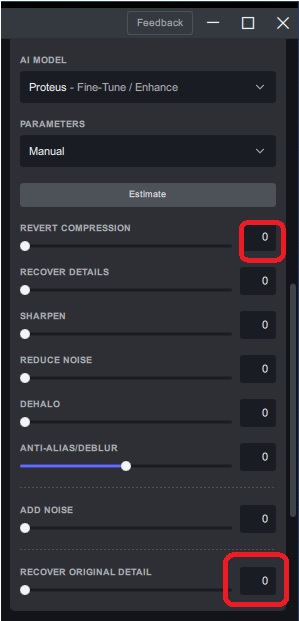I tried it on another PC.
Occurred on the same frame. However, the size of the hole is different from both CPU and RTX2070SUPER.
As I recall, each GPU has a different model, but the fact that it still occurs suggests that the program side (filter side) must contain some error?
CPU Ryzen 5 5600X GPU Radeon RX 5500XT
Balance mode GPU (Radeon RX 5500XT)
Balance mode GPU-Z (Radeon RX 5500XT)

DxDiag Radeon
DxDiag_Radeon5500.txt (97.6 KB)
1 Like
Test Prob2, Prob4 in alpha version.
GPU Prob2 4x
GPU Prob4 4x
Prob4’s image quality rating is stated in the alpha test forum 
Are you seeing any black splotches with v4? I cannot see any, however, I wanted to double check prior to assuming in case my monitor needs to be recalibrated.
Happened in 2 different videos (both high quality 1080p rips) using Proteus Auto. Tried 3.2.4, 3.2.5, 3.2.6 app verisons.
Usually comes up in dark scenes. Here is a screenshot and video sample.

Encoded video
Source video
EDIT: after testing it happens only when upscaling to 4K or higher resolution. 720p, 1080p, 1440p are spots free.
2 Likes
No black splotches were observed in V2 and V4 in this test.
However, this test is only to reject the false hypothesis that GPU heating is the cause. If V4 is developed without grasping the factors in V3, the same problem may be inherent.
I have not tested V4 alpha for a long time because of the large amount of blurring and the significant loss of detail.
Yes, I agree with you, I do not think that this has anything to do with overheating and the documents you have given us have added to that understanding.
1 Like
Happened in 2 different videos (both high quality 1080p rips) using Proteus Auto. Tried 3.2.4, 3.2.5, 3.2.6 app verisons.
Usually comes up in dark scenes. Here is a screenshot and video sample.

Encoded video
Source video
EDIT: after testing it happens only when upscaling to 4K or higher resolution. 720p, 1080p, 1440p are spots free.
3 Likes
v3.2.10b CPU(RYZEN 7 5800X)
v3.2.10b GPU(RTX2070 Super)
It has not changed from previous versions.
1 Like
v3.3.4.0b CPU(RYZEN 7 5800X)
v3.3.4.0b GPU(RTX2070 Super)
Have the causes of this bug been found?
And when will the bug be fixed?
Currently appears to be a specific model issue that will require us to create a replacement unfortunately  We are still looking into other possibilities as well. Can you achieve the same issue with any other model on your end?
We are still looking into other possibilities as well. Can you achieve the same issue with any other model on your end?
On the contrary, I would like to ask, do you know what is causing the problem in some of the models?
For example, the training source, the training method, the filter behavior… If we don’t know where the problem is occurring, isn’t it possible that the same phenomenon will occur in the alternatives?
In the case of AI, the time for users to understand by saying that it takes time to identify the cause is long gone (it’s been almost 2 years since the first report) 
try this - these artifacts are gone.
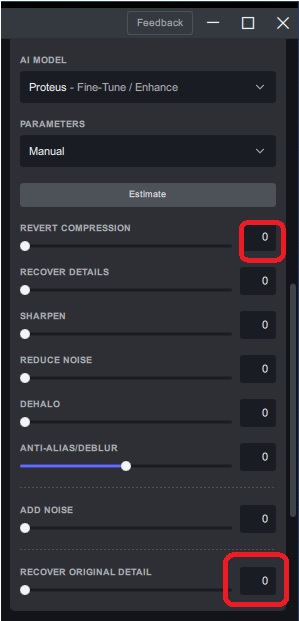
Test VEAI_error_input_lagarith.avi
VEAIBlack.ZIP (435 Bytes)
weird… change encoder and AI processing
There is no mention of a fix from Topaz.
Thanks!
I’m currently compositing out the black blobs…
The black spots bug has not been fixed in 4.0.0.2 beta.
The development of Proteus 4 was supposed to be started to fix this bug and others in the first place, but the image quality was not good enough and it became Iris. So, when will Proteus 4 be worked on?
The black spots bug has not been fixed in 4.0.1.0 beta.
The development of Proteus 4 was supposed to be started to fix this bug and others in the first place, but the image quality was not good enough and it became Iris. So, when will Proteus 4 be worked on?
1 Like