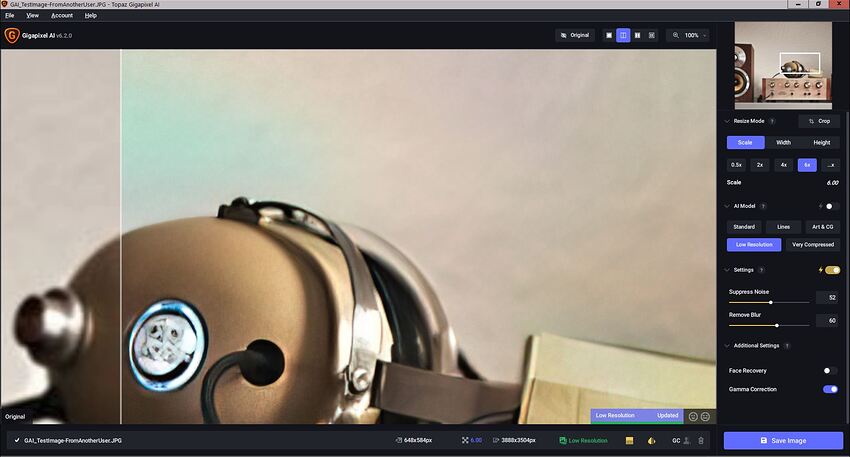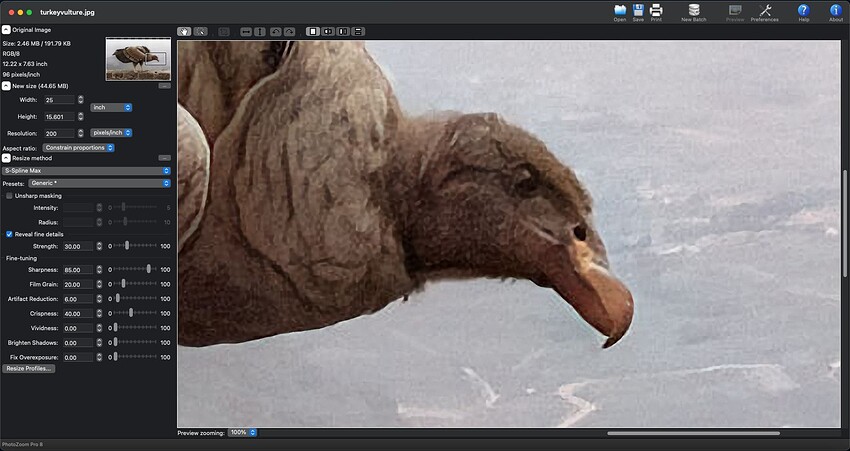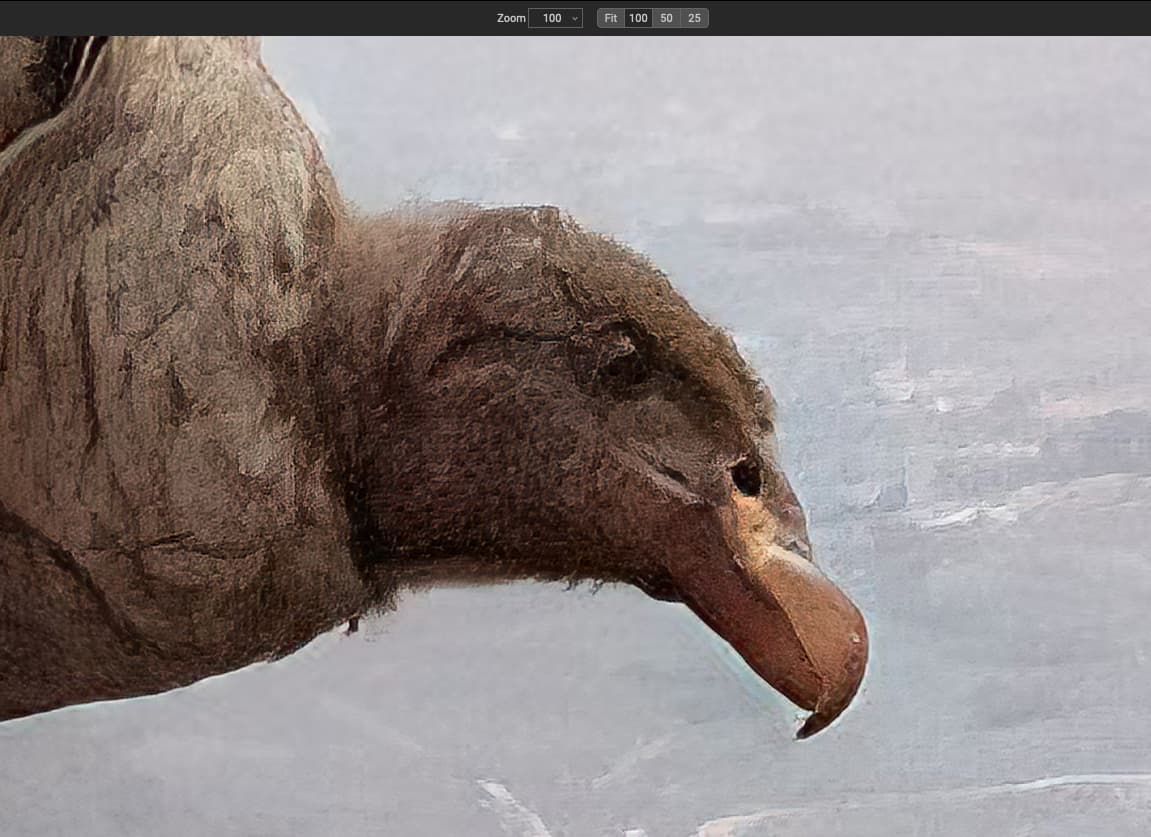Here’s the original image:

Yep. Just tried it with my AMD RX6800 XT as the processor - Win 11.
I don’t get the nice rainbow you do (b/c I think I have a lower-end GPU than yours, so only get one band of the rainbow b/c I didn’t pay enuf to get them all!!! ![]() ). Now I’m dubious about the value of the GPU I just got.
). Now I’m dubious about the value of the GPU I just got.
But I get a swath of turquoise/aqua that’s very noticeable on Low Res and Very Compressed models and a hint of that color using the Art model. Here’s how the Low Res looks:
I don’t get any Color Artifacts - in any of the models - when I switch to using CPU processor. It’s just a bit slower to process than with the AMD.
I have noticed than in some images, faces are restored almost entirely bot not whole, like for example the face is restored up to the mouth and below it it’s not, it’s weird. However, this also happened on the prior version sometimes.
I have no issues with ‘speed’ so I’m supposed to read a reply mentioning that, in fact, I think the process is faster now than before for batch conversions. Maybe a little tweak in settings needs to be done. Or also try to make a big custom swap file.
I am imagining how much cooler it’d be with a 6950XT. And what about the new 7900XT?! All 7 rainbow colours for sure!
like what, the last update is not always the best one. I was able to test this 6.2.0 a week before its official release. It was not a beta. It was the full version. It was leaked by chance elsewhere. Anyway, it also has the same problems. I noticed that the faces were also less well improved than on 6.1.0. Conclusion I came back on this one. Waiting for 6.3.0 to correct the weakness of 6.2.0 without adding any bad surprise.
Don’t get me started… Now I’ll have GPU lust for sure!
OT:
I’ve heard that the RDNA3 cards have inherited the matrix multiplication cores of the HPC cards.
Techpowerup lists the 7900XT with 132 teraflops FP16.
That is as fast as 3x 6800XT.
Would be very nice, but its speculation.
Take my money! ![]()
Not only does the gigapixel v. 6.2 crop tool not work on my Mac Book Pro running monterey v. 12.5, it locks up in the same place when running the tutorial at the bottom of the opening screen. When I am cropping one photo how do I use your suggested work around of unselecting and reselecting the current image? There is nothing under the file menu that allows me to do that.
Thanks, Susan
Sorry to be critical, but your labeling is incredibly obtuse. Rather than obfuscate things, why not clearly label. Gigapixel has its ups and downs every time I update. It would be nice to know just exactly what you are comparing since I’ve also used Genuine Fractals (still prefer the old name) in the past and frequently also use PhotoZoom. The results seem to depend upon the subject, and which yields what I want. I have had some crazy artifacts in Gigapixel and some incredible results.
Hi nemo1, let me explain the labeling. You’re new here so perhaps you haven’t seen beta testers and others refer to Gigapixel AI as GPAI and Photo AI as PAI.
“GFP-GAN is a generative adversarial network for blind face restoration that leverages a generative facial prior (GFP).” I didn’t abbreviate that one ![]()
As for the current iteration of Genuine Fractals by its current owner, it comes nowhere close to what Gigapixel can do. I have it and did tests. As for PhotoZoom, I used it about 15 years ago and now see it hasn’t been updated since last November. But I just downloaded its demo and will revisit.
At any rate, neither of those other products were part of my comparison above.
And yes, Gigapixel results vary. The new topaz Photo AI is shaping up nicely using GPAI technology.
And, some of us are too lazy to type the “P”, since Gigapixel is one word, and just write GAI… ![]()
Thanks for the definitions! I’ve used Gigapixel since version 1, so I have definitely seen the improvement. And yes, GF is long in the tooth (I started using it WAY back in the days when Lizard Tech developed it and I was using it on film scans).
You’re welcome! GF tech is still around as I described. I need to dig out my screenshots comparing it with Gigapixel…
Here’s one: An older beta of GP on the left, the latest iteration of GF (called something else now) at R:
I had a chance to test the latest PhotoZoom (uh, no…). Results look exactly like they did 15 years ago. Even the worst version of Gigapixel’s processing puts it to shame:
And here is the product currently using what used to be Genuine Fractals:
!!!
Oddly enough, my web browser shows no “compose message” button so I have to use the reply function in order to vent my problem.
I have just bought a year of upgrade and went from GPAI 5.7.1 to 6.2.
Apart from that, unfortunately, for my stuff (mainly animal photos) 6.2 does not resize any “better” than 5.7.1 (I can go into detail later if needed) I encountered a strange behaviour: Files processed with 6.2 produce results that are less than half of the file size in MB when using identical image dimensions in 5.7.1. I usually resize to about 9 MP and while the files 5.7.1 used to deliver are about 6 to 9 MB in Size, 6.2 will produce files that range from about 2 to 4 MP at maximum quality settings. And while 3 MB at 9 MP will not go without visible compression artefacts, such can be clearly seen in the output of 6.2 It seems as if the software does not output maximum quality JPG any more inrespectivw of the quality setting. I cannot exactly say with which update this came, but 6.0 definitely has the same problem, and I think 5. 8 likewise (I tried a couple of updates so I cannot recall exactly).
I have searched for if the problem has been raised before but found nothing.
And, while we’re at it, I suggested long ago that the devs add another output size selector, making it possible to select the number of total megapixels for the output picture. That shouldn’t be hard as it just needs a simple calculation to transform the megapixels into width or height and feed one of them into the dimensions selectors already available.
Hello, the problem I’d like to discuss is the loss of functionality when the AI model is updated in Gigapixel software.
For instance, version 6.2 now mandates “colour bleed”, which absolutely destroyed my ability to produce black backgrounds, as it’s now completely washed out. In version 6.1, I would keep “bleed” off in order to produce truly outstanding dark backgrounds, but in version 6.2, the black background now looks milky in every photo I tried, exactly as it would in 6.1 with the “bleed” on. I was able to restore the AI model by installing back version 6.1, unfortunately missing any new functionality in 6.2 and perhaps something else the new AI has been improved on.
Due to the fact that invariably every update to an AI model in general introduces the risk of destroying something the AI was previously good at, I’d like to have the ability to download and install every version of Gigapixel ever produced, with their own separate AI models, running concurrently in my system. I don’t mind about disk space and slower performance from older models, I really need more control instead, as it affects my ability to generate the same results consistently.
Thanks.
Select then deselect the checkmark of the file on the bottom left, NOT under the file menu. Unfortunately, I can’t see how this is done in the tutorial - but works when using your own photo.
There is no uninstall.exe for my installation?!? I have a shortcut in the main folder named “Uninstall Topaz Gigapixel AI” but it points to “uninstall.exe” in the same folder, any idea what I can do to fix this?
I had the same thing when I installed 6.2.0 (in the meantime, I went back to 6.1.0). But to solve the problem, it’s quite simple. You need to get revo uninstaller. The free portable version should be enough. You search for Topaz Gigapixel and hope it’s present, then uninstall the software completely and delete the remaining registry keys. Then check the root folder of the installation to make sure that the Topaz GEAI software is no longer there. Once everything is good, you can reinstall Topaz Gigapixel. I advise you to restart your PC once before installing it in order to remove any residual cache.