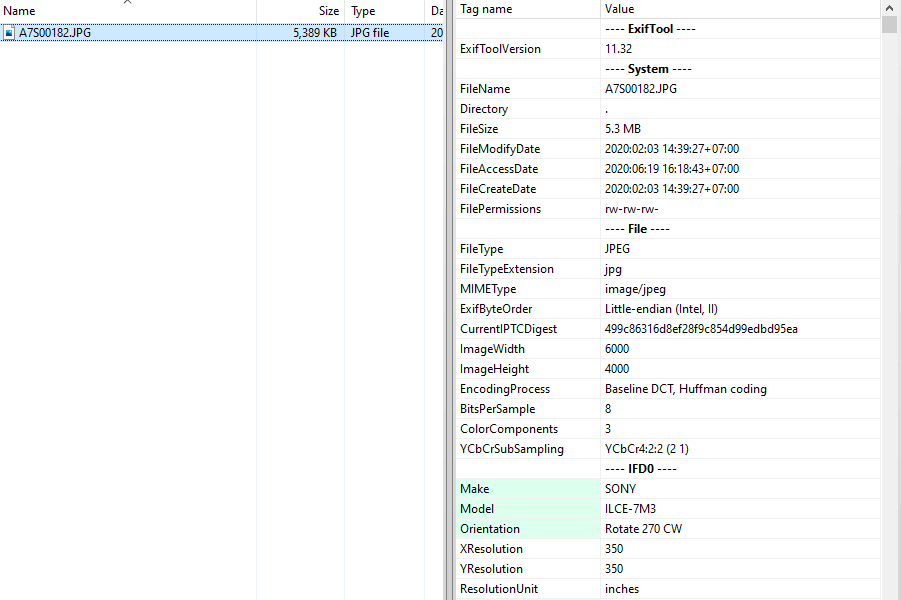Zoom behavior is inconsistent at x0.5 scale:
I have tried it with two different pictures on my Windows 10 PC using a Radeon GPU. It was consistent on both. I’m just showing the 200% zoom below since that was the one you got less enlargement (even though it was bigger than the 100%). Difference is probably due to machine differences.
Zoom at 200%:
Thanks Timur, I’ve identified the cause of the issue and should have a fix out soon.
The attached pic is displayed and processed by 4.9.4.1 successfully, but nothing is saved at output!! What is the problem? I though the problem is because of its name, but I was wrong. Gigapixel cannot save the final processed pic at all!
Note: I attached my file such as a compressed file because the structure of that not be changed during upload process.
https://drive.google.com/file/d/1HC7YLWH_qBKhGc7eIncbGyhyFFhBpvuJ/view?usp=sharing
I have this happen to me regularly too! I have to click on “Save” at least 2 times for Gigapixel AI to actually start processing my images. I’m using version 4.9.2. This didn’t happen with older versions.
Can you send me the image that this occurred with?
Looks like GP was unable to read the metadata on that image. I’ve fixed the issue and will have it in with the next release.
Could you clarify this for me? Does anything pop up when you hit Save (such as “Stopping…”) or does it silently fail to do anything?
I get the spinning animation briefly which then goes away in 1-2 seconds. Then I have to click Save again for it to actually start processing. It doesn’t happen ever time of course, but it has happened often.
Thanks a lot ![]()
I have two small JPG files from a client that need to be upsized. I’ve been upsizing images regularly for over a month now with this program and have had no issues. However these two files constantly crash the program within seconds of starting the upsizing. I even made it so it only upsized 1" on each side and the same thing keeps happening. They are not large files by any means and like I said, I’ve had no issues with any other file. Not sure where to go from here.
Can you upscale the same files in for example Photoshop? Can you save them from Photoshop or some other program in another format, like Tiff or something and try to upscale them in Topaz GigaPixel. Maybe that will do the trick.
Can you send me one of the images?
Unfortunately at this time, Gigapixel doesn’t support images that are set to CMYK or have more than four channels. If it’s not one of those two cases, I’ll need to take a look at the images.
I have an update planned for next week that should catch these issues and display warnings instead of crashing with no explanation. Apologies for the frustration that must cause!
It seems there was an issue with the embedded ICC profile. I was not even able to open either of them in Photoshop. I opened them in paint just to test. Even when I re-save as a new JPG, it still gives the same error, but re-saving as a tiff, they seemed fine and I was able to upsize just fine. I’ve been doing these for about 5 years now and this is the first time I’ve run across this.
Hi Taylor, It seems the issue was with the embedded ICC profile (see above reply). I don’t mind trying to send you the image if you’re still interested in taking a look, but I’m not seeing a way to send it to you privately.
I changed the width (or height) in inches, and choose 300 ppi, but the final image ends up at 72 ppi anyway. This had happened with a previous version, but was fixed in the last version. Seems like the new version has backtracked. Please, Topaz, fix it again!
You may need to raise a support request as this is the Original EXIF:
These are the settings used:
EXIF from the result, as you can see changed from 350ppi to 300ppi:
What is the limit of files that can be put in the batch queue? I dumped folders totaling 6911 images at 1.23GB into the program and at some point during the time it always takes to get ready the program crashed. All of those images later ran in smaller batches. I’m currently running one with 4765 files and 895MB that is working fine. So was the limit the number, the total size, or just a fluke?
Did you use max (inches) or scale when you changed the image size?
Used inches as you can see in the second image.