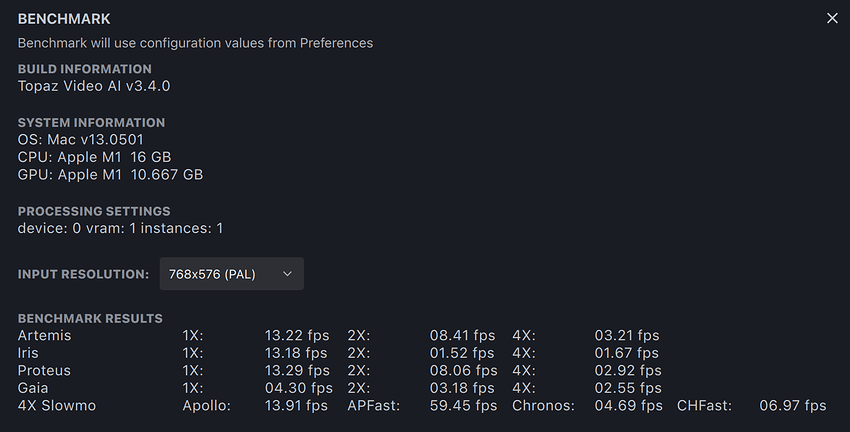Interesting. This was one of the reasons I was considering holding off for a M2 Pro machine, but I settled for a 16" M1 Pro in the end as my old laptop would never be able to run VEAI. How do you measure Neural Engine performance?
ASITOP is the only solution, that I know. It was a pain for me to get running. Most of the instructions given (including in this thread) didn’t work when it came time to run. I’m sure I did something wrong, not linking it maybe, but ultimately to get it going I hold option in finder and click GO from the menu bar, select library and search for ASITOP (after following the install instructions above from Brock).
the (cpu/gpu upgraded) M2 Pro runs nice! noticeable step up from my base M1 Pro 14" (the binned 8c/14c), as would be expected.
yeah only just noticed the recommendation for Asitop. I installed and ran the command but terminal is asking for a password?
Your system password.
If it says command not found, click on finder, hold option and click the go menu, and head to library. Search for asitop in there.
Just enter your system password. ‘sudo’ before a command just tell the computer you want to run it as the root user which allows it to run with all the special privileges it needs to be able to access all the data regarding CPU, GPU, RAM and Neural Engine statistics. ![]()
Also, if it does say that command is not found, all you need to do is close the terminal window and re-open it. Sometimes when you install a command line application like asitop or others, that terminal “session” won’t actually know the path to where it is until you close out of that session and open a new terminal window where it will see the new path to the new program.
something still not working. I get this after entering my password
sudo: asitop: command not found
Blockquote
Argh, I opened up a real can of worms here! ![]()
I went back to my machine, create a Virtual Machine with macOS 13.2 and tried to install asitop and flailed around for a while, ultimately failing. Now, this could be because asitop won’t run in a virtual machine (which would make sense because it’s trying to access very low level data that might not really be there in the VM), the trouble is that I’ve installed so many other 3rd party packages and use a version of python that doesn’t come included with macOS by default so it’s hard for me to try and replicate the install process from start to finish the way that you are likely seeing it. ![]()
I’ll scratch my head some more and see if I can figure out a simple, guaranteed process to install and get working properly.
Hi! Thank you for your post.
Can you post benchmarks using Topaz? I think it’s Command + B.
I have a Mac mini with M1 and 16GB RAM. Did a job for 30min deinterlaced PAL video 704x576p ~61Mb/s ProRes to 1440x1080p with square pixel. Proteus, with Relative to Auto and 20 Sharpen. H264 with target 8Mb/s (did auto, similar load results).
FPS was 7-8 with some 9-10 bursts here and there for the ~1hr40m. ffmpeg CPU load was ~200-300% and GPU was 25-40% and RAM 600-1200MB.
- What does the more than 100% CPU load mean? More than one core maxed out?
- Why did GPU cap at about 40%?
- Does ffmpeg (Topaz Video AI) use multiple CPU cores for a single job?
- With this being said, what is the bottleneck in my system?
- How much improvement will a M2 Pro have over my system
When upscaling SD sources on Apple M1 / M2, restricting Max Memory Usage to 10% (in TVAI Settings) gives significantly higher FPS and GPU usage around 95%.
Perhaps Topaz will eventually optimize the settings and performance on Apple Silicon for SD sources. Unless it’s Apple hindering them? It would be interesting to know.
Thanks.
Andy
Changing memory does nothing. Either with 1 or 2 processes. My FPS with that particular setting caps at about 8 or 4 and 4 if 2 processes are running. Lowering the memory actually lowered my FPS to about 7. CPU and GPU load did not go up. MacOS Ventura 13.5.1 TVAI 3.4.1.
I ordered a Mac Studio as I was due for upgrade anyway, 16GB RAM is not enough for my mini (living overseas so it will take a while to come from US) and I’ll test with the base M2 Max.
I hope they are already optimized or optimize for SD sources. I see no reason to upscale HD content when my $$$$'s TV can do that just fine. I am happy with 1080p sources on the TV, I just need to get a bunch of content to that level.
Don’t hold your breath too much.
TVAI doesn’t really scale well with Apple Silicon.
There are generally strange / „uneven“ things performance-wise and the speed up from a M1 Pro with 16 GPU Cores to my M2 Ultra with 60 Cores is also less than expected: more like 2.4x gain when there’s 3.75x GPU Cores, not taking into account the (only little) higher speed of M2 vs. M1.
Not in a rush. I was fine with the 8 FPS, just wanted to understand more. Perhaps it’s just software optimization in the end. Thanks for the suggestions.
It’s always been software optimization. Taking advantage of multiple cpu/gpu cores is not that simple. I hope they squeeze out everything AS has to offer.
Hmm., with NVidia scaling seems to be well with multiple cores - but then the whole software seems to be best optimised for NV at the moment.
P.S: They had a big speed gain on Apple silicone with the 3.4.0.0.a for SD / generally 2x upscales with Iris - but that’s also diminished by following releases again.
Since there also is a big bug in Iris with Sonoma atm maybe things get better in the future - we‘ll see.
Changing RAM to 10% / minimum can make a huge difference with many GPU Cores - so you’ll have to try that again on the Mac Studio
Thats because Nvidia did invest since 2016 into AI and is the marketleader.
Their GPUs are build all around AI.
And, of course, because they currently have the highest raw processing power.
The above statement wasn’t meant as an accusation / complaint, just reporting the current state (as I believe it is).
Mac Studio arrived today with the 12 CPU core 30 GPU core M2 Max. 100% memory 704x576p to 1440x1080p with the same settings as before = 13 FPS. Limited memory to 10% GPU activity peaked and 22 FPS.
Happy overall with the improvement over M1 8 FPS. Now, if somebody could explain why limiting the memory has such a counter effect?
The reply from Topaz in my topic below gives some explanation. I’m glad to hear the 10% trick works so well on your Mac Studio M2.
Thanks.
Andy
…on Apple Silicon Macs. Here are 3 issues which can easily be reproduced on a Mac Studio M1 Max when upscaling 720x576 x 2 using Artemis LQ: Reducing memory allocation can increase performance significantly Regardless of whether CPU or “GPU” (M1/2) is selected, it’s the memory allocation which determines if the GPU or CPU ends up being used for processing If the CPU is being used for processing (intentionally or not) then “Low Power” mode has no effect on performance All issues are not only…