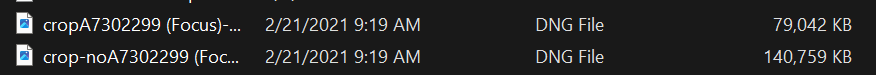I am having the same issue!
@dsheaphy747 and @sgp.fwd I think you should run DxDiag then save and upload the file, also post the output from WinVer, here so support can look at the issue. Also note the input type and the output type and if you are using as a plugin or standalone.
I don’t have an issue on Windows 11 as you can see here from the folder list and the images opened in AP 2. Note that the cropped one is half the size:
Output type is tiff and its a plugin via Lightroom Classic. Again, no issues prior to 1.3.2 upgrade. Thanks. Love this product!
[Crop does not work in Photo AI 1.3.2, at least if Photo AI is launched from Adobe Lightroom Classic 12.3 with ‘Process with Topaz Photo AI’. After adjusting the area to be cropped in the Crop window and pressing Apply, the image area in the main program window remains the same. When pressing Edit Crop again, the program goes into crop mode again and shows the correct size of cropped area, but it is centred on the image. Adjusting its position on the image and pressing Apply again does not help: the image in the main program window is not cropped]
Steps to reproduce issue:
- Select image and launch Photo AI from Adobe Lightroom Classic 12.3 with ‘Process with Topaz Photo AI’
- Select ‘Crop’ and adjust area to be cropped. Then press Apply
- Check in the main window that it has had no effect.
Topaz Photo AI [v1.3.2] on [Windows]
[Hi all at Topaz, I have uploaded the latest software and noticed when I upload an image to Topaz Photo AI and use the crop tool, although I have cropped the image and save it the image is not cropped but remains a full non cropped image. I’m running Windows 10]
Regards
John

Steps to reproduce issue:
- Step 1
- Step 2
- Step 3
Topaz Photo AI [v1.x.x] on [Windows/Mac]
Crop not working with Plug-in Extras > Topaz Photo AI from LrC is a known issue that will be fixed in v1.3.3 releasing this Thursday (May 4).
As said above, you can roll back to v1.3.1 for now to fix this:
Topaz Photo AI v1.3.1
@morusth @AiDon @pekka @michael.engo-8404 @dsheaphy747 @sgp.fwd @ainars.aunins @johnmcnaughton2 @simon.bastin
The crop tool is not working at all after uppdating to 1.3.2 when using with LightRoom. This means that when cropping and hitting" apply" the image is not cropped. As stand alone it works as it used to. This is on MAcOS Ventura.
I’m having the exact same issue. When sending an image to Photo AI 1.3.2 from Lightroom CC Version 12.3 and access the Crop Tool in the UPSCALE module, the tool will activate and allow me to crop the image, but when I click “Apply” and return to the main Photo AI screen the crop does not show and when I save the processed image back to Lightroom the file is uncropped. I’m running MacOS 12.6.3.
Im having a similar problem after updating to 1.3.2. In the standalone version, a crop takes place but it crops in the wrong place. In the plugin from LR Classic, it doesn’t crop at all.
Issue NOT resolved in version 1.3.3.
BIG Disappointment.
Don’t understand why it is so difficult to remove that error, since it doesn’t exist in version 1.3.1, but was added in versions 1.3.2 and 1.3.3.
Hi I have a issue with the CROP tool and result.
Importing image into AI direct from Bridge and cropping to size, the returned image is missing the bottom of the photo, this is a major problem as the image is then Useless
So disappointed. Also with Update 1.3.3, Cropping of output dng file is way off what the preview shows. Have to go back to version 1.3.1, again.
Hardware MacBook Pro with M1 chip.
Usage: Topaz Stand Alone (not as plugin).
Please resolve this, or at least give a time line when this is solved.
Best regards,
Thomas
On the topic of cropping in general; there doesn’t seem to be an option of cropping and straightening. What is the point of having a crop tool if one can’t also do this? If there is the option to do this could someone please explain how you can do this please? Thank you.
Same here, also M1 Max. Cropping and especially also gigapixeling results in a crop being transferred to LrC that has nothing to do with the actual crop made.
Have the same problem with cropping in the 1.3.3 update using Windows in both Stand Alone and Lightroom Plugin. No matter where I crop in the preview, it always gives the top left corner of the original image.
I am using my iMac. When I send the raw photo from LRC to the plugin and crop it, the file returns to LRC with the wrong part of the photo in the crop.
@Benjamin @morusth @frank.topel @robert.mckee @wcaswell44
This crop issue is fixed in the update releasing today. Please update to v1.3.4 and it should be working as expected again. We found it the day after and added a fix.
We were working on straightening but there was an obstacle that prevented us implementing it. This will be one of the goals next quarter.
THANK you. So far, the cropping issue seems to be resolved in v.1.3.4.
Thank you for the prompt reply, I can wait! ![]()