Those were removed for reasons that have been stated by the devs multiple times. Basically they were inferior and deemed not suitable for release.
Adobe Premier can handle it. I’m sure others can.
Handle it how? Just stretching out the audio doesn’t work. Give details.
CRF 0 is lossless on the luma side, still chroma too downsampled for further color correction/grading.
Unless you go for special effects or/and many intermediate edits ProRes HQ 4:2:2 is visually lossless or you have lynx eyes.
I suppose a low CRF will do (typically, QP=0 is the way to go lossless with x264). Thing is, project itself is already going to take 2 days; spending time on H264 compressing as well (whereas I really just want a lossless, processable output), would take like a week.
What is curious to me, is that y’all have such a brilliant upscaler, but then no way to just output stuff losslessly, to be parsed to something else (like x265). Ideally, output to STDOUT would be perfect, so ppl, like me, can use their own procesing tools (with all custom tweaks), instead of relying on what I assume is nVidia’s (somewhat interferior) NVENC internal encoder Video Enhance A.I uses.
Would love the ability for us to properly view (including in split view) portrait videos with a “rotate” metadata flag. Happens often with portait videos recorded on iphones.
like jphilip said , juste use ProRes then. you’re on a trial… just try the software and enjoy. you’ll not find anyway, anywhere else a better product for doing upscalling actually. this software is pure magic.
there is no H265 codec because of licence issue.
I was thinking - how would Nvidia’s DLSS 2.2 (eliminates a lot of ghosting compared to 2.1) fare in VEAI as a scaler or a helper/supporter in scaling? Or AMD’s FSR? ![]()
If you want lossless then PNG/TIF output is your choice. That’s what I do for my serious projects.
After that I save a video file in Premiere Pro with a lossless codec (MagicYUV) with RGB colorspace to avoid any colorspace conversion when re-importing the video.
It should…stretching the audio to the same length as the video should fix it.
It doesn’t. It’ll start off in sync but slowly goes out of sync until by the end it’s completely off.
FYI, eventually I went with H264 + CRF = 0 (only parameter you can set, it seems), as I don’t have a free 4T drive at the moment to store all intermediate tiffs. Also, seems the upscaler lets my 1080 Ti do most of the work, so eta is rather reasonable, considering.
As for HVEC license, that is not what I meant. I meant to plead for an option whereby the upscaler outputs its data to STDOUT as, say, y4m, to be caught by a pipe, so a third-party encoder (x265, in my case – a public, free encoder) can pick up the data and compress it (with all kinds of detailed, custom tweaks). Especially since this upscaler is so awesome: worthy as a ‘filter’ in a longer chain.
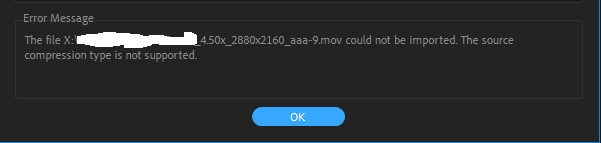
Anyone has this issue? I got more of this issue with Adobe since v.2.2.0 (sometimes) and v.2.3.0 (frequently).
AFAIK, VEAI use CPU for encoding & decoding not NVENC or VCE.
Here is the quote from Developer.
Maybe the sound ? AAC in a ProRes MOV file is not standard and unusual.
The same thing happens to me with the import of the videos and the loss of the settings.
On the other hand, it’s already solved to be able to select amount of grain less than 1
The ETA when using Proteus is way off and doesn’t make sense.
42746 frames times 0.34 sec/frame is a little over 4 hours. No idea why it says close to 10 hours. And before you ask the sec/frame number was only fluctuating by .02-.04
JDownloader 2 is excellent program.
this version seems to run slower than previous version.
i used to convert 1080p > 8K GIAI
used to be 0.92 sec / frame
now it’s like 1.25 sec / frame
RTX 3090 Founders Edition
AMD R9 5900x @ 4.6ghz all cores
MSI MAG X570 TOMAHAWK
G.Skill Trident Z Neo Series 32GB 3600MHz CL14-15-15-35
Sabrent 2TB Rocket 4 Plus
Samsung 2TB 980 Pro
I didn’t use Audio, so maybe not that.

