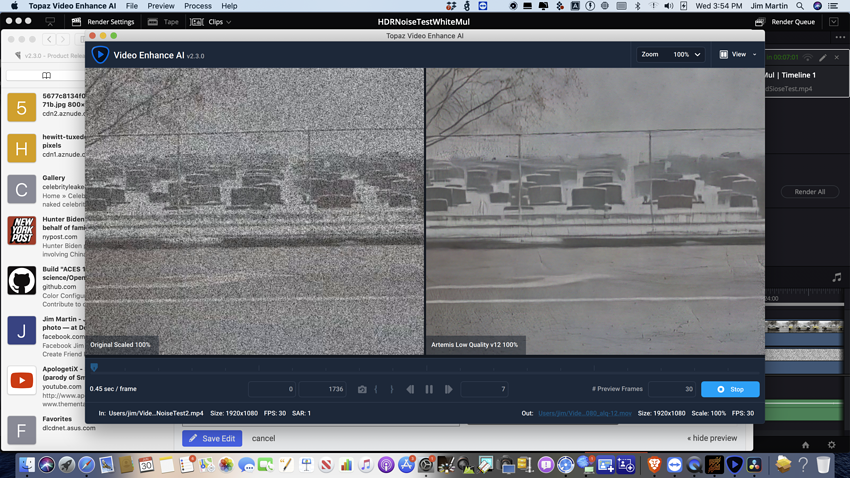Major Features
- New model: Chronos Slo-Mo / FPS Conversion. Use this model to increase your video’s framerate, or make any video slow-motion
- New model: Proteus 6-Parameter. Use this model to fine-tune deblocking, detail recovery, sharpening, noise reduction, dehaloing, and antialising
- Preset Manager: Allows you to create and switch between multiple presets, as well as download and load them
Improvements
- New tutorial: Slo-Mo & FPS Conversion
- Engine improvements for better speed and stability on a large range of hardware
- Added the ability to switch between showing frames and showing timecodes in the UI
- Processing completion time now displays in hours:minutes:seconds instead of just seconds
- Application should resize correctly at extremely small resolutions
- Estimated completion time and seconds per frame are now averaged out over 3 frames, making them slightly more stable
- Playback speed in the preview is now based on output FPS if there is one, else the input FPS
- Tutorials have been revamped to allow forward / back movement without having to explicitly click the suggested buttons
Fixes
- Fixed excessive memory usage when switching models
- Fixed a memory leak when exiting preview mode. This will have a major affect on memory use when previewing, especially when using Comparison View
- Fixed a frame-skipping issue when previewing the deinterlacing models that double the framerate
- Fixed .mp4 getting appended to .mov files when choosing a custom output location, which was causing write errors when processing
- Feedback dialog now allows click-to-close and has been added to the Mac Help menu
- Menus now have borders around them so they no longer blend into the background
- Fixed keyframing tutorial not selecting the correct model when starting the tutorial
- Grain Settings now get applied to all models when using Comparison View (previously, they would only apply to currently selected one)
- Model parameter sliders (for Theia, Proteus) now allow you to click and hold to change their values
- Comparison Preview panels should now pan correctly when the preview is rendering or looping
- When adding videos to the list when videos are already open, the first one added will now be selected
- When processing, the playback controls now disappear and are replaced with a frame counter showing how many frames have completed processing
- Removed the ability to launch the application after install, which breaks drap & drop on first launch
- Added a cap to the amount of frames that can be previewed
- Preference panel is now scrollable, and should no longer overflow at extreme resolutions
- Preference panel should now be faster to load
- Better error messaging when path is too long on Windows or an invalid video is being previewed or processed
- Application will quit processing a video that it cannot write to