I have similar issue with Gaia model using v2.2.0. I just did a completely fresh install of Windows 10 21H1, with Nvidia driver 466.47 and I get ‘Application Topaz Video Enhance AI has been blocked from Accessing Graphics Hardware’ whenever I choose the Gaia model. Encoding then starts using the CPU. I have RTX 3090 and Ryzen Threadripper 3960X. I don’t want to install Studio Drivers because I use my computer for other things such as gaming. I was using Gaia and v2.2.0 prior to my rebuild on the same hardware, so either this is either Nvidia driver bug or a problem with Windows 21H1. However there is obviously something peculiar about Gaia because the other models work just fine.
question to devs:
Do you working for better performance with apple m1?
Or current speed of veai -is the best for m1?
I would try, but the 640x480 file isn’t in that list of 6, all are much larger versions already upscaled.
Try to install Studio Driver instead of Game Ready Driver
Sorry, I forgot I had added upscaled clips, here you are:
https://we.tl/t-R9ZICVqqba
So please upscale and downsized to 1080p ok?
Thank you.
Hi Topaz, there’s an annoying window resize issue with VEAI and it’s making it almost unusable right now. My main monitor is 1440p, my 2nd monitor is 4k. When I move VEAI over to the 4k monitor, exit, and open VEAI again, it opens on my 1440p monitor but 80% of the app window is oversized and out of bounds. You are unable to move this window cos the title bar is outside of the screen and you can only see the menu bar and a little bit of the main preview screen. Randomly opening and closing it over and over again will eventually fix this, but it’s really annoying.
It should always start up Maximized if it was maximized when it was closed, so every UI element will be visible no matter the resolution. It should also always relaunch on the screen it was last on. These 2 are lacking features in VEAI right now, which are standard in almost every application made for Windows.
I have the same issue and both my monitors are 1440p. This isn’t a new bug either as it happened in previous versions.
The problem with LQ in either case is it eliminated the texture of her hoodie and turned her face into a wax mannequin. If you disregard those idiosyncrasies, then it’s alright. ![]()
Hmm, wondering why you can’t do it yourself?
CG is ONLY for computer generated graphics. Yes, it’s being used for other purposes, but it was only designed to enhance CGI footage.
The answer is simple, I am not familiar with AVISynth.
BTW, recently I have used DaVinci Resolve to remove noise and then Topaz and there is no flickering in my clip, it is similar to that you have prepared for me. I shall send you to see next days.
Probably not the best video for this purpose, but here you go:
Oh, I see… he downscaled the video using avisynth. Downscaling algorithms aren’t critical like upscaling, you should be able to downscale just as well using any competent video application. I read in one of your previous posts that you upscaled 400% with Artemis AAA, then downscaled to 1080p in Resolve and then applied Artemis AHQ at the reduced resolution… this, in my opinion, is a good approach.
What are the Avisynth filters you used in Starxrip for processing and cleaning up, i.e: compression artifacts, banding, etc… the video before upscaling? Thanks.
If the quality of the current models are on the decline, what are the best versions of models like Artemis HQ/LQ/MQ, and Gaia CG/HQ? Do I have to downgrade my VEAI version, or is it possible to import them into something like v2.2? Thanks a lot. I currently have 1.6.1; 2; 2.1; 2.2.
Large and very noticeable patches frequently pop up when using Gaia models. Anyone know what might cause this?
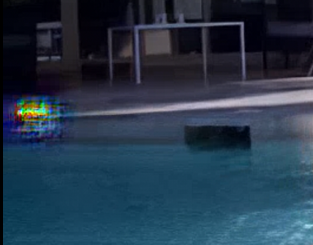

for normal quality source enlargements or clean up I use mostly AMQ9 or AMQ13. I dont use much Gaia anymore.
you can add older models by editing json files in the current model folder
artemis-mq-13.json
edit as text file and change version from 13 to 9 for example, save as artemis-mq-9.json
restart your VEAI
Do you mind sending me over the AMQ9 json file? I think I deleted it along with older VEAI versions.
