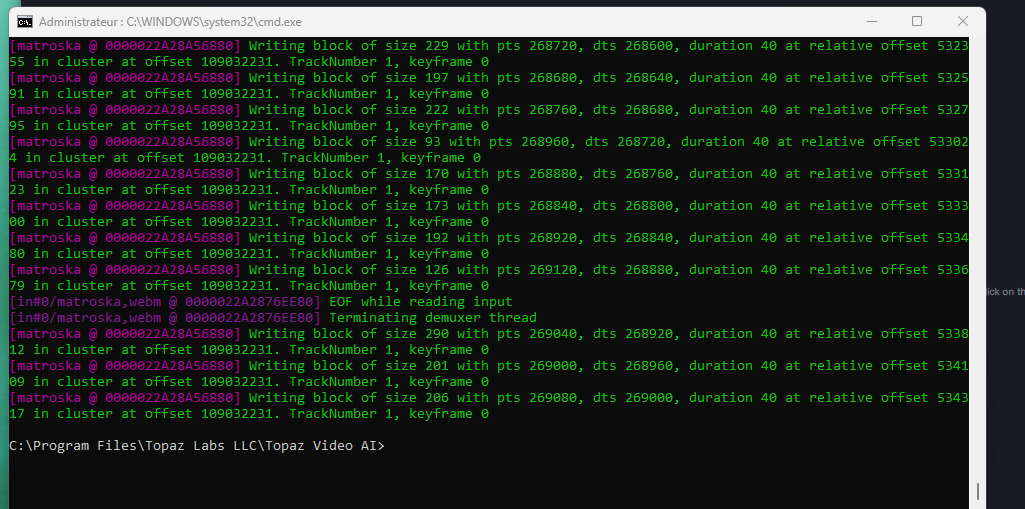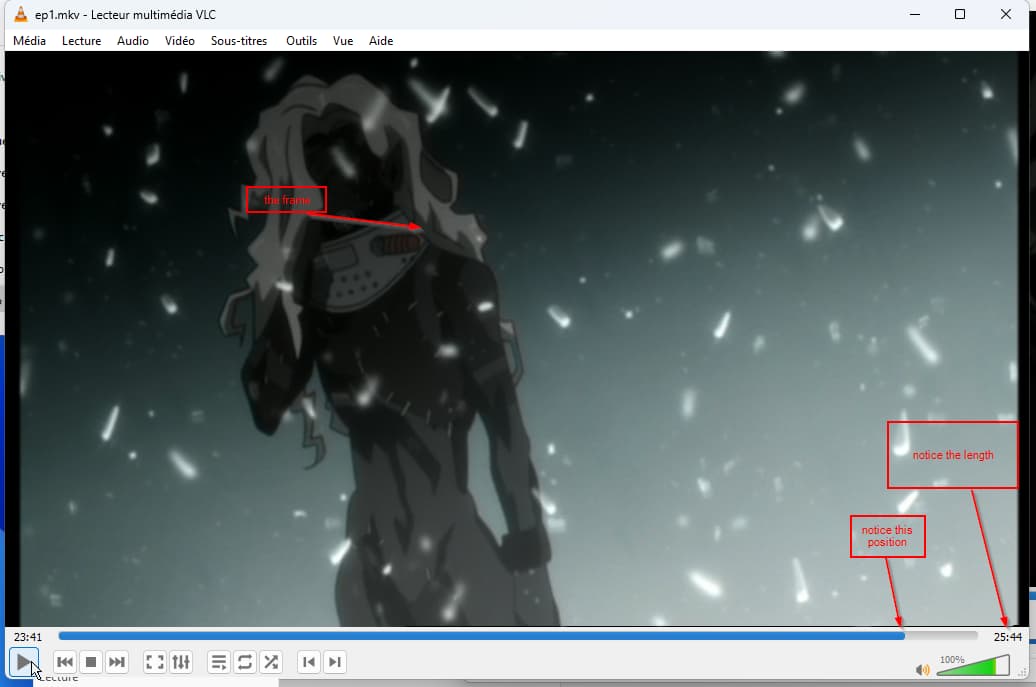Holy … good point, you put the finger on it !
thanks for pointing a direction !
I trimmed half of the video and it … worked…
I tested now with others video files which were giving the same problem previously (i had a problem with several files).
it also worked, if trimmed before the end.
on another hand, i need to understand 2 things :
- how the extraction of source video is damaged (will work on this on my side)
- how to detect/identify if video file is damaged . currently all source files appear to be running fine when played.
As i reinstalled my whole system now, i will retry the whole process to see how it react .
while analysing, i discovered something : when i trimmed video filed, the last frames displayed in Topaz Video AI are not the same than in VLC (it is like it miss 2-4 min of video).
On another hand, if VLC is able to play the source video file, i did not notice that no duration was displayed. and of course i have the whole movie with generic at the end.
then i controlled the prime source of the video file (the first extraction) , and this time i see the duration in VLC.
This point me out the part of process were the culprit is.
to clrify my wors, here my whole process :
- i use MakeMkv to extract from a disc.
- i use gMKVExtractGui to extract from previous step to different files , video, audio, subtitle etc.
- i use Topaz Video AI to work only on video.
- then i use MKVToolNixGui to merge back the new video, the audio and processed subtitle if needed.
the issue is the result of step 2.
also it is related to some specific sources ( some interlaced 576p and 480p)
i will investigate, but again, thanks for pointing me this direction , i was totally blind.
so bad that mediainfo nor another tool can tell if something is wrong with the video file.
here some screenshots to explain the whole speech 
A. Originale video file (with sound viode sub etc) [in VLC]
B. here the extracted video in step 2 (the culprit step) [in VLC]
C. and here that you helped me to pint out with trim [in Topaz video ai]
i will try on my side to understand what s going on with the step 2 (extraction) ,
as it is clear now that the file is damaged.
Maybe a suggestion, if TVAI could detect this when importing into the application, it could be useful, but i do not know if it is possible.
Thanks a lot !
Fred