Hi Justin, thanks so much!
Our newer models only support Big Sur and higher and since. you are on Catalina you will be unable to run this model.
Hi Justin, thanks so much!
Our newer models only support Big Sur and higher and since. you are on Catalina you will be unable to run this model.
Ah - OK. That is a shame. Does this mean that if you update the models, my current version (3.2.7) may stop working? Is there a way to make sure it remains functional with my system?
All the best,
Justin
Hi, I can’t update - even install 3.3.0 version.
I got something like this:
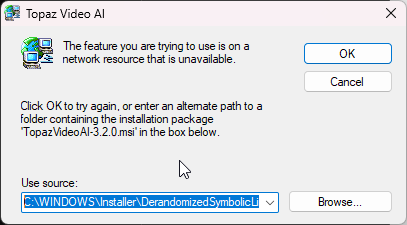
And I can’t find anywhere link to donwload TopazVideoAI-3.2.0.msi.
After pressing ok:

You can manually delete:
Delete folder C:\Program Files\Topaz Labs LLC\Topaz Video AI
Delete folder C:\ProgramData\Topaz Labs LLC\Topaz Video AI
Use regedit and delete registry key group: Computer\HKEY_CURRENT_USER\Software\Topaz Labs LLC\Topaz Video AI
Use uninstall from control panel after deleting, it will complain about not being found and should give option to remove shortcut, say yes to that.
Note: your presets are in C:\ProgramData\Topaz Labs LLC\Topaz Video AI\presets so copy them first if you want to save them.
Reboot and install v3.3.0.
I’m very much enjoying the Iris model so far (model updates have been sorely lacking for a long time so it’s nice to finally have something new to work with). However, I’ve run into an issue with interlaced footage. My source file (interlaced VOB 720x480) has 7173 frames, so I would expect the doubled-up output to have 14346. Instead, it has 14362. When I re-encode this output for DVD I end up with 7172 frames. Pretty close to the original but not close enough for the video and audio to sync correctly. This is true whether working with the audio track from the source file or the version output by TVAI.
Interestingly, this frame-count divergence isn’t restricted to interlaced footage. I’d previously tried Iris on a progressive MP4 file and ended up with 6883 frames instead of the original 6885. Audio-video sync wasn’t affected in that case though.
We will be fixing this next week ![]()
Thank you ![]() We are still looking into this at this time. Since v3.0.11 was released quite a while ago it will take us a bit longer to test this on our end.
We are still looking into this at this time. Since v3.0.11 was released quite a while ago it will take us a bit longer to test this on our end.
Hmmm, how odd! @nipun.nath is looking into this ![]()
Can you post a screenshot, your settings and upload the input file for testing?
Can you upload your source file?
Odd, I am not seeing a difference, can you post a side by side screenshot?
Update your OS please, it sounds like this is related to a known issue that Apple addressed with the release of OS 13.4
WOW! YIKES! Can you post your logs from your M2 machine?
No, do not worry about that ![]() This only affects Iris and you can switch to CPU mode to run the model for now. We will fix this in next weeks update (if all goes as planned).
This only affects Iris and you can switch to CPU mode to run the model for now. We will fix this in next weeks update (if all goes as planned).
Can you post the input file, the exact repo steps and the exported file? As well as your logs?
Prob3 + Recover Original Detail GPU only works at 25%.
Without ROD close to 100%. (on RTX4090)
logsForSupport.tar.gz (829.0 KB)
Log posted
Thanks,
The only reason i specify to 1080 exactly is that if it falls short, eg 960, then the YouTube videos I upload won’t play at 1080.
Ah yes, I did wonder about that. I agree that it’s better to do your own upscale than let them do it! But as they recompress it whatever you do, an alternative would be for you to upscale at 4x i.e. 1920p, they’d then downscale it I presume, but would perhaps produce a higher quality end result than even your 1080p version, after their recompression and downscale.
The down side is of course a large increase in processing time and file size so I can see why you do it that way.
I get those ripples with Nvidia Geforce RTX 2060 Super. The ripples apparent where there is lots of detail and no action. If I change preference processing option to Intel UHD Graphics 630, there are no ripples.
I tried processing interlaced 720x480 with Iris, but very bad results. For now, have to use progressive material.
EDIT:
Okay, with Iris, I found that I need to upscale the height to at least 250%, to 1200 pixels in height or more. For example, upscale interlaced video from 720x480 to 1600x1200. The results are beautiful. If I scale to only 1920x1080 or lower, there are lots of artifacts. It seems to be the height that matters most. That’s for an Nvidia Geforce RTX 2060 Super.