Seems really poor. It takes me a day and a half to do one video.
I don’t understand why you keep repeating the same thing on every posts.
https://community.topazlabs.com/u/ezekiel.gonzales/activity
TVAI use a modified version of FFmpeg and offical FFmpeg still not support AMD AV1 encoder yet.
If you want FFmpeg to add support AMD AV1 encoder faster, you better post in FFmpeg forum.
Once offcial FFmpeg added support to AMD AV1 encoder, then you can tell Topaz Developer, they can implement it into TVAI quickly.
https://github.com/FFmpeg/FFmpeg/blob/master/Changelog
In github, you can see FFmpeg are working on AMD AV1 encoder recently.
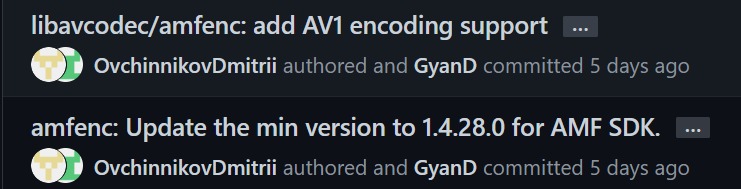
Where does this problem lie? With Topaz or the ffmpeg development community? Or is there a grey area in the middle where Topaz contribute to the development of ffmpeg?
The improvement I would like to see is not strip/loose meta data.
I use video AI to upscale and improve 360° video. The result is not 360° video as the meta data is not in the result. To work in Final Cut Pro the file needs to have 360° meta data injected back into it. Injecting the meta data back into many film clips seriously disrupts my workflow.
When you’re processing you can change the Preferences for FPS and SPF and the readout will change on the fly.

I just installed the new version on one of my computers because I remembered seeing this.

I just installed the new version and this is what is displayed.

Sorry about that. I’m using the CLI and I removed the command that hides that processing stats. The one that is most useful to me is how fast it’s processing in relation to standard playback speed. It also shows the average fps for the whole job, but I don’t want to go back to an older version just to see what that used to be.
Actually, ezekiel.gonzales was just making a comment, no question that I can see whatsoever. He’s just patiently waiting for AMD support and I see nothing wrong with him expressing that opinion, even if it is more than once.
Hi, this update is working well for me overall! Apollo seems to look better? Or maybe I’m imagining things.
Anyway, I’m not sure where to report a bug but it looks like if I choose interpolation with Chronos, I get 3 frames of the same exact image at the beginning of every output. Looks like it still goes through the whole range, just adds a couple static frames at the beginning. I don’t know if this was the case before, I just noticed it today. This does not happen with Apollo, but it does seem to happen whether or not I am using multi GPU/processes. Thanks!
If you’re looking to add film grain to your video, have you tried looking into AV1 grain synthesis?
The AV1 codec has a feature that allows you to remove grain and add it back as a synthesized “layer” at playback. This synthesized grain layer is saved inside the video container as some kind of metadata that describes the properties of the noise (and the properties are supposed to be learned from the input video), then your video player reconstructs the noise based on those properties.
This greatly reduces the bit rate of files while avoiding any compression artifacts that typically occur with noise.
It should be noted there is another way of doing this.
You can export from TVAI without any noise, in the encoder of your choice, then you re-encode it to AV1 and then you inject “noise metadata” into the AV1 video. This process saves you storage space on the intermediate steps since you don’t need to save a high quality ProRes video with noise in it since we’re injecting noise into the final AV1 video, not the TVAI output. There is a tool that can do this:
https://crates.io/crates/grav1synth
If you do want to look into encoding with AV1, I would probably recommend software encoders. libsvtav1 and rav1e are probably your best choices since libaom-av1 is extremely slow (Although you may be able to make it run faster with some tuning).
Any chance of adding an option to pc to sleep after video is done
Can you please add an option on an update to put pc to sleep after video is done
V3.1.2 keeps crashing on my Mac Pro 2019 96Gb ram, W5700X.
Short videos are fine but as soon as I put longer videos like 5 minutes or more, it will eventually crash and reboot the whole computer.
With 3.0.12 I was using ‘5’ for grain with DVD TV episodes. That was great for me.
What would give me the same results with 3.1.2? Amount = 5 and Size = 2 was really bad in 3.1.2.
use av1an ![]()
How hot does it get while processing?
This is very good. This will help get bugs to the people at Topaz.
I stopped keeping track after the early version 3.0.x ran terribly for me and stuck with 2.6.4. What improvements have there been with de-interlacing? I have old mini-dv and sony hdv interlaced clips that using the built in interlacing had a flickering effect. Is that the strobing you are talking about and is it fixed?
Thanks for the update! Stabilization finally worked as it should.
Found an error in preview files. For some reason, they come out with a frozen frame and a lot of timing with different decoder settings (Nvidia H265 HD). If it’s 15 seconds, then it could be 17 seconds. Please check, with export there is no such problem.


