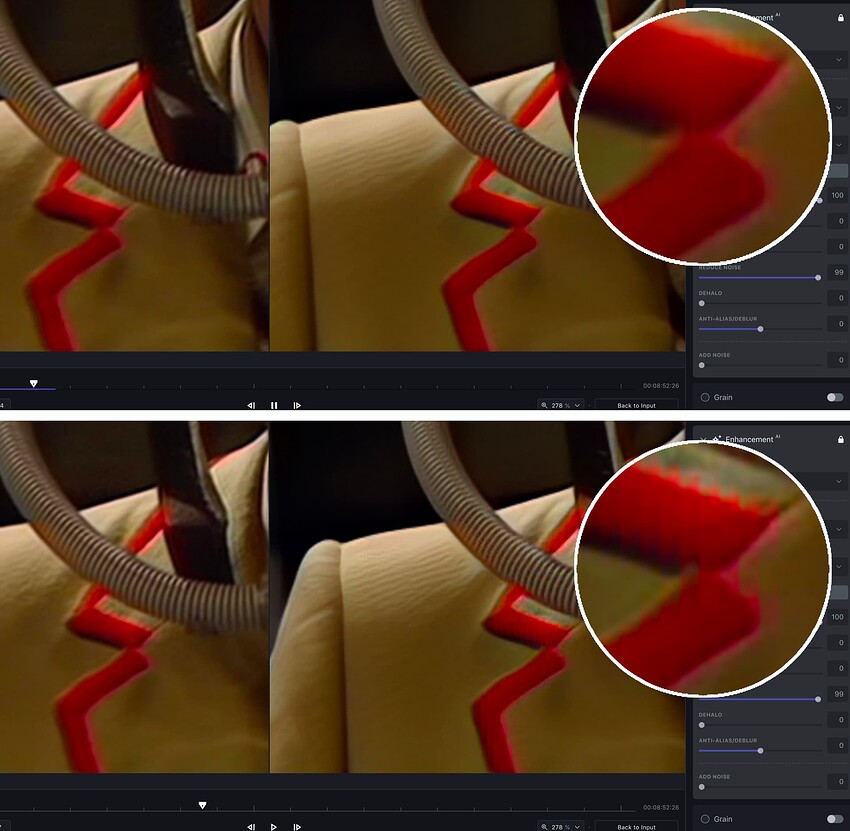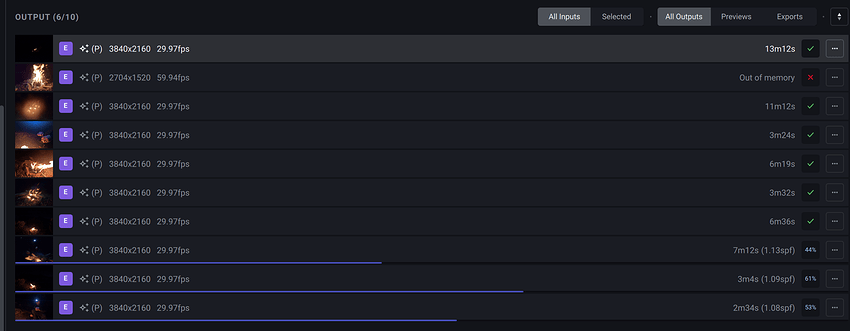I hardly know anything about ffmpeg. Would it be very complicated to have output with UT Video?
I assume UT video is a video codec.
Taking a quick look, it seems TVAI ffmpeg has support for the UT video codec built into it. But you can’t select it from the GUI. If you’re willing to experiment with the ffmpeg command line, then you can create your own custom export commands which export with the UT video codec.
If you want, I can help you figure out how to modify the ffmpeg commands for your needs.
Bug report: Batch process fails with out of memory error on some inputs.
Version: 3.1.1
System: MacPro 96Gb, 4 GPU cards, OSX lastest.
Description:
Import drop 17 prores 360º 5760x2880 files various sizes. Select all with Proteus manual settings (noise 23%, anti alias -50%), then export to prores HQ.
Various outputs fail with out of memory.
Patiently inported and exported each file individually. No issues.
Is this an issue?
Activity monitor mem usage for batch maxed out at about 50Gb of system RAM during batch export.
Ok downloaded 3.1.1 click install nothing happens, what gives? if I close out video AI, it says there is an update, then it has me DL it all over again…I have limited bandwidth and data, you are wasting it, and owe me $$$. I am a paid subscriber,
About 30% of of my exports get to 99% and then just hang. It doesn’t write the file. I can see the _temp file but it doesn’t finish it. I’ve made sure the power options performance are at maximum, no sleeping allowed anywhere. Drivers checked, etc, etc. Working from NVMe.2 drives, Threadripper Pro, RTX A6000., 256GB RAM writing ProRes HQ files (I hate prores, could we have DNxHR?) I have 7 x 1TB NVMe.2 drives, no stripes or RAID, just individual drives, they’re not used too much and only a year old - I’ve tried exporting to different drives.
Any ideas?
If you are having issues with the built in downloader and installer, then it is recommended that when a new update for TVAI comes out that you come to the community site product releases page (Releases - Topaz Discussion Forum) and download the latest version from there.
However, understanding what’s causing the issue and getting it fixed would be useful. However I don’t know what information the developers need. So I will leave the request for information to the developers.
There is a way to add that codec to the GUI. I’ve never done it and others on here know a lot better how to, but it involves adding it to the encoders.json file found in your hidden Program Data folder on your main drive.
Try adding it to encoder.json.
{
"text": "utvideo",
"encoder": "-c:v utvideo -pix_fmt yuv444p",
"ext": [
"avi"
],
"transcode": "aac -b:a 192k -ac 2",
"os": "windows",
"minSize": [1,1],
"maxSize": [16255,16255],
"maxBitDepth": 10,
"doNotScaleFullColorRange": "transcode"
},
However, FFMPEG’s utvideo only supports 8-bit, so it’s not great.
"C:\Program Files\Topaz Labs LLC\Topaz Video AI\ffmpeg.exe" -h encoder=utvideo
Encoder utvideo [Ut Video]:
General capabilities: dr1 threads
Threading capabilities: frame
Supported pixel formats: gbrp gbrap yuv422p yuv420p yuv444p
utvideo AVOptions:
-pred <int> E..V....... Prediction method (from 0 to 3) (default left)
none 0 E..V.......
left 1 E..V.......
gradient 2 E..V.......
median 3 E..V.......
Great!, thank you.
Would there be any possibility to change the default predictive method to none 0
Ut Video AVOptions:
-pred E…V…
Prediction method (from 0 to 3) (default 0)
none 0 E…V…
left 1 E…V…
gradient 2 E…V…
median 3 E…V…
I have been trying from encoder.json but since I have no idea about ffmpeg, I have not achieved anything…it would be possible that H264 had as in versions 2. the possibility of choosing:
Constant Rate Factor to be able to choose 0 and that it exports in High 4:4:4 Predictive.
Again, thanks for the help.
Thank you for any help ![]() I have done a bit more experimenting and it seems that while the video is previewing the picture is fine (first picture), but as soon as the picture stops previewing (and is encoded?), the lines appear immediately (second picture). I turned up the “revert compression” and “reduce noise” to 100 so before and after would be obvious and took screen grabs while it was “previewing” (first clean picture), and after it previewed and begun playing relate speed (vertical lines appear in second picture). It doesn’t matter what encoder I use (ProRes HQ, LT, H264) the lines appear immediately after the previewing stops.
I have done a bit more experimenting and it seems that while the video is previewing the picture is fine (first picture), but as soon as the picture stops previewing (and is encoded?), the lines appear immediately (second picture). I turned up the “revert compression” and “reduce noise” to 100 so before and after would be obvious and took screen grabs while it was “previewing” (first clean picture), and after it previewed and begun playing relate speed (vertical lines appear in second picture). It doesn’t matter what encoder I use (ProRes HQ, LT, H264) the lines appear immediately after the previewing stops.
"encoder": "-c:v utvideo -pred none -pix_fmt yuv444p",
Rewrite the encoder section I just wrote.
However, again, we do not recommend this because FFMPEG’s UtVideo only supports up to 8 bits, and TVAI’s 16-bit processing will be wasted.
Thanks again. Which do you recommend then?
And what about h264 would it be possible?
In my case, I use ProresHQ.
Lossy, but not much visual loss is felt.
I compress the source output with Prores to x265 using another encoder while converting it to HDR.
I understand. But it is that after TVAI, the final video after editing it… will always be 1080p encoded with H264… with which Ut Video as output from TVAI may be fine for me.
Why does out of memory happen?
See below a batch process of 10 videos.
What does memory mean here? Host memory (at 96Gb) or GPU card memory (32GB, 32Gb, 32Gb, 16Gb (4 GPU cards))?
How can it be prevented so a batch of N files can be completed 100%?
Files are 10 H264 output to ProResHQ. Applying Proteus manual (Revert compression 21%, denoise 100%)
Sir can you estimate how many percent “icing on the cake” you got out of simulate HDR?
Sorry, slight correction to above post (my last promise). The vertical lines are only introduced in Prores HQ and LT). Anything else just makes the red smudge and blur but without the lines. Seems it must be something to do with the encoding at the end as the preview looks great until it saves.
does this file convert ok if exported alone ? is it the same which has a out of memory or it’s random ? by reducing the parallel export to 2, does it make the same issue ?
you seems to have a very powerful computer, with 4 graphics card to run on VideoAi. i’m really not sure that at this point, VideoAi is optimised to use 4 graphics card at the same time and with such memory (that’s possible, i don’t know). i wouod suggest to write to the support or contact the dev about this.
ATM it appears to be random. I will try reducing the number of concurrent processes to be less than 4. All failed exports have succeeded when set to export again. Like I said in a previous post, all files that were in a batch that had some failures will export ok individually. It appears batch mode is broken/flakey.
I though this was support ![]() as this is where TopazAI pointed me to when looking for support from within the app.
as this is where TopazAI pointed me to when looking for support from within the app.
you have a 5000$ computer or more and use a software which is certainly not optimised for such a machine yet.
to be short : you ask way too much to the software in regards of your machine, if not the single process would fail too. reduce the parallel to one or two processing only.
the batch processing will work but just it will export one or two videos at the same time.
the machine you have is so powerful that you could do model Ai training with it.
I highly doubt that’s topaz who told you that the support is here, as it’s not the support, but a community forum, as written in the url adress. go in your topaz account where you bought the software, there is a support page in the menu to open a support ticket !