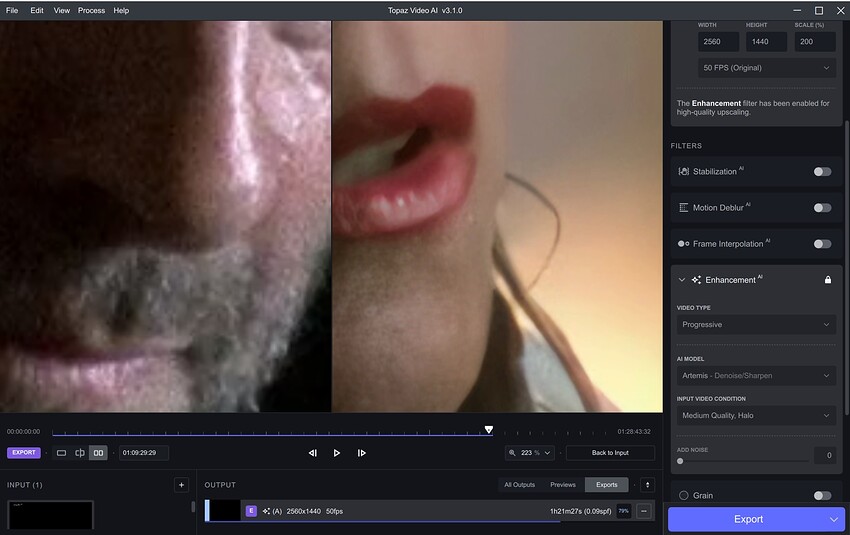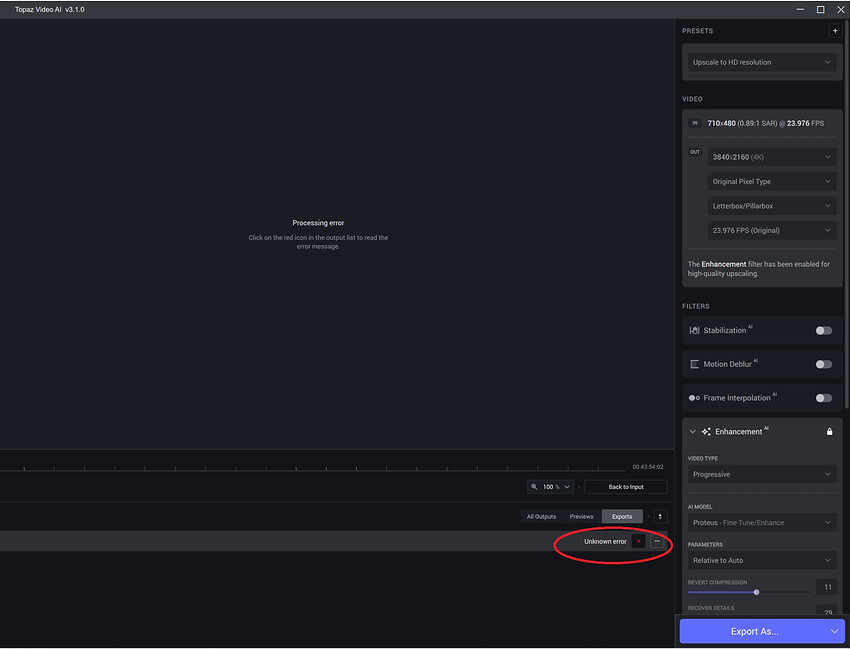Thank you! I 99% of the time run every video through Flowframes for motion interpolation and really hate having to encode the video again each time
Outputting directly to PNG, Tiff, or OpenEXR are your best options for image quality since they don’t have lossy compression. However there is no audio.
If you want it in video form with audio, ProRes 422 HQ is your best option. However if you’re willing to use the command line, you can change this to ProRes 4444 which has even better quality if I understand correctly.
However, all these formats take up a lot of space, and you may be unable to play them due to the bandwidth requirements. So your best option for “consumer” codecs are things like AV1, H265, and VP9 at extremely high bitrates.
This was very helpful! I run a hobby kpop channel where i upscale then interpolate videos, often in batches of 4 to 8 videos at a time. I have 18 TB’s of storage for space and am looking to find the best/easiest way to get all of it processed without sacrificing quality
For command line all names have changed from veai_ to tvai_, so please make the changes. The models directory is now TVAI_MODEL_DIR, the filters are tvai_up, tvai_fi etc. use the open terminal menu in the app and it should set all the stuff correctly.
Just so you know, I’ve been investigating using high quality intermediate files as well for the stuff I do. I recently ran a test with ProRes 4444 and I was seeing about 1 gigabyte per second of footage. So be careful with ProRes 4444.
Note: Data rates will change with resolution and frame rate.
Ooooh. I looked at those environment variables for so long and didn’t even think to change them. Thank you. Just had to restart before it took effect. All working now.
I copy the command line with the menu - Process - Show Export Command.
I open a dos window and paste this command.
ffmpeg waits a bit and then just exits without any error message!
Topaz ffmpeg is in my path variable. I tried replacing ffmpeg with the full “c:\Program Files.…\ffmpeg.exe”. I made Topaz ffmpeg dir the current one. To no avail.
In all 3.0 versions it works.
WHY?
Summary
c:\Program Files\Topaz Labs LLC\Topaz Video AI>ffmpeg “-y” “-i” “R:/Tmp/0.mkv” “-sws_flags” “spline+accurate_rnd+full_chroma_int” “-color_trc” “2” “-colorspace” “2” “-color_primaries” “2” “-filter_complex” “tvai_up=model=dtd-4:scale=0:w=1920:h=1080:device=0:vram=1:instances=1,scale=w=1920:h=1080:flags=lanczos:threads=0:force_original_aspect_ratio=decrease,pad=1920:1080:-1:-1:color=black” “-c:v” “prores_ks” “-profile:v” “1” “-vendor” “apl0” “-bits_per_mb” “8000” “-pix_fmt” “yuv422p10le” “-map_metadata” “0” “-movflags” "frag_keyframe+empty_moov+delay_moov+use_metadata_tags+write_colr " “-map_metadata:s:v” “0:s:v” “-an” “-metadata” “videoai=Deinterlaced and enhanced using dtd-4. Changed resolution to 1920x1080” “R:/Tmp/0_dtd4_temp.mov”
ffmpeg version N-109553-g40b4f58294 Copyright (c) 2000-2022 the FFmpeg developers
built with Microsoft (R) C/C++ Optimizing Compiler Version 19.29.30147 for x64
configuration: --toolchain=msvc --prefix=output-conan --enable-libvpx --enable-libaom --enable-shared --enable-x86asm --x86asmexe=yasm --enable-nvenc --enable-nvdec --disable-vulkan --enable-amf --enable-libvpl --enable-zlib --enable-tvai --extra-cflags=‘-I./conan/lib3rdparty/videoai/include -I/c/users/Gregory/topaz-labs/ffmpeg-deps/include -I./conan/lib3rdparty/libvpx/include -I./conan/lib3rdparty/aom/include -I/c/users/Gregory/topaz-labs/ffmpeg-deps/oneVPL/include/vpl’ --extra-ldflags=‘-libpath:./conan/lib3rdparty/videoai/lib -libpath:/c/users/Gregory/topaz-labs/ffmpeg-deps/nv_sdk -libpath:/c/users/Gregory/topaz-labs/ffmpeg-deps/zlib-binary -libpath:./conan/lib3rdparty/libvpx/lib -libpath:./conan/lib3rdparty/aom/lib -libpath:/c/users/Gregory/topaz-labs/ffmpeg-deps/oneVPL/lib -incremental:no’
libavutil 57. 42.100 / 57. 42.100
libavcodec 59. 52.102 / 59. 52.102
libavformat 59. 34.101 / 59. 34.101
libavdevice 59. 8.101 / 59. 8.101
libavfilter 8. 50.100 / 8. 50.100
libswscale 6. 8.112 / 6. 8.112
libswresample 4. 9.100 / 4. 9.100
Input #0, matroska,webm, from ‘R:/Tmp/0.mkv’:
Metadata:
encoder : libebml v1.4.4 + libmatroska v1.7.1
creation_time : 2023-01-18T09:49:11.000000Z
Duration: 00:05:06.80, start: 0.000000, bitrate: 7875 kb/s
Stream #0:0: Video: mpeg2video (Main), yuv420p(tv, top first), 720x576 [SAR 16:15 DAR 4:3], 25 fps, 25 tbr, 1k tbn (default)
Metadata:
BPS : 7873523
DURATION : 00:05:06.800000000
NUMBER_OF_FRAMES: 7670
NUMBER_OF_BYTES : 301949615
_STATISTICS_WRITING_APP: mkvmerge v72.0.0 (‘Minuano (Six-eight)’) 64-bit
_STATISTICS_WRITING_DATE_UTC: 2023-01-18 09:49:11
_STATISTICS_TAGS: BPS DURATION NUMBER_OF_FRAMES NUMBER_OF_BYTES
Side data:
cpb: bitrate max/min/avg: 8500000/0/0 buffer size: 1835008 vbv_delay: N/A
Stream mapping:
Stream #0:0 (mpeg2video) → tvai_up:default
pad:default → Stream #0:0 (prores_ks)
Press [q] to stop, [?] for help
c:\Program Files\Topaz Labs LLC\Topaz Video AI>
P.S. Since I received some useless and irrelevant answers, I want to point out that Topaz 3.1 works fine, the message concerns the ffmpeg command line malfunction. And please read the post and the summary before replying.
Every thing works perfect with v3.1.0. Same performance as last beta version.
QQ for those whose license expired with the 3.1.0 update: Windows or Mac?
I updated my Windows version no problem. Migrating my workflows to my Mac and will hold off if that’s the glitchy update.
Thanks!
“Model Loaded” stuck.
2023-01-18-20-45-53-Main.tzlog (31.2 KB)
IMHO, ProRes 4444 is an utter waste; if for nothing else, because no one is working with such extreme high-quality input files (if you were, you wouldn’t need TVAI to begin with). ProRes 422 HQ is more than enough. I use it on typical 8-bit Blu-Ray material too, then (in a VapourSynth post-pass) convert to YUV420P10 (10-bit, for superior handling of gradients, done by TVAI), and encode to 10-bit HEVC, for something playable on a media center.
Maybe this has something to do with it?
A completely useless answer. You didn’t bother to read the summary.
LOL. Didn’t even see there’s a ‘hidden’ Summary. Well, you’re on your own then.
EDIT: Slightly off-topic, but would actually be nice if such a fly-out like ‘Summary’ could be implemented, standard, for people’s computer specs. Would save so muck asking!
add face recovery Topaz Video Ai , Please !
Expiry is by calendar, one year from purchase, not by version number. This means that as a new version is released, and you are out of date, you’ll need to renew your license. However, your current version will continue to work indefinitely.
Cannot export. get “unknown error”. (previews work fine).
Message Reads:
[Last FFmpeg messages:
Setting ‘ispace’ to value ‘5’
Setting ‘space’ to value ‘6’
Setting ‘primaries’ to value ‘6’
Setting ‘trc’ to value ‘6’
Uninit called for prob-3 1
Parsing a group of options: output url C:/Program Files/Topaz Labs LLC/Topaz Video AI/file:/scott-main/j/BUFFY/BUFFY RIP/S2/S2 IVTC/S02e09 - What’s My Line (1) W Comm -9_prob3_temp.mkv.
Applying option c:v (codec name) with argument hevc_nvenc.
Applying option profile:v (set profile) with argument main10.
Applying option pix_fmt (set pixel format) with argument p010le.
Applying option b:v (video bitrate (please use -b:v)) with argument 24M.
Applying option map_metadata (set metadata information of outfile from infile) with argument 0.
Applying option map_metadata:s:v (set metadata information of outfile from infile) with argument 0:s:v.
Applying option map_metadata:s:a (set metadata information of outfile from infile) with argument 0:s:a.
Applying option c:a (codec name) with argument copy.
Applying option metadata (add metadata) with argument videoai=Enhanced using prob-3 auto with recover details at 22, dehalo at 0, reduce noise at -11, sharpen at 15, revert compression at 6, and anti-alias/deblur at 0. Changed resolution to 2524x1920.
Successfully parsed a group of options.
Opening an output file: C:/Program Files/Topaz Labs LLC/Topaz Video AI/file:/scott-main/j/S2/S2 IVTC/S02e09 - What’s My Line (1) W Comm -9_prob3_temp.mkv.
Setting default whitelist ‘file,crypto,data’
C:/Program Files/Topaz Labs LLC/Topaz Video AI/file:/main/j/S2/S2 IVTC/S02e09 - What’s My Line (1) W Comm -9_prob3_temp.mkv: Invalid argument
Statistics: 176882 bytes read, 2 seeks]
For giggles and to make sure it wasn’t my rig- I ran the same file through VEAI v2.6.4 - no issues.
Any ideas why it won’t export?
Their updates are scheduled by assigned deadlines, and unless there is a major problem with the application, it gets released. However, I do agree with you, ideally everything should work when released.
I’d rather preview the lady’s lips than the guy’s beard, but that’s just me. ![]() Just a little humor, but yes, I’ve experienced the same problem in all the v3 releases so far.
Just a little humor, but yes, I’ve experienced the same problem in all the v3 releases so far.