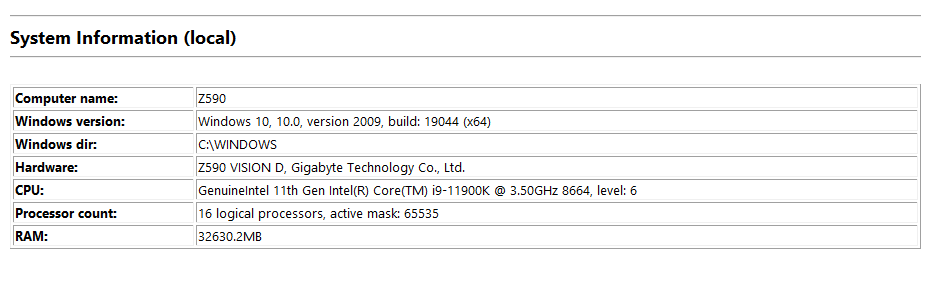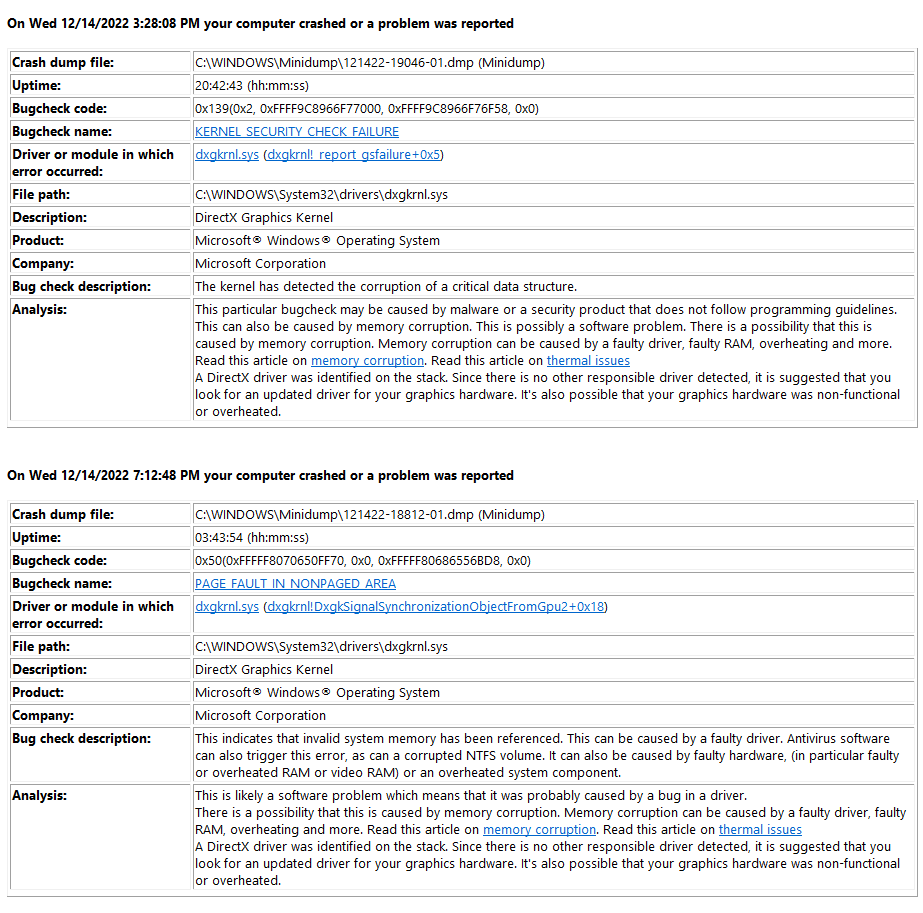Still only using around 35% of my 6700XT. ![]()
deleted - posted by mistake.
i have a question, how does somebody contact topaz with their issues via emai, or even dm on here, as i cant find it anywhere.
also the only way im ever able to locate the community on here is via google or via the replies on the topics ive responded to. as the community tab isnt on the main topaz site.
Successful login log while online sent by PM
Closed TVAI
Went offline
Unsuccessful login log while offline immediately afterwards sent by PM.
Hope that helps
Good news folks, it looks like there’s a fix on the way for this issue!
Either from Support on the main website or instructions here:
Only the new GPUs that came out this year can do AV1. Intel A700 series, Nvidia RTX 4000 series and AMD RX 7000 series. From the test results I found about a year and a half ago, AV1 looked like it was about half the size of H.265 but bigger than H.266. It also took longer to encode, but that’s been averted by creating hardware encoding. I imagine licensing on H.266 is a joke, so we’ll never see it. Anyway, I have not looked into any of those for updates.
If the hardware encoding of AV1 is limited and visually lossy like the hardware encodings of H.264 and H.265, it will be nothing to get excited about.
I am getting frustrated. Quite literally, everything I’ve tried to produce using TVAI 3.0.7 or the beta will preview nicely. However, if I attempt to export, after a few hours pass, I end up with a BSOD
I have uploaded the log via dropbox.
This is the summary page from WhoCrashed. -
And. despite the “analysis” sections below, I don’t think this should be simply blamed on the hardware.
This is starting to get ridiculous. I understand you are very busy and it will take time for v3 to fully form. However I still can’t use preview on a VOB file. Without that I can’t do further work. It renders the new software useless and there’s no point paying a subscription for software I can’t use.
I think what your team has achieved is incredible but it currently is not usable.
Please try and fix it.
Thank you
The serious regression that occured with Preview is, indeed, rather bizarre. “Don’t fix it if it ain’t broken.” Except, even when it was still working… it was still broken, but less so.
Preview is not a luxury item, btw, but vital. Like yesterday, I wanted to use ye old ‘Pan & Scan’ on a video (aka, zoom it, so as to get rid of black bars, and lose some on the sides). In 2.6.4, Preview would have this nice white border frame around it (like in a movie camera), where you could exactly see what will be rendered. In 3.0.7, not only do you not get a Preview at all (at least not for the frame you’re at), the zoom also, ridiculously, upscales the entire movie! (instead of just zooming within the 3840x2160 dimensions, like 2.6.4 could).
Also, cropping, where is it? Not in the GUI.
I could go on for quite a bit, but Preview is one thing that simply needs fixing, and pronto, and be brought back to 2.6.4 levels of useability.
How much faster? Mine processes 1080p video (to be upscaled to 4k, using Proteus) at 2.3 fps now.
Ok.
- Preview still needs work. I am not sure why, but while I know the previous version when previewing you could do nothing else, so this version tries to take advantage of multiple processes, but in the past you could click a single button and get an immediate, live viewing preview, that was very efficient and very user friendly.
- On this current one, I have to select a longer period, wait up to 15x seconds (almost 3x times teh wait of version 2) to start, then click the preview, then click the play button, which makes the process so much more tedious.
- As an example, opening a model from scratch n V2 and selecting preview, will load the preview on my machine in under 1.5 seconds, and often in under 1. The slowest is Gaia which I clocked at just over 2 seconds. I started a stopwatch in this version, and it took 26x seconds to start the preview. You need to do some serious optimisation of beginning previews to bring it back to a snappy response time.
- In relation to the above, it doesn’t matter if you have run the same model on the same input, the “status bar”, if correct, still tells you its downloading models. So I am not sure if it legitimately won’t save the models and hence teh long delay every time, or if this is hiding the optimization issue above.
- Preview playback still doesn’t sync between the left and right frame
- Preview playback, even when completed processing, does not play at the framerate listed
- Can you have a way to hide the bottom bar? You have stolen so much more screen real estate that isn’t important a lot of the time when doing test previews. I assume it is related to being able to do multiple processes, so you want the bar visible, but I would prefer a way to hide it as its now not possible keep the full frame in the monitor window without being zoomed out so far you can’t see details properly.
-
Additionally, as someone else mentioned, it is taking significantly longer now for a model to start, with repeated “model failed” messages in the status bar.
-
Preview of the export is broken entirely still with nothing but generating preview the whole time it exports. However, with the export, it still won’t load it even after being done.
-
In terms of Speed, stopwatch timer count of 199 frame export took:
- 35.6 0seconds in version 2.3
- 60.10 seconds in this version, with a flag stop at 24 seconds as to when the mode actually started exporting.
- 60.1 - 24 means ~ 36.1 seconds, so statistically speaking, V3 still has no speed improvement over V2 yet (and perhaps slightly slower in certain circumstances, including model loading).
- This is a snapshot of the errors it keeps having:
Note the following:
- There is no output name at all on image export, so if you choose to save it as the frame number, the output is duplicated -“D:/Video/Voyager/V3 Upscale Test/%06d%06d.png” This is the reason the output frame numbers are constantly duplicated in the export. (At least the default name that doesn’t work is gone). However, not duplicating that line would be preferential.
- It seems to be having issues loading model files, though i leave that up to you to work out why.
2022-12-15 18-11-47 Thread: 37820 Critical Unable to open file at "D:/Video/Voyager/V3 Upscale Test/%06d%06d.png"
2022-12-15 18-11-47 Thread: 37820 Debug Open Called for file "D:/Video/Voyager/V3 Upscale Test/%06d%06d.png" 24158
2022-12-15 18-11-47 Thread: 37716 Warning qrc:/videoplayer/TVideoPane.qml:420:9: Unable to assign [undefined] to int
2022-12-15 18-11-47 Thread: 37716 Warning input video opened FAILED: ""
2022-12-15 18-11-47 Thread: 37820 Critical Unable to open file "D:/Video/Voyager/V3 Upscale Test/%06d%06d.png"
2022-12-15 18-11-47 Thread: 37820 Critical Unable to open file at "D:/Video/Voyager/V3 Upscale Test/%06d%06d.png"
2022-12-15 18-11-47 Thread: 37716 Warning qrc:/videoplayer/TVideoPane.qml:420:9: Unable to assign [undefined] to int
2022-12-15 18-11-47 Thread: 37716 Warning input video opened FAILED: ""
2022-12-15 18-11-47 Thread: 37716 Warning qrc:/videoplayer/TPreviewPane.qml:212:21: Unable to assign [undefined] to double
2022-12-15 18-11-47 Thread: 37716 Warning qrc:/videoplayer/TVideoPane.qml:420:9: Unable to assign [undefined] to int
2022-12-15 18-11-47 Thread: 37716 Info OUT: 5 2022-12-15 18-11-47 Thread: 37584 Critical Can't create TensorRT context
2022-12-15 18-11-47 Thread: 37716 Info Open videoPath "D:/Video/Voyager/V3 Upscale Test/%06d%06d.png" 0x9354
2022-12-15 18-11-47 Thread: 37716 Info Removing video "" 4
2022-12-15 18-11-47 Thread: 37716 Info Close and delete path ""
2022-12-15 18-11-47 Thread: 37820 Debug Open Called "D:/Video/Voyager/V3 Upscale Test/%06d%06d.png" 0x93bc
2022-12-15 18-11-47 Thread: 37716 Debug Updating video info {"sar":1,"framerate":25,"startNumber":24158,"frames":198,"progress":0,"status":2,"frame":0,"procStatus":{"status":2,"eta":0,"fps":0,"message":" Model Failed","pass":1,"error":"","progress":0,"frame":0,"priority":3,"requestPos":2,"processorIndex":0}}
2022-12-15 18-11-47 Thread: 37820 Debug Open Called for file "D:/Video/Voyager/V3 Upscale Test/%06d%06d.png" 24158
2022-12-15 18-11-47 Thread: 37716 Info OUT: 5 2022-12-15 18-11-47 Thread: 37584 Critical Loading default error reading file: "C:\\ProgramData\\Topaz Labs LLC\\Topaz Video AI\\models\\/prob-v3-fgnet-fp16-480x384-2x-rt601-8500.tz"
:AIERROR: Model Failed
2022-12-15 18-11-47 Thread: 37820 Critical Unable to open file "D:/Video/Voyager/V3 Upscale Test/%06d%06d.png"
2022-12-15 18-11-47 Thread: 37820 Critical Unable to open file at "D:/Video/Voyager/V3 Upscale Test/%06d%06d.png"
2022-12-15 18-11-47 Thread: 37820 Debug Open Called for file "D:/Video/Voyager/V3 Upscale Test/%06d%06d.png" 24158
2022-12-15 18-11-47 Thread: 37716 Warning qrc:/videoplayer/TVideoPane.qml:420:9: Unable to assign [undefined] to int
2022-12-15 18-11-47 Thread: 37820 Critical Unable to open file "D:/Video/Voyager/V3 Upscale Test/%06d%06d.png"
2022-12-15 18-11-47 Thread: 37716 Warning input video opened FAILED: ""
2022-12-15 18-11-47 Thread: 37820 Critical Unable to open file at "D:/Video/Voyager/V3 Upscale Test/%06d%06d.png"
2022-12-15 18-11-47 Thread: 37716 Warning qrc:/videoplayer/TVideoPane.qml:420:9: Unable to assign [undefined] to int
2022-12-15 18-11-47 Thread: 37716 Warning input video opened FAILED: ""
2022-12-15 18-11-47 Thread: 37716 Warning qrc:/videoplayer/TPreviewPane.qml:212:21: Unable to assign [undefined] to double
2022-12-15 18-11-47 Thread: 37716 Warning qrc:/videoplayer/TVideoPane.qml:420:9: Unable to assign [undefined] to int
2022-12-15 18-11-47 Thread: 37716 Info OUT: 5 2022-12-15 18-11-47 Thread: 37584 Critical Unable to create or load model of type tensorrt from path: "prob-v3-fgnet-fp16-480x384-2x-rt601-8500.tz"
2022-12-15 18-11-47 Thread: 37584 Critical BackendRunner cannot be initialized for model: "prob-v3-fgnet-fp16-480x384-2x-rt601-8500.tz"
2022-12-15 18-11-47 Thread: 37716 Info OUT: 5 2022-12-15 18-11-47 Thread: 37584 Critical Model Runner init failed for index: 0
2022-12-15 18-11-47 Thread: 37584 Info BLOCK: 352 256
You can grab the thin line with the mouse and move it downwards until the bottom bar disappears!
I just finished a set of videos, 7 in total spread across 3 different computers at the same time. I ran separate instances for each video so 2 videos on a RX 6600, 2 on a RTX 3060Ti and 3 on a RTX 3060. Length of the videos varied from 1hr19mins to 2hr3mins. All the videos were old movies that I had captured between 2004 and 2010 using a capture card. All were either 240p or 360p AVI(Xvid) with Mp3 audio. I used Proteus Auto for all as the videos were not that great as you can imagine and I was just after a watchable video that was clean of compression artifacts which the originals had plenty . So no preview needed. The output was set to ProRes 422 LT and copy for the audio. I used custom scaling to bring each video to a width of 1280. They all finished without a crash and all within 6 hours. Some finished sooner of course but they did finish. The video cards were each running around 75-90 percent as indicated by the power draw of the cards. CPUs usage varied but none more than 50 percent, 5600x, 5700G and 3900x. System memory use was very low with each computer.
Can someone tell me what I’m doing wrong? I just installed 3.0.7. Just to test, I dragged a file onto the window, set up my output options and click Export. It opens an Export view but nothing is happening. What step am I missing? I’m just trying to figure out how to use this version without using any of the more advanced options.
Never mind…I didn’t select a preset…didn’t know I had to. None of the preset choices are really what I want to do with the video but I’ll figure that out later.
Rob
I don’t really know, I haven’t done too many tests on speed, it’s a little faster at sight. On the other hand once export in Prores HQ, my videos no longer open with Vegas Pro ![]()
That is odd. Mine do, but with the LibavSMASHSource VapourSynth filter.
P.S. Here, ProRes 422 HQ requires a 2nd pass, in which TVAI adds the .mov headers. The initial file, indeed, can not be opened. Did you wait for this second file to be written?
Then his message can be posted in the VEAI performance thread. This forum is bad enough already without posts about old versions cluttering up the v3 threads.
YMMV, but I don’t mind seeing 2.6.4 being discussed here, especially when used to show speed and/or features in comparison to v3. Menizzi posted his FPS results under v2. Since v3 is alleged to be faster, I find such info relevant. Or at least don’t mind bumping into it.