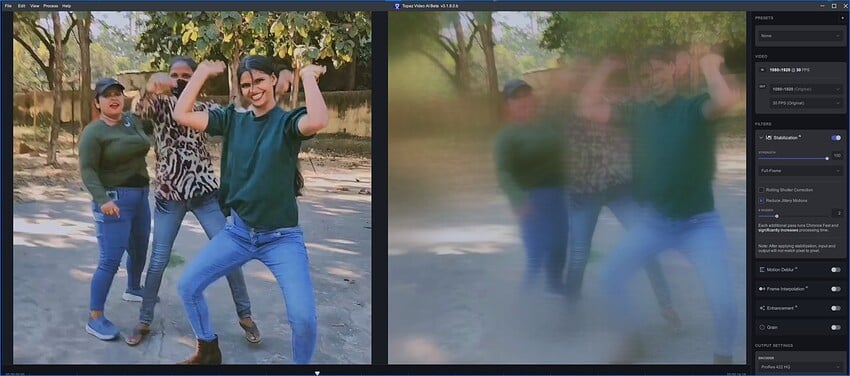OK, I just finished running stabilisation tests with Virtuadub2’s DeShaker 3.1 vs TVAI’s own stabilisation filter and VD came out on top as not only did it stabilise rotation, but it did so without the horrid blurring artefacts, further, TVAI did not do as good as a job stabilising the video even without Reduce Jittery Motion enabled.
====== TVAI video with RJM enabled ======
====== TVAI video without RJM enabled ======
My theory is that the mandatory edge blur filter is causing this, and if not, then some other component is causing this wretched issue, but in any event, this program won’t be replacing VD for me as VD is much better at stabilisation mainly due to advanced user controlled settings being featured within VD as the end user has much more control over the filter.
TVAI’s one-size-fits all “streamlined” settings are woefully lacking, and the end user usually has to wait for developers to fine tune the settings, solution: allow the end user to have much more robust settings, that way most of the tuning and the like will be freed up for developers!
NOTE: I’m also uploading my test videos and media info, as well as the logs and donor files…
EDIT: I will add that when used in conjunction with TVAI, it does work rather well, as VD does a much better job at roll stabilisation, so it can be first done in VD and re-worked with TVAI, but this is still a much more time-consuming solution as TVAI is much faster than VD.
EDIT 2: I mistakenly uploaded the wrong VD video, will update soon!
EDIT3: Uploaded tests, I hope this proves useful for you folks, also, I included a black border to compensate for the terrible editing, as the horizontal stabilising is large enough to move the picture out of frame, I use this method as this video was found, not self-shot, so I have no control over the crappy editing.
EDIT 4: Apologies if this sounds like I’m knocking the program, no, far from it, I’m critiquing it against a strong alternate filter that also specialises in stabilisation, as I have a vested interest in this program’s progress and livelihood, so any critique from me is coming from someone that loves using the program as it’s an undeniably valuable tool to have!