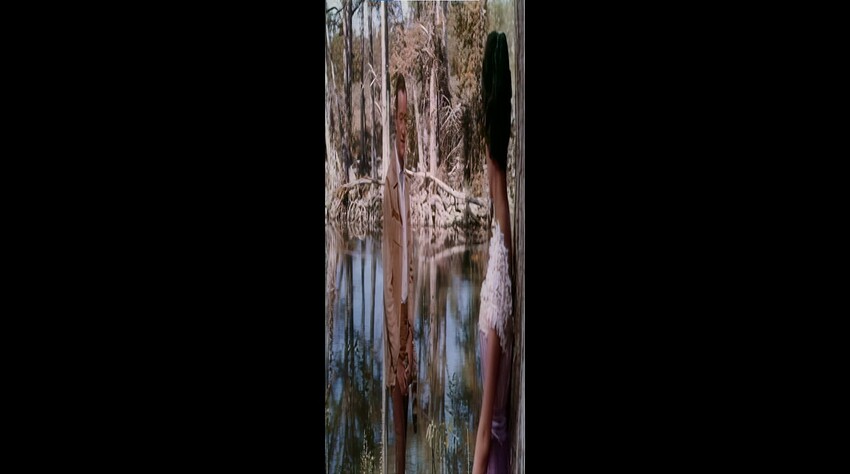bye bye ![]()
Hello, every time I close all the input videos, I get stuck on the “projects” screen and am unable to drag and drop videos for processing as the “default” option disappears. Are there any solutions to this issue? Thank you.
Hello
Can someone at topaz explain why I get this result with these settings?
This has never happened to me before.
Isn’t this version seriously buggy?
By the way, I have the impression that you do worse every time.
When are you going to stop doing all this cosmetic stuff that nobody cares about, and start responding to user requests?
I remind you that this software is not free.
Don’t you want to start giving users their money’s worth?
You obviously don’t know what you’re talking about. Which hospital did you escape from?
Thanks for your post, some people (Hannst) need to be put in their place, if he’s capable of understanding anything at all.
I recommend using SDR to HDR which makes the picture better.
But why does the image look different after export than in Topaz VideAI ?
The new Topaz Video AI 6 is absolutely mature, it has a new user interface, and it exports in better image quality and much faster.
And the new timeline view is improved, and the tabs are there.
The purpose of TopazVideoAI is not to enhance the videos but to prepare them in advance so that they can be imported into a video editing programme for further editing in better quality.
And to Topaz please make button setting that after export computer can shut down. Very important.
Topaz has recently said that they prevent the computer from going to sleep while processing. It should be up to the users to configure their operating system to shut down when not busy.
I agree with this solution.
And to Topaz please make button setting that after export computer can shut down. Very important.
It is very important that TopazVideoAI shuts down the computer after the video export location is set.
And Topaz please makes DVD and Bluray Image / Ripping import just like DVDFab only that TopazVideoAI can also unlock copy protection so that you can improve directly in TopazVideoAI post-processing, and still export in original sound Passtrought.
^^ Forget it.
Importing a DVD / BD would be ok (opening the first VTS_XX.VOB File from a DVD with AviDemux, then Auto Join following files, and save it as mkv to use it in Video AI works without flays, if the DVD is not proctected or unlocked)
but what you requested is that Topaz should hack CSS and AACS. It would result in a DMCA (at least) and stormed (Hello FBI) company buildings.
True, we now spend our life clicking on “Queue export” and “Sources” tabs as if Topaz is not aware of tiling tabs like it is in ALL modern apps.
It could have been so SIMPLE to create a tab for each video and a a progress bar inside it.
Non they decided to open an old school windows that we have to click million of times in.
Italic font have nothing to do there, they are pain to read.
Please, mods, ban this bot account…
No, I only write for the best, so that Topaz wakes up to improve everything, including what I write in any case.
Is the squeezed Picture from a external Player ? (maybe DAR was wrong set by Video AI ? ) or if you click on preview ?
If it’s on preview. That crazy stuff happened to me in V5 too. Normaly, restarting Video AI helps.
version 6.0 is missing the ability to pause the local rendering . where is the pause button i cant find it .
Why pause simply let Export finish
Start to buy a license then and and queue up for suggestions, like everyone else
Here, under super handy “Export queue tab”

I have TopazVideoAI and implement everything I write only in this way will everything be improved sensibly, because everything is necessary that TopazVideoAI must be able to do.
You have to listen to customers and users, and if you don’t do that then you’re making a big mistake and losing business
i use my laptop with multiple apps as you render the pause feature lets me work during the day and run the rendering at night without having to have lost all the previous rendering time. some of my videos take 1 to 3 days to export . so yes a pause button is necessary.