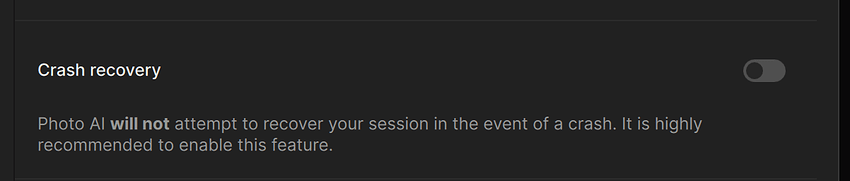Yes , this looks like it is the solution. Thanks , everything looks normal for me now !
Did you enable it or disable it?
Enable.
Before installing, I deleted
~Library/Application Support/Topaz Labs LLC
folder and the app itself before installing PAI 3.5.0. PAI appears to be working fine in my environment.
Unfortunately, I do not see the speed improvements Topaz claims for the Super Focus Beta. As usual, only Effeciency Core seems to be used, %CPU is rather lowered than 3.4.0, Performance Core seems not used. Although the efficiency of CPU usage may have increased.
Some other apps I have run Apple Silicon at 800%. The CPU usage of PAI might be very mild.
The Apple GPU also seems to use only about 20% more PAI than idle.
macOS Sequoia 15.3 / M1 MacBook Pro 13inch 2020 16GB/1TB
Why is “Allow Generative AI” an option under the privacy tab? Does it not run locally now?
There is now a Cloud processing option.
If it’s an option, shouldn’t “cloud rendering” be the “option” rather than the AI model itself?
It currently looks like simply enabling generative AI models effects privacy. (No mention of cloud rendering with that toggle)
I have disabled any cloud functions because I feel it impacts on privacy and this seems to be a step towards a subscription model for certain functions.
Is there an option to disable cloud functions? I didn’t see it.
another question is what are we allowing?
I followed the instructions in the video and deleted the coreMLCache folder. I then started 3.5.0 and opened up the same 16mp JPEG. Sharpen Focus still hangs at the same place in the preview window. And the Cancel button doesn’t work. And I cannot kill Photo AI in the Activity Monitor. And I cannot reboot. So I have to do a hard reset again. ![]() This is really, really, really bad.
This is really, really, really bad.
I am on Ventura 13.7.3.
Seems like it, yes!
I thought the whole point was that the Cloud was supposed to be an option for those whose systems can’t handle certain models locally. Not force everyone to use the Cloud and have to purchase tokens for Cloud processing.
is it not crystal clear that anything new that is going to come will have to be done on the cloud and pay for credits ,so why have it as an option.i do not use the cloud
I have turned these off to at least control some of my privacy in the software. It was my understanding that the cloud function AI stuff was to help process images when the power of the computer is limited, so sending it to the cloud means it can be processed externally.
While that might be useful for some, I dont like the idea of it, it’s similar to the thing Adobe did last year after they changed the Terms and Conditions etc. But it might not be a problem for others.
In the latest Release there is a Problem with SuperFocus!
I have an Intel iMac with AMD GPU!
And now the „Render“-Button is not active/greyed out!
That’s my issue again. None of those toggles use the word cloud anywhere. Are the generative Ai models local or not?
Not sure if you meant your reply to seem aggresive but you can test this for yourself by simply enabling everything in the software and then disconnecting from the internet and batch process a range of images.
I’m just trying to communicate. I asked about disabling cloud rendering and you seemed to reply to a different question?
I don’t want to disable an AI model. I want to disable cloud rendering.
Super Focus and Remove tool. Both of which run locally. Super Focus can now also run in the cloud.
@jayesh.topiwala - seeing you are using 3.5.0.2b, which is the beta version, can you confirm what issues are occuring on the released v3.5.0? Is it super focus? What AI Processor are you set as? Can you send us the image you are trying to Super Focus support@topazlabs.com and we can test it?