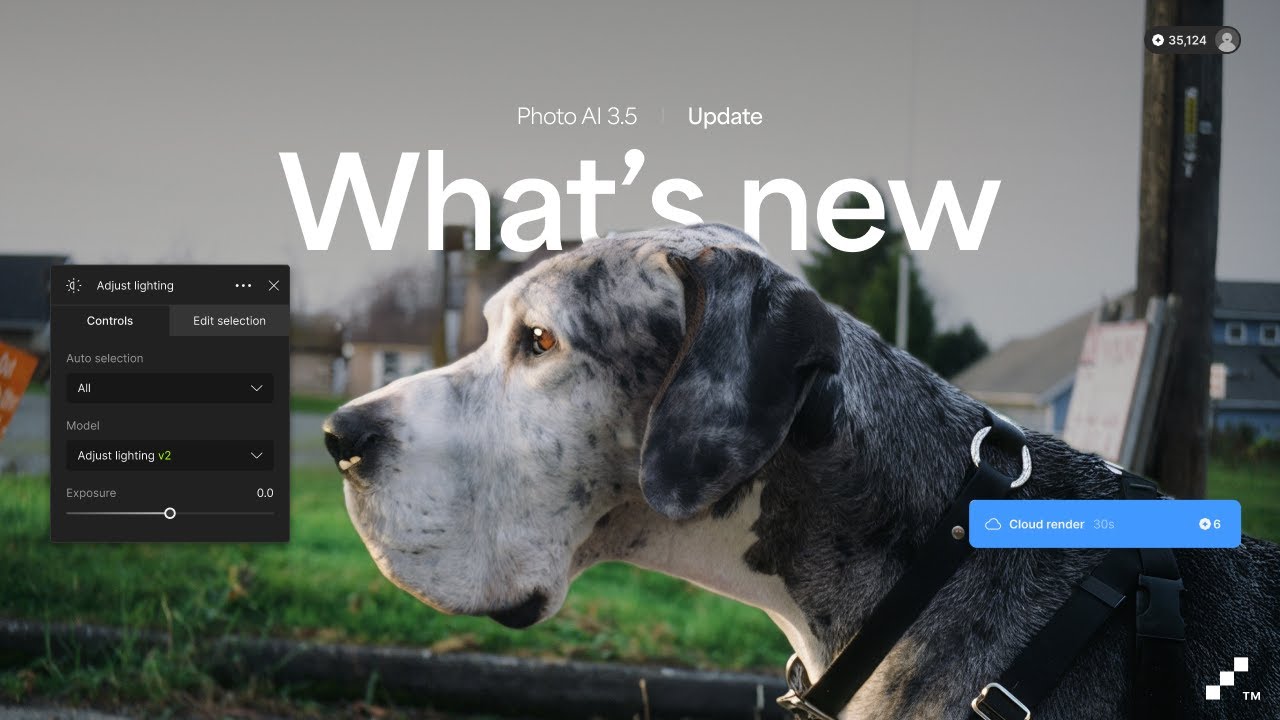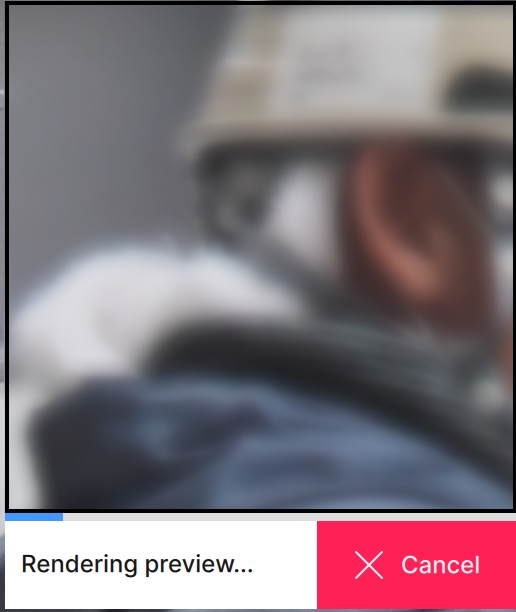Hello everyone,
We’re excited to announce another major update to Photo AI with a new take on our lighting enhancement, a new way to run Super Focus on any machine, crash recovery, and more!
Let’s break it down!
-
We’re announcing a version 2 of Adjust Lighting which is vastly improved to deliver a more natural, vibrant, and reliable results across the board.
-
Now anyone can run Super Focus in the cloud at lightning speed on any device, even if you don’t have a good GPU.
-
And for those who can, Super Focus now runs 40% faster on Apple devices. This combines with our previous speed boosts - it is now faster than ever.
-
If you encounter a crash with Photo AI, your session and work is now saved with crash recovery so you can get back to creating beautiful images.
And there’s so much more to this update! Let’s take a look under the hood.
You can find the installer links and the full changelog below for this version of Photo AI. For any issues, make sure to send us an email to support@topazlabs.com
v3.5.0
Released February 6th, 2025
Windows: Download
Mac: Download
Adjust Lighting v2 Improved Lighting Optimization Model
Adjust Lighting got a fresh now coat of paint with version 2 of the model in this release.
This updated model is designed to deliver results that are more natural, vibrant, and consistent while having more control and predictable behavior than the previous generation of the model.
Before:
After:
Adding the Adjust Lighting enhancement will use the new v2 model by default. Controls for the new model better match lighting controls in image editing applications for a more natural workflow.
The exposure slider affects the overall adjustment, positive for brighter and negative for darker.

We are also looking at introducing additional lighting transformations such as simple highlights and shadows in a future release.
Please share any feedback you have on this updated Adjust Lighting model. We’d love to see your results.
Super Focus in the Cloud
Now anyone can run Super Focus in the cloud at lightning speed on any device. Even large images are no problem.
Previously, running Super Focus on local machines could be slow and resource-intensive for many users especially with low powered hardware or on large images.
Now, running Super Focus in a cloud render is simple. Import your image, open Super Focus, pick your processing settings, and click on the cloud render button. We automatically provide an estimate for processing time and the credit cost for your cloud render.
Sit back (for a short time) as your image is processed in the cloud and returned quickly in the same session. Continue on with your workflow as usual.
Cloud render is able to do the heavy lifting and process nearly any size of image.
A 6MP image processed in 1 minute with cloud render. Local processing for super focus with the same image took 7 minutes on a Mac M2. The video below is in real time, impressive to see super focus complete so quickly this video can be attached to the post.
Crash Recovery and Session Save
Crash recovery and session save are here to safeguard your work and provide peace of mind during longer projects or batch processing.
Previously, a crash could result in the complete loss of your progress, leading to frustration and wasted time, especially when processing multiple images. With this new feature, your work is automatically saved at regular intervals, ensuring that even in the event of a crash during work or export you can recover your progress and continue right where you left off.
The application automatically remembers images loaded, enhancements used, and export progress. On the next session, you have the option to recover the application state.

As a bonus, the crash recovery features makes it very easy to enable session saves. Closing a session with images open now asks if you want to save the session so you can pick up your work at a later time. Selecting save and exit will save the application state and reopen it on the next session.

Use the Preferences menu to change the default behavior for crash recovery and session save.
Super Focus Speed Improvements on Apple Silicon
We have yet another speed optimization for Mac devices with Apple Silicon chips. By updating the model to better utilize the Apple Silicon hardware, we are able to further improve the model performance.
In our testing we found that older Apple Silicon devices saw the greatest improvement in processing time, up to 40% on M1. On the new M4 devices, the improvement is close to 10%.
The optimization has varying results on different machines and hardware, especially if your computer is running other applications or processes.
Account and Credit Information
Your account and credit information is now in the header for the application. Easily manage your account details and credit balance from within the app. You’ll need a cloud rendering subscription to purchase credits for running Super Focus in the cloud.

Changelog
- Add cloud rendering for super focus
- Session resuming and crash recovery
- New lighting model (Adjust Lighting v2)
- AutoPilot will no longer recommend Text Recovery
- Improved display of which filter is currently processing
- New preference to hide all generative ai models
- Update OpenImageIO
- Enterprise users can now disable tracking, generative ai, or cloud rendering for all accounts
- Support for floating licenses
- Fix some buttons appearing clicking while images are loading
- Fixed pressing enter resulting in invalid state in export
- Update license.rtf
- Automatic lensfun update
Known issues
- HEIC iPhone files will now open and we currently suggest exporting to non-HEIC formats like JPG, PNG, or TIFF while we work on further fixes for macOS 18 HEIC files
If you encounter any issues with this release - please reach out to support@topazlabs.com rather than commenting the threads below. This helps us keep a tab on the volume of issues to prioritize fixes faster.
Stay tuned for even more exciting updates coming to Photo AI very soon!
Dakota Wixom
Product Manager
Topaz Labs