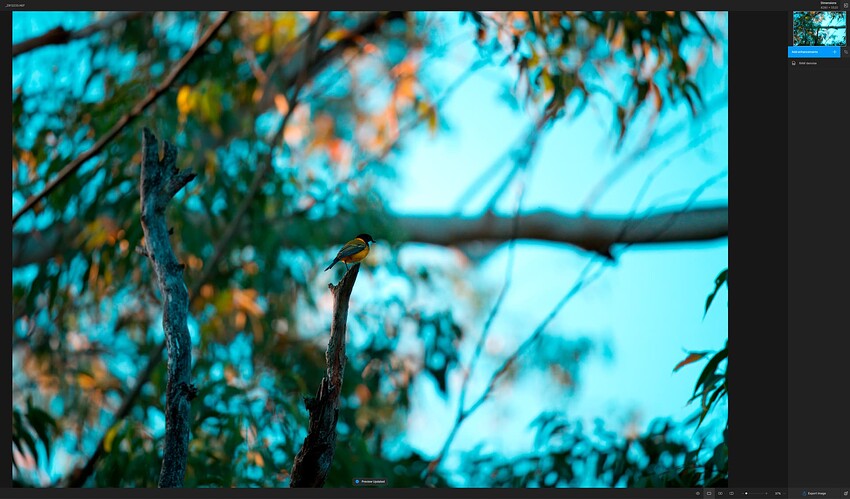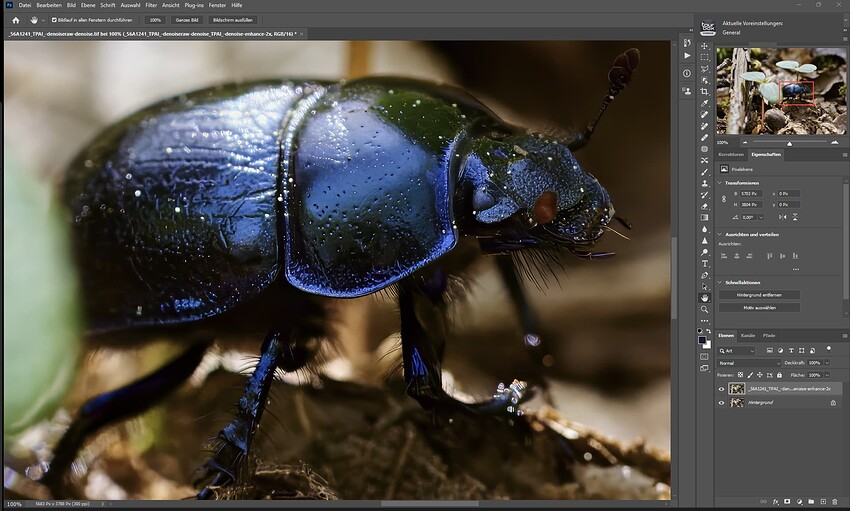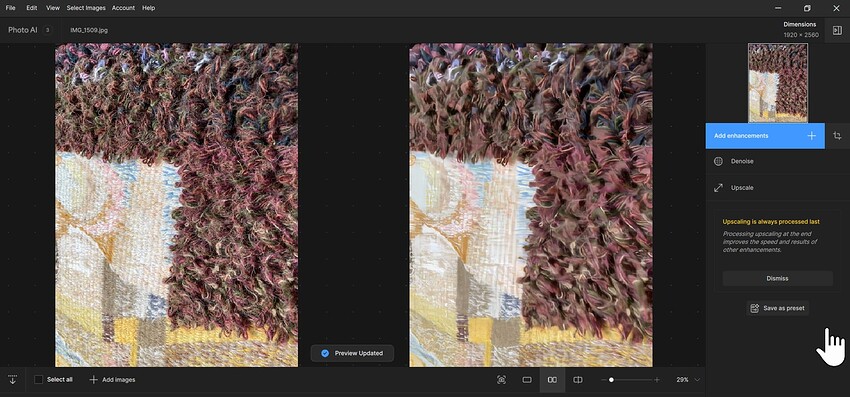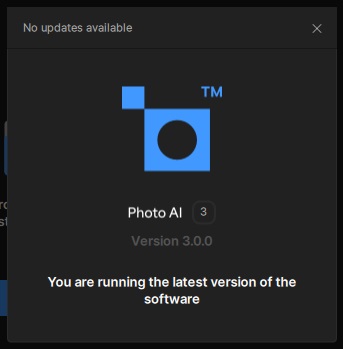Hello,
We’re excited to announce the release of Topaz Photo AI version 3.0.0 today. Photo AI’s creative potential has been unlocked in this version, allowing the creation of your own workflows for the first time with presets, flexible ordering of enhancements, panel docking & collapsing, enabling RAW color and lighting adjustments, and a standardized Topaz UI across all of our applications.
You can grab the latest download through the in-app updater, or by directly downloading it using the links below:
v3.0.0
Released April 11th, 2024
Mac: Download
Windows: Download
Here’s a breakdown of what to look for in this update:
Presets
Save your commonly used filter combinations into a single stack, including the filter settings and selections. Presets will then appear in the enhancement menu so that you can reuse your favorite settings and selections across any of your photos with a single click. This will speed up the process of editing large batches of hundreds or thousands of photos at a time. You can also delete old presets by hovering over them in the enhancement menu.
Docking & Collapsing
You can now dock the floating control panel on the right side of the viewport for easy access, or undock it and move it to where you need on top of your working preview area.
The right panel is also now collapsible, making more space for viewing your image while editing. For maximum space, try undocking the control panel while in collapsible mode.
Reordering
You can now re-order and combine your enhancements in any order on the right panel, allowing you to more dynamically chain effects together. For example, you can now sharpen the entire image first before denoising the background and then sharpening again with just the subject. Changing the order of the filters will affect the way the output is processed, and this freedom will allow you to achieve results that otherwise were not possible within Photo AI.
RAW Balance Color & Adjust Lighting
On top of RAW Denoise, you are now able to adjust the color balance and lighting for RAW files inside Topaz Photo AI using our AI-based filters. This allows you to get the best quality possible out of your image straight from the camera and inside the application without having to make these adjustments in an external application even for RAW files.
Other Updates
On top of these exciting updates, both Face Recovery and Preserve Text can now be applied to the image multiple times, allowing you to control the strength of the effect on different subjects and areas of the image independently. We have also added other performance improvements and fixes under the hood. Take a look at the full changelog for more.
UI Refresh
Topaz Photo AI has been updated with a standardized Topaz UI framework, with new colors and icons coming to Topaz Labs apps for a unified, streamlined look.
What’s next
We much in store for Photo AI, including expansions to presets, editing and selection capabilities, improvements to the RAW workflow, more intelligent autopilot, even better sharpening, and more.
Stay tuned for more exciting updates.
Cheers,
Dakota Wixom
Product Manager, Topaz Labs
Changelog
- Refreshed user interface with Topaz UI style
- Implemented drag and reorder enhancements
- Implemented basic preset functionality
- Implemented docking and undocking feature
- Enabled Text Recovery to be added multiple times
- Enabled Face Recovery to be added multiple times
- Enabled Adjust lighting for RAW images
- Enabled Balance color for RAW images
- Fixed Adjust lighting crash on M3 with macOS 14.4 and above
- Fixed switching models on Denoise not updating the preview
- Fixed export output suffix not matching enhancements order
- Added preference for RAW Adjust lighting strength
- Added camera profile for Panasonic G9M2
- Added noise profile for Sony ILCE-6700