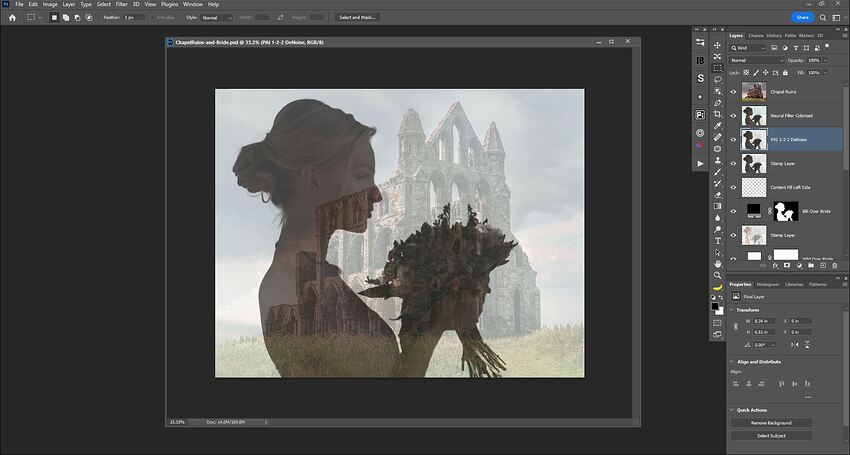Twice, soon after dropping an image into a newly opened app (on W11) on clicking the Crop button the app vanished. I am not sure if it generated log files but I found these .dmp files in crashpad.
If these are useful, might help to add .dmp to the allowed types. Also too big anyway.
Here is a link - good for 1 week
It’s not a “wild” statement.
Many users have written in here saying they tried to update. Got error msgs. And were advised, explicitly, by the Topaz staff (QA, other) to not use the in app updates and to grab the installers from either the top of this thread or from the Prod Releases tabs. Read the various comments above for ref (as I did) …
How’s your house building coming along, BTW? I assume finished. You seem to have a lot of time now …
Win 11 Pro desktop PC. PAI 1.2.2 Ps 2023 (24.1.1) Plugin. Processor = AMD RX6800 XT.
Working with a faux double exposure composite I constructed in Ps 2023. Original source images .jpgs. I used the PAI 1.2.2 plugin about 2/3 through the composite (once the 2 images were together and several adjustment layer effects were added to achieve a more double exposure look).
PAI 1.2.2 was able to discern details even in the darker (purposefully added in Ps as part of the faux fx) areas of the image & was able to sharpen them. I didn’t use PAI on full Auto (never do). By making manual adjustments (alternating b/wn Denoise & image enhancement) I was able to achieve a subtle sharpening in both elements of the faux dbl exposure to a degree I felt good about. Snips below…
In PAI UI:
In Ps UI - PAI layer labelled/highlighted in Blue (there are a goodly number of layers below it & a few above it):
** I create educational tutorials for YouTube targeted to adv beginners or intermed. users of Ps as a volunteer effort to help local photo club members. My current in-progress video will be about creating faux dbl exposures. Hence, my practice & experiments with this to provide inspirations to others…
Autopilot settings produce strong halo around tree branches. This is nothing new, it’s been happening for quite some time. Reducing Strength and Detail to 1 (both) does not help much.I am not sure where the effect is coming from if they are both set to practically zero.
I use Capture One Express for Sony to do the RAW conversion then send a tiff to PAI. Not a fan of the Topaz RAW convertor.
Not many only one was advised by Adam in this thread and he was unsure about the in-app updater so hevhad not even tried.
Crop does not provide for straightening the image.
I have been using the latest version 1.2-2 and usually convert a raw straight out of LrC. Recently I find the results not very satisfying as when doing it as part of my PS workflow. Dx0 straight out of LrC is spot on every time with no issues but then it does not have the options the Photo Ai has and having been using PAi more and more recently but all of a sudden it seems to be giving negative results and I’m finding i have to fiddle with the settings nearly every time. It’s a lot more satisfactory when using raw to reset it and alter the settings myself, it works but the auto pilot is way off in my opinion working with RAW files at this time.
Hi, have been following along with Photo AI and other Topaz products for some time now and for the first time I have to say your reply is spot on, I am finding that the PAI is just NOT giving as good results as Denoise AI and as for DXO pure Raw it will not even run on my computer correctly (keeps freezing before completion) ALL the Topaz products I have (Denoise, Sharpen, Gigapixel and Mask AI) run without a hic-up and always have. I hope that Topaz don’t leave the previous products behind although in the future can see it happening. Russ.
I got the same issue a while back but when requested to upload the photo I didn’t remember which one I used. I tries several others but couldn’t reproduce it. You should upload the photo to a dropbox with an explanation.
Your comment made me finally write my concern here. I am using PAI and LRC with a plugin, and what is very annoying for me is that in case I make some edits to the photos (no matter CR2 or JPG, as I work with both source formats sometimes) in LRC prior to sending them to PAI via the plugin, the changes are never transferred to PAI. I.e. whatever I change in LRC, I always see the initial file in PAI when it opens, without any edits from LRC. For some time I thought that maybe it’s a feature, not a bug. But reading your comment… So basically is it something wrong with me and do I need to make any additional action in LRC before sending the image to PAI via the plugin, or is it just a bug that lives in my computer for all this time?
Perhaps this video is helpful: Best Way to Use Photo AI as a Lightroom Plugin - YouTube
Wow, thank you so much! This has been very helpful for me! I’ve just stuck to the “plug-in” part of the instructions before you shared this video)
In your case, as you want the LR edits applied to the image sent, you should use “ Photo > Edit in > Topaz Photo AI ” and send a TIFF with those edits applied.
sharpness (lens blur) even down to strength 1 still looks just as horrible.
Standard sharpen is less obnoxious but that’s little consolation. It still creates CA like cyan / magenta edges and does not improve anything.
Back to old software once again…
THANK YOU! I appreciate the XMP file read!
I really like the way Denoise AI works to save photos. I usually go back after tweeking with Topaz to my iMac Photo app and Denoise AI lets me stay in Photos for that. I have to save Photo AI to a separate folder and drag it back to Photo to complete my editing…is that a possibility with Photo AI? Also, I like to adjust my setting in Photo AI, is there a way to save a setting so it can be used on other photos without my needing to start from scratch? Thanks in advance
Im finding that the motion blur model is no where close to being as good as it was in Topaz Sharpen. I compared the same image in both products and Topaz Sharpen was hands down the winner with every setting. Im hoping we can get the same results in photo ai in the near future.