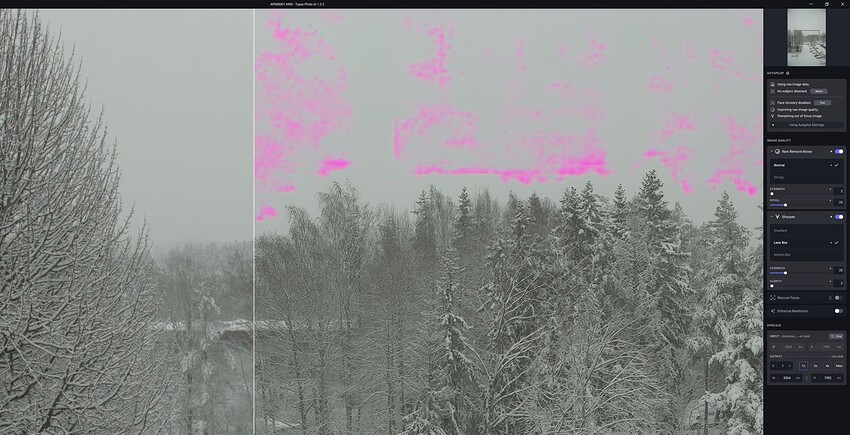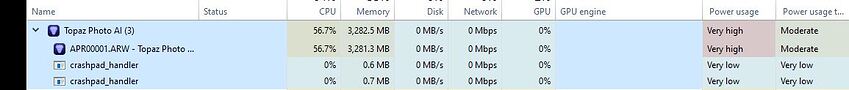I am talking about Topaz Photo AI, just to pinpoint the problem. DeNoise AI was fairly good, until it was bypassed by better software. I really can’t see in which aspect the Topaz models should be “far superior”. In that case I would not be here writing about a problem I have pointed at through a couple of years.
It is not DxO that over-denoise. To the contrary. DxO leaves a subtle and perfect amount of noise. It is Topaz Photo AI that leaves white halos and plasticy artificial surfaces. DxO don’t. Topaz Photo AI can’t remove the noise from a fine textile without blurring the structure. DxO can.
Next time you answer, please know what you are talking about. I own both licenses and can compare week after week. Apparently you have your head buried in the Topaz community and can’t see and use other products. I can.
Show the default settings panel please.
I don’t have my “head buried in the Topaz community” in fact I find it offensive that you make comments like that without even knowing who you are talking to. I was NOT commenting on Photo AI models but DeNoise AI models.
And, my personal opinion after extensive testing (beta’s included), is that DxO has wonderful optical corrections, ordinary RAW conversions, poor Color corrections and fair noise reduction that is a little better than some other commercial products.
I don’t comment on Photo AI as I see no need to as it is plainly does not have suitable RAW conversions, the noise reduction cannot deal with the texture and structure of the images and the sharpening is not up to Sharpen AI standard.
Still there if you change the processor to CPU?
Is it also in the saved/exported image? (I have no problems with Sony A7R III files)
trying to process it it’s taking for ever well over 5 minutes so far, normally with ar files 30 seconds maybe
maybe because it is such a bland flat grey photo of out the window it cant handle the lack of contrast, but normally i have had no such troubles with this type of dull snowy weather before, latest drivers, and fresh restart on several occasions with this photo
Hi Chris, try turning off the sharpen option and pull back the detail slider in the noise reduction to less than 10 to see if that makes a difference.
Hi
The problem with RAW files dropping saturation remains. I have uploaded screenshot examples to your dropbox. It also happens when using TPAI as standalone app, using ORF files directly from my filesystem. Exporting as PNG is even worse than DNG.
I’ve noticed the same. I’m back to using Denoise and Sharpen separately until this is fixed.
Dale,
If you tried to update in app, don’t do that. It doesn’t work right.
Uninstall and then use the appropriate installer for your OS from top of this thread.
Always use the latest installer from the Product Releases tab for your product(s) vs in app. ![]()
I now have some time for testing again and have updated to 1.2.2
First question: I tried updating both the PAI beta and the PAI main but both seem to have gone to 1.2.2. Is there any point in continuing to follow the PAI beta ?
Second issue is that as far as I can tell the Masking is having little or no effect on the finished image.
My understanding, based on Sharpen’s behaviour, is that the area covered by the red mask is the bit that should be enhanced and the area outside left alone. Using either Autopilot or manual sharpen only, the whole of the image seems to be enhanced.
I will say that the subject detection seems pretty good these days but I am curious as to which processes it applies to. As I recall it was only Sharpen that had it in the past. I can see that it could be applied to denoise but to mask for Enhance Resolution seems odd.
The first two images below show the mask automatically detected by the software (which annoyingly includes the branch behind the bird) and the modified mask I created with that branch removed. Sorry that the mask colour is the same as the bird !
The next two are the original image and the PAI result. You can see that both the branch behind the bird and the branch to the left, that was never part of the subject, are both enhanced in the output. I think that this is wrong. I saw no appreciable difference between the Autopilot and manual Sharpen results.
Nice bird!
The image snips help to see your points. But what settings do you have on? If I missed that, sorry.
Do you have the on/off switch for Sharpen Subject Only turned on to work with your overlay/mask?
If not, does your result change when you turn it on?
If yes, then I suspect it’s all the duplicative (to Sharpen) sharpening that Denoise adds (b/c the products were shotgun ‘married’ in PAI w/out making them mutually exclusive). The overlay/mask, to my understanding, isn’t currently applicable to denoising…
Ah, I had not noticed that control. As the default is ON I suspect it was On which I assume means that just the masked area should be sharpened.
Trying it again, there were some minor differences in the excluded branch sharpening changing the Subject Only switch between on and off but in both cases, on all the excluded tree branches, significant sharpening occurred.
I just had Sharpen on, all other options off.
Why do you say that, it works fine for me on Win 11. Unless you can offer details don’t make wild statements like that.
There is no current beta.
again
Tried the same image in SAI. Same issue with the behind branch being picked as part of subject but once removed, the sharpen process worked only on the masked bird area and not the branches so this is clearly an issue in PAI.
With a slightly less zoomed out crop of the bird, the subject is correctly found, without the back branch, in both PAI and SAI.