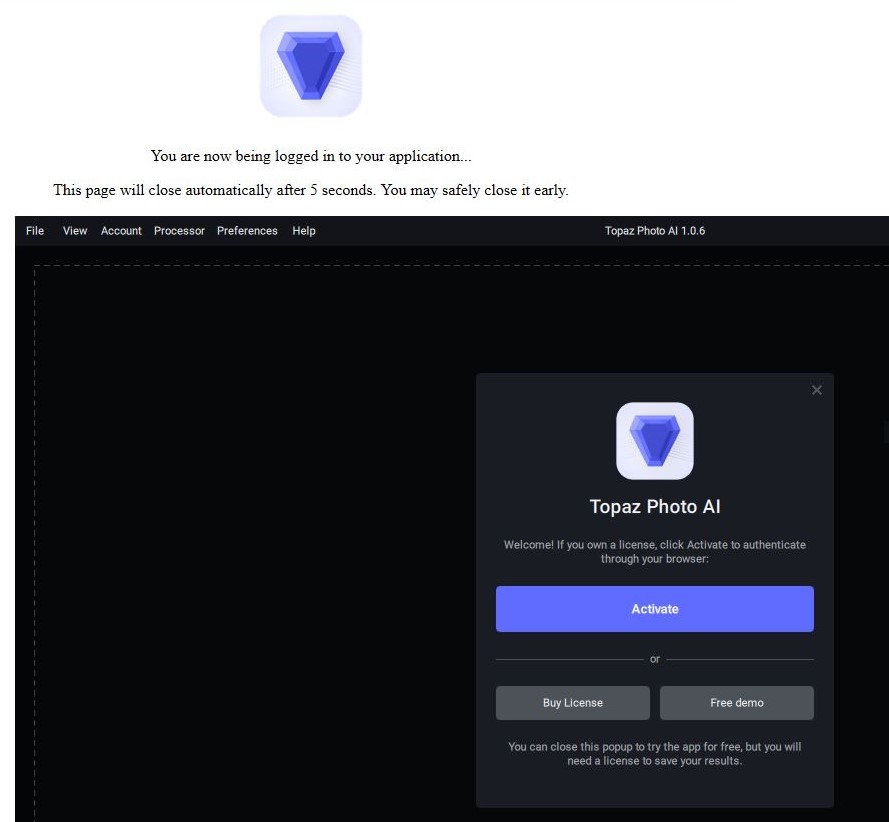This is true.
Hi,
Version 1.2.1 does not save metadata to the photo file. Could you look into it? (I’m using WIndows 11)
Thanks!
We are aware of that issue with HEIC files and are looking into it. Is that what you’re using? If not, it would be helpful to know what type of file and what metadata is missing and an example we can test with.
Are you referring to something like GPS data? It’s been being stripped from my Canon RAW files for the past few releases. I have 1.2.1 and it still happens.
I love using Topaz Photo AI to enhance scanned old photos. I noticed two things in particular in the Recover Faces function:
a) Topaz Photo AI seems to choose a rectangle area to enhance the face. In the case of an older lady, it would be nice if you could use a mask to determine the area more precisely yourself, so that a cleavage, for example, could also be embellished.
b) Important facial hair such as eyelashes, eyebrows or a beard on a man are also straightened. In my opinion, AI should recognize such hairs and not blur them.
Still cannot run Photo AI on my new M2 Mac Mini [eventually resolved]. Here’s what happens:
App wants to be activated.

Clicking Activate opens my default web browser (Safari). Nothing displays (white page). So I changed the default to Firefox.
Notice for this screenshot I had to move Photo AI aside while still in the foreground to show the Firefox page, because with FF in the foreground, the page (tab) immediately disappears.
(Edit: I just tried this in Windows with v1.0.6 still installed and the successful login web page in FF said it would automatically close after 5 seconds – it still hasn’t after several minutes – and the PAI Activation dialog was still there.
It took another round of activation to get to the “release seats” dialog and to be able to run updates to 1.2.1.)
Back on the Mac, the first time I thought I had PAI activated, I managed to get a photo open with the Activate dialog on top of it!
Upon trying to quit (which was not immediate at all), I see PAI is still in Demo Mode (??).
I try again, and I finally see what I expect:

I update this post, go back to PAI to release a seat, but now I’m back to the main Activation dialog…

I update this post and go back to PAI yet again and now I’m here (I did not click Activate – NOTE: It seems that the whole interface is an active button, not just the button):

In true beta testing mode I try to activate via the menu as an alternative:

After doing the Activation dance once more I FINALLY get this thing activated. That was way too much effort.

Getting preview and output results is very fast, as I had hoped for an M2 Mac… ![]() It just took a long time to get to experience this. I actually gave up trying to activate the last version on the M2, I thought it would never work.
It just took a long time to get to experience this. I actually gave up trying to activate the last version on the M2, I thought it would never work.
I, too am becoming a little frustrated with all the “updates”. I believe I’d be much more content with software that works well for the $$ and doesn’t require numerous updates. Is there any way to keep one version I’m happy with and be able to re-install whenever I’m unhappy with update?
Hi,
- Using Sony cameras files (ARW). All metadada was not saved (not the date, camera model, settings… nothing).
- I found out later that it was because the windows path had hebrew letters - I copied the original files and saved the Photo AI output files to a folder without hebrew letters, and it worked fine.
Nobody is forcing you to update whatever version you have installed.
The product is still relatively new and there are still bugs that need to be squashed as well as planned and requested features that are being implemented.
Personally, I am enjoying the frequent updates and features that Topaz is bringing out. I don’t know any other companies that have so many frequent improvements to their products.
IMO they are doing a fantastic job.
I agree. It is going to take time to get the program to a stage where it does most of what is required. I am enjoying the journey. It will be good to see how well this project turns out in the end.
Thank you for the update… just installed it. Please help! Not sure why a cropped enlarged face/portrait taken from a group photo cannot read it …the face recovery as it processed… when I click “recover face” it tells me “No need on high res?”… please explain it cannot read the “face”. Thank you.
Hi there, sorry for the book chapter below… ;-).
First i want to tell a big thank you and congratulation to the dev team, they are doing an amazing job (from my point of view), especially since the 1.2.0 and with the model high fidelity, and now with the settings related to it in 1.2.1, this software is clearly a dream come true for me !
here are some observations, which have certainly been reported already but “in case”…
-
if we setup a height in the autopilot preference, like all pictures with a height of 2160px and zoom set to fit, it’s working ok if the autopilot select the ehnance model, but if the autopilot take the decision that it musn’t do an enhance resolution (but has 2160px in the upscale box because of the preference), the fit is not working anymore. Only way to reset it is to click on 1x, or x2 for example or set manually the height to 2160px and there, the zoom / fit work normally again.
-
the possibility to copy/paste the setting of one picture to an another one would be nice. actually the only options are “copy to All” and “copy autopilot to all”. .
-
often the autopilot turn on remove noise model + the high fidelity model with the remove noise set up too and the result is a more sharpen picture (especially on humans).
often (most of the time) I have to turn off the remove noise model, and i play with the one from high fidelity except when there is a specific situation and need a strong noise remove.
would great to have such options in preference like → “turn off noise remove model if enhance high quality is turned on with a % 30 noise remove” (it’s an example, above this %, the remove noise model would stay turned off, and turned on below, like a threasold). -
last one, i’m sure i’m not the only one to ask it, the face recovery is turned on at 100% all the time. 99% of the time, the 100% is Always too strong. All the time i have to reduce it.
It would be good if we can set up a default in preference. For me, 40 or 50% work ok on most low quality picture, an 20% to high quality one. Don’t know if a autopilot % suggestion is planned or not in the future).
thanks for reading, peace to everybody !
Is this the right forum for PAI users?
All the enthusiastic commenters are tagged as Video AI ppl…or, are they affiliates. It’s not clear.
Hi. This is a basic question. I love Photo AI, but note that it does sharpen my images by default if I select noise reduction only. I’ve turned off the sharpen options in the autopilot settings, and sharpen is not enabled under the noise reduction section. Is this a normal effect of noise reduction? Cheers.
Your hard work is appreciated. But we are going backwards with the results. Here is an example between Photo AI and Gigapixel. Photo AI was better at one point, but now the results seem to be disappointing.
click on my avatar, I own the both products, just that we can only choose one product to put next to the nickname, and as i spend much more time on the videoAi forum than on the PhotoAi forum, i put the VideoAi one in first in the list.
about being enthusiastic, why would it be forbidden to tell that we like the software and the work done on it ? as much as people complain about software and their issues, some people use the software not in a “professionnal” way than some others and can have a different experience with it or have less expectation from it.
other explanation is that i’m (and maybe others) doing mainly video work and mainly interested in Video Work, Pictures is next to it, but not at the same level for me, getting a great picture with Gigapixel or PhotoAi with my (lower) expectation and being more excited by it, than some other people here who are doing mainly pictures, is so, more easier than a video for me.
I believe you’ve answered your own question, just keep the installer and re-install it if you’re not happy with the update.
I agree, especially the autopilot face recovery always at 100%. I think autopilot should be smarter than that.
You’re right, there’s no reason for it to look different than Gigapixel, if you use the same exact enhancement model. For now, I would tweak the PAI parameters and not rely on auto.
Yes, Denoise AI also sharpens while reducing noise. I think all topaz AI apps tend to do that, even if you turn off sharpening, and it’s one of my pet peeves.