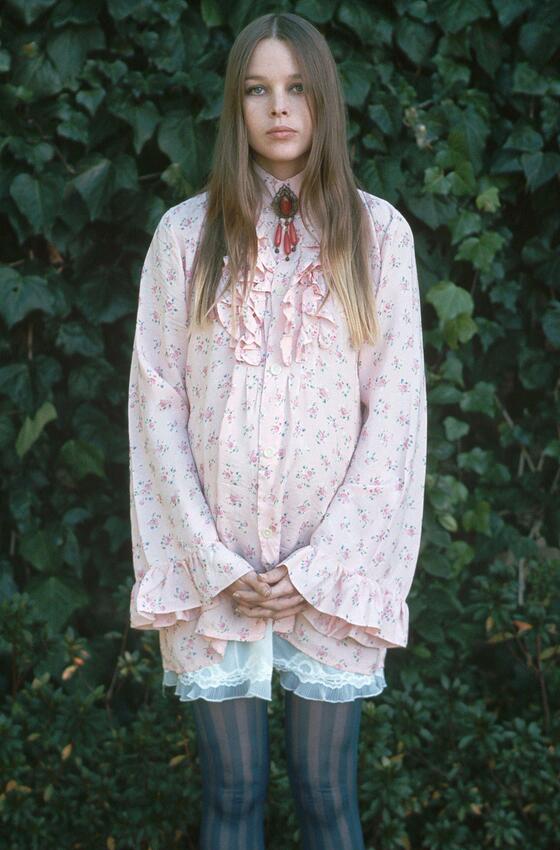Sorry, no i did not.
No need to be sorry! Just thought your good idea might get add’l visibility re: being a new feature of interest if it’s posted there too!
I made a differrent post (Hopefullt now it the correct location) . Now hoping it will be picked up. Thnx for your help.
Still getting blur with normal de noise. Its mainly a problem with darker areas of raw images. If I send a processed tiff where I’ve brought up the shadows it’s fine. To be useful with a lot of my raw images it really needs curves or a shadows slider so I can adjust the shadows before the de noise step.
Hi, after update v1.1.7 and v1.1.8, Tapaz Photo AI is unable to read Sony ARW files in losless M.
This is the thread for suggestions to the prod dev Roadmap for 1st Q 2023.
Good luck!
If you launch Photo AI as an extension from Lightroom, it processes the raw file as is before Lightroom has a chance to do anything with it. At that point, some cropping is good so that you’ll have less image to do noise reduction and sharpening on. The alternative is do some Lightroom processing first (like crop ) and then export as a tiff and re-import.
Please add compression level option when saving in PNG!
I would be happy if Topaz would finally take complete metadata from RAW/ XMP at Canon Cameras and write it into the DNG file. (Lens and other things are not there)
And be careful not to falsify the data, as is currently the case!
Please make sure that you give details of the data that has been supposedly falsified … it would help to be able to identify the issue by supplying the original and the steps you applied in Photo AI.
And also make sure you look at the original and resulting data you think has been changed.
I already posted details a few versions ago.
E.g. Change of exposure metering method, centre-weighted became spot metering
All I can see in your replies are in the last version , Topaz Photo AI v1.1.5 - v1.1.6, where you claim “And exif data is not only partially deleted, but also changed: From e.g. spot metering in Raw to selective metering in DNG! That is an absolute No-Go!”
As you are making an accusation that the EXIF data is “deliberately” falsified please supply the original … in this case Canon CR2 and CR3 files, and then the resulting DNG where it has been changed. Make sure also that you supply a screenshot of the settings you have selected for the processing.
The devs will be able to track down the issue from that as they use EXIFTool to read and process the Metadata.
Assuming that English was not his primary language, I did not read it (falsified) as an accusation, but as in indication of unintentional mis-translation of the original data.
Hello
Thanks for the latest update. Is Photo AI planned to be a replacement for DeNoise, Sharpen & Gigapixel AI tools?
I wish for the ability to “tone down” the effect. I just tested Photo AI with a poor quality and grainy compressed image. I wanted to make it a bit less noisy, but the result is a bit too waxy in the dark values and over-enhanced even with minimum settings.
I got far better results with DeNoise AI where I can mix the original details back and have more options for tweaking the settings.
Regards

Hello,
I would like to see if possible on the next upgrade to be able to size the out put in inches, like 4x6, 5x7, 8.5x11 for better printing.
Thanks
Just uploaded images (JohnJohnson-IMG…) photo ai 1.1.8 gets garbage at top of this image using defaults, if I change Raw Remove Noise to normal there is no garbage.
This looks like Sharpen Subject Only worked fine (either that or my eyes are getting worse & the background looks like a shallow DoF soft blur).
Agreed. The adjustments (sharpening & denoising) need to be a lot more granular and much (much) more gradually incremental on the sliders. Each slider’s digit increase should not represent 10 (or more!) units of strength.