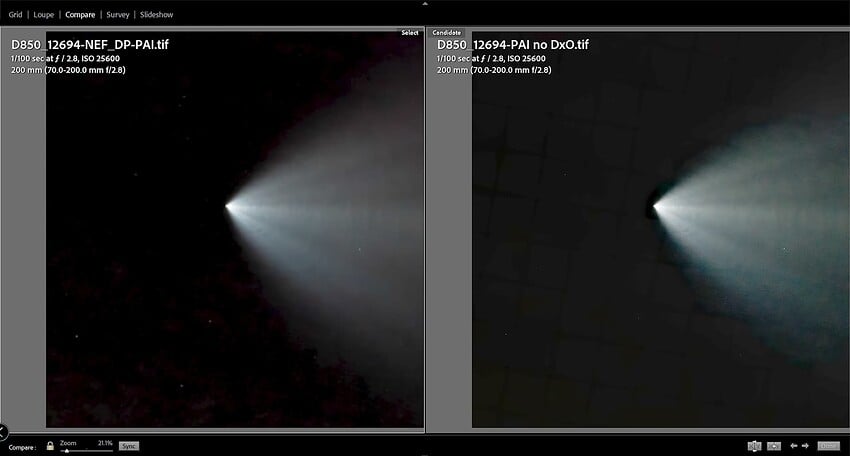I agree with both your post and @johnnystar post above.
The release thread for Topaz Photo AI has the subtitle “Autopilot for Image Quality,” so clearly the autopilot is the main focus of the application. The post consistently emphasizes the benefits of the autopilot automatically deciding on the settings and minimizing the amount of choices that the user manually has to make (of course the auto settings can be overridden if one chooses to).
The end result is an app that is targeted more towards casual users than “pros”—but given the state of the autopilot right now even the casuals may still need to make custom adjustments from time to time. The way that Photo AI’s user interface currently operates can make Autopilot a hindrance rather than a neutral feature or a help for these custom edits. And that’s unfortunate, since I think the idea of Autopilot is a good one, especially as the number of models and features increase.
You make a good point with the pricing. $150–$200 per year is steep, and while one can reduce the yearly price by not upgrading every year, it’s still a rather high cost. I think the competitive landscape where Topaz resides in comes from three different directions.
- More specialized AI software (this has been the case for a while).
- “Pro” image editors that cost money, such as Pixelmator Pro and its ML Super Resolution feature (I tried it a while ago and found it to be worse than Gigapixel).
- Default image editors such as Apple Photos. These are “free” and easy to use but lack advanced features.
I think Gigapixel AI and its siblings are currently somewhere between 1. and 2., while Photo AI seems to be philosophically moving towards 3. but with the price of 2. If the “pro” image editors become competitive with Topaz in terms of AI enhancements while the default editors become good enough for most people looking to “enhance” their photos, then in my opinion, Photo AI is at risk of being squeezed out by both of those segments.
Casual users tend to use smartphones to take photos, and their cameras have improved greatly over the past several years, not to mention the automatic software processing. In recent years, several phones have introduced periscope lenses and/or quad Bayer sensors which allow for higher resolution.
A 48 MP quad Bayer sensor is effectively a “2x scaling” over a regular 12 MP sensor. (It’s not as good as a “real” 48 MP camera but neither is AI upscaling.)
I have doubts that Apple will add upscaling to their Photos app in the near future—they want to sell shiny new 48 MP iPhone 14 Pros after all—but other enhancements are up for grabs. Currently Apple Photos’s sharpening and noise reduction leave a lot to be desired, but what if Apple makes a big improvement to them in a few years’ time?
So unless Topaz can continue to stay ahead of the competition with a strong focus on models, I can see many of its target audience having less reason to buy its apps in the future.