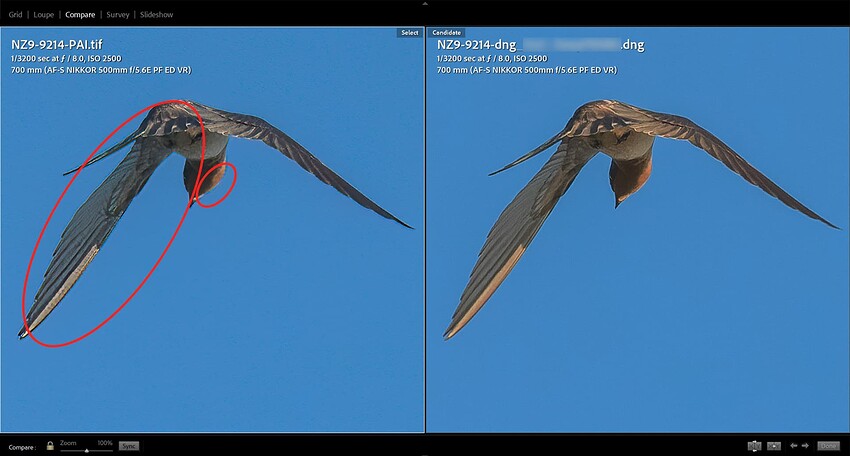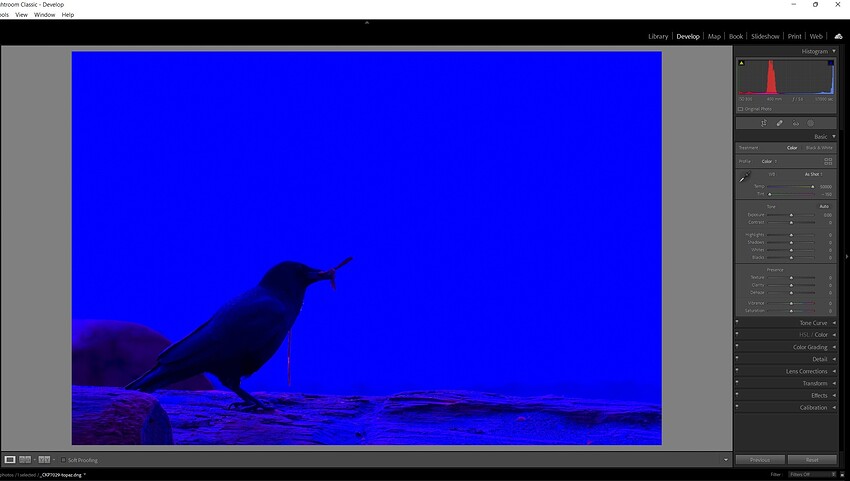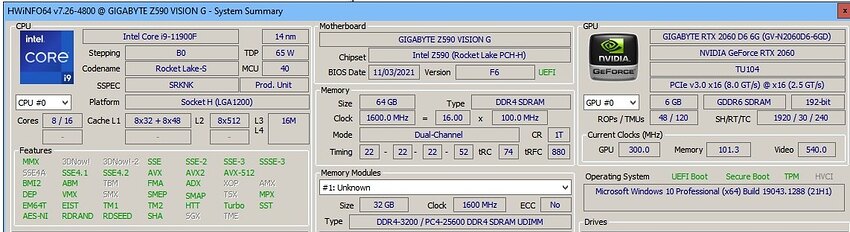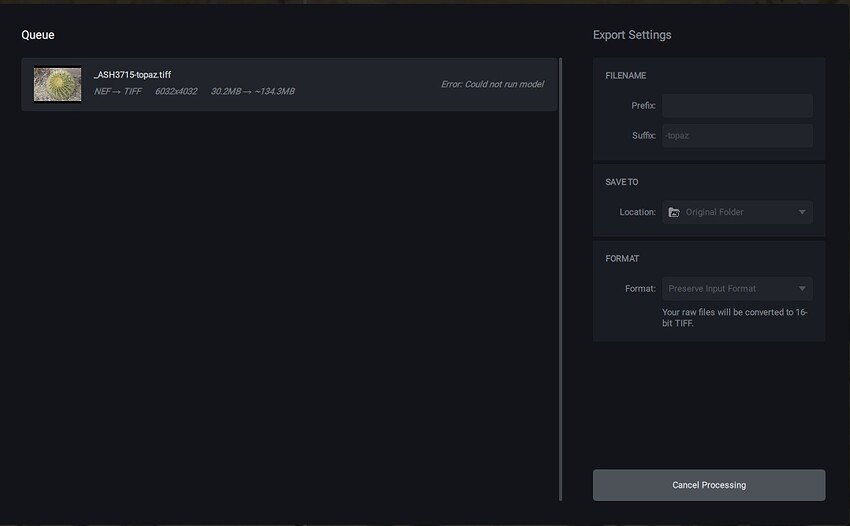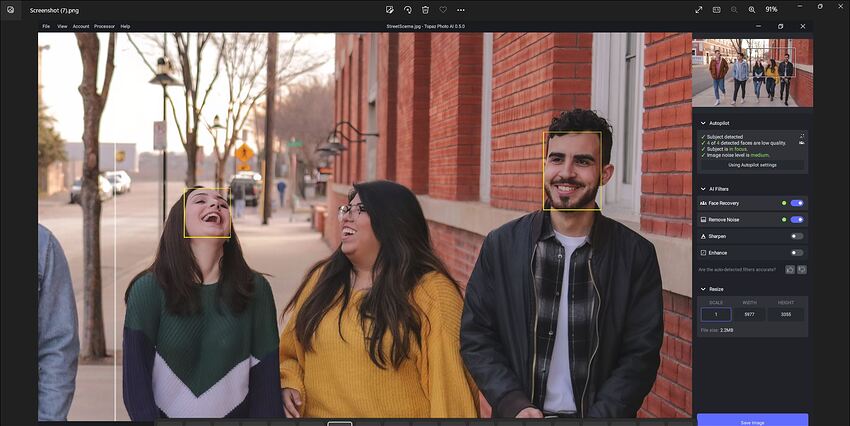Agree with you that a full fledged Masking function should be a high priority roadmap development. (At minimum if AI won’t sense all main subjects/objects & to control which aspects of sensed subj/obj will be affected by PAI processing).
Image shown is severe crop from Original image and not a usable one at that, but it allows for a general comparison. My usage/experience may be different than other users needs or objectives, however if I find myself using a product from the Topaz Suite or a Competitors option, It is due to a limitation in my original Image. If everything was perfect with my images SOOC, I wouldn’t need these products at all. Nor do I believe other photographers would either. So far, my experience with PAI has demonstrated to me, that even if many of the suggestions that have been put forth by other users are implemented, it seems that allowing AI to be making too many decisions on how to address issues in an image is, at this point, counterproductive. So far, I have seen PAI attempt to sharpen parts of images that are supposed to be blurry (background faces restored while others on nearly the same plane not processed, faces in profile not recognized, items outside the plane of focus offered various amounts of sharpening, small amounts of motion blur (intentional) in otherwise sharp images such as sport or wildlife are sharpened to remove this blur). Sharpening is introducing unwanted artifacts both on edges and within the subjects. Most importantly, Noise reduction is not reliable at this point. I know this post is not directly addressing specific issues, and ultimately this is expanded Beta testing, but this iteration seems to indicate that we are quite far from a product that would be useful to someone other that a less experienced user. Perhaps that is the goal, but as a long time user of Topaz products, I can only hope this product is not an indication of the future dissolution of the current product suite, as I am able to achieve better results with the individualized products, used as necessary. At this point that appears like that would be detrimental to the photography community. It is clear the developers are taking the time to address these issues and I look forward to being able to see how this product continues to evolve into something great. End Rant…
Hi after exporting to dng here is what the image looks like, Seems like AI Photo messes with the white balance
Everytime I try to save the file Photo AI has processed I get an error message: Could not run the model.
Hi Anthony,
Can you pls provide more details to figure out if any of us can provide suggestions?
What are the specs of the computer system you’re using (OS, processor, etc.)?
Are you working with the Standalone or Plugin PAI (Photo AI)? If plugin, which host are you trying to run it with?
What type of image format are you working with (jpg, raw, tiff, etc.)?
What format are you trying to save your processed PAI image as?
That type of details would help assess your issue… Thx.
Agree with the sentiments. And, I’m relieved to see I’m not the only one who creates run-on sentences … ![]()
But I use lots of commas…!?
Yes, well, I tried to justify (in my mind) the use of semicolons & parenthetical asides to break up my streams of consciousness; but not so sure the devs appreciate the subtlety of that… no matter how nice they are! ![]()
I checked on the LibRAW website and the R5 doesn’t seem to be supported directly:
I too am having the “Could not run model” error.
Does not seem to matter what settings or type of file I try, I get the error.
All other Topaz products I have work with no issues.
This error also occurred with version 0.50
Computer details.
Error message.
Just go to DeNoise, Sharpen or GigaPixel … go to the Help menu select Graphics info and press Copy then paste here so we can see your driver versions.
Application & Version: Topaz DeNoise AI Version 3.7.0
Operating System: Windows 10 Version 2009
Graphics Hardware: NVIDIA GeForce RTX 2060/PCIe/SSE2
OpenGL Driver: 3.3.0 NVIDIA 516.93
CPU RAM: 65402 MB
Video RAM: 6144 MB
Preview Limit: 7735 Pixels
All seems ok, GPU driver is up to date. The only think I can suggest is reinstall.
Yes have tried that about 3 times with each version, no difference.
I also ensure that I search out any left over data from each install and securely wipe that.
C:\ProgramData\Topaz Labs LLC\Topaz Photo AI\ for instance.
That directory has quite a few log files, all have a lot of “FAILED” messages, this line stood out
“[2022-08-14 10:49:15.853, 34.00 μs] [a2c] Error | Could not process image: AIENGINE_LOAD_FAIL”
Happy to send logs for evaluation, too large to post here.
Wait for the developer to reply… I have seen others with this issue.
But looking here it is:
https://www.libraw.org/supported-cameras-libraw-202110
But I don’t know what this extra list means: “LibRaw 202110 snapshot supported camera list”.
And Denoise AI @ Sharpen AI are working well.
Sorry, my bad. Hopefully that latest snapshot is supported.
Here one image where the subject is not detected on the full image . we have to crop the image for the subject to be detected.
I put the file in the dropbox
Why in sharpen AI the subject is detected on the full image ?
Would be mandatory to have the masking tools of Shapen AI ported to Photo AI
Also still often lost of control of the interface by the mouse . When trying to use the mouse just the Main Windows Maximise or Resize so need to close the image to get normal mouse control
Inconsistent Face Detection for Recovery…
Sometimes PAI will ID all the faces (no matter whether straight-on, at angle or in profile).
Instances like this, it doesn’t recognize a very obvious face that’s slightly angled to the side (the girl with long hair and no box around her head), yet it picked up the girl to her right with her head thrown back laughing. With this image the program detected 4/5 faces.
As a human being looking at the image (with discretionary vision), I see them both as obvious faces and both angled pretty much at roughly similar angles, just different directions. I find it “interesting” that the AI cannot make that distinction. That would be challenging if the AI has to be trained for every conceivable minute angle difference in order to detect a face (or any other object characteristic in an image). Being able to manually add missed objects/subjects to selections will be critical to the full functionality of PAI (manual masking capability). At least for users who need best quality processing vs. ‘good enough’ (‘for govt work…’).
My Mac installation also made me log out of my Windows license but it actually didn’t affect it.