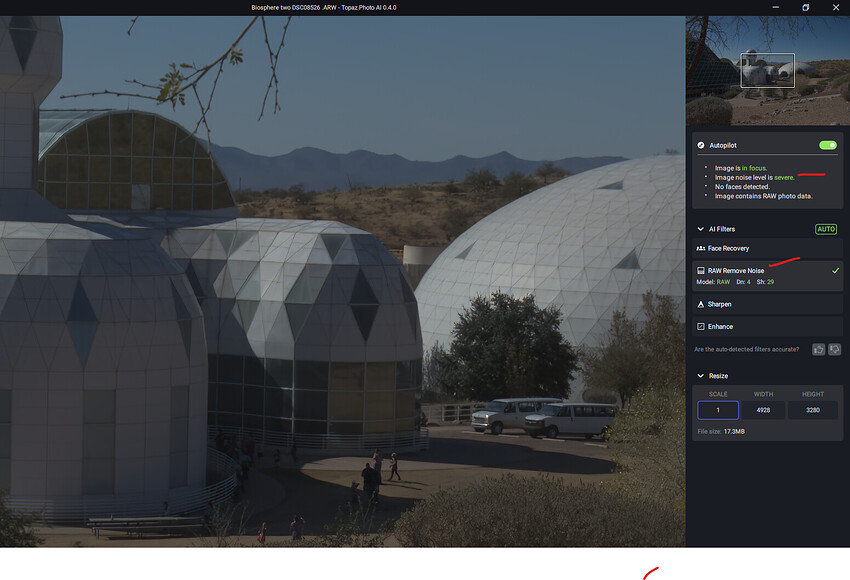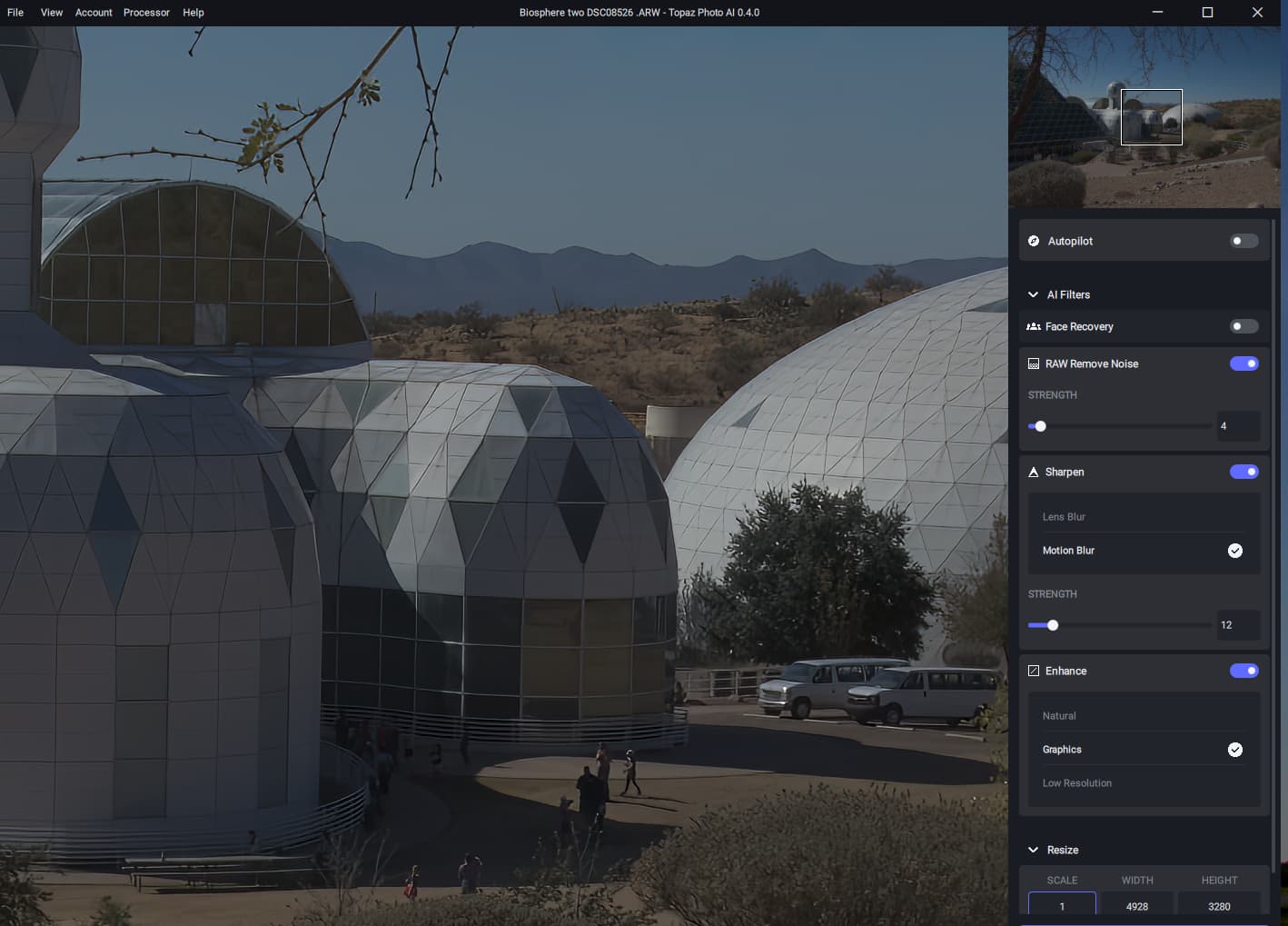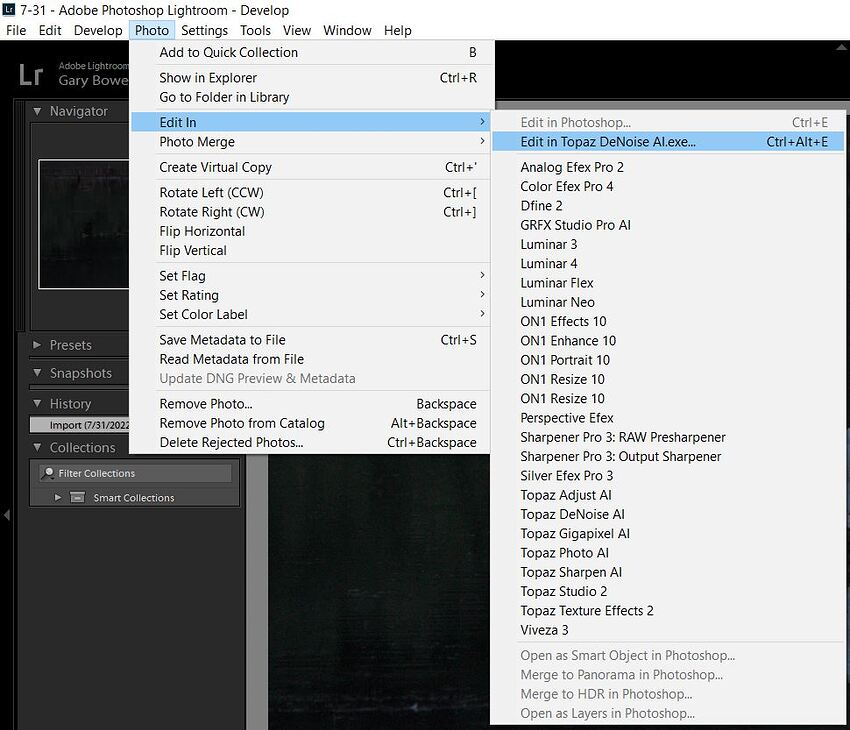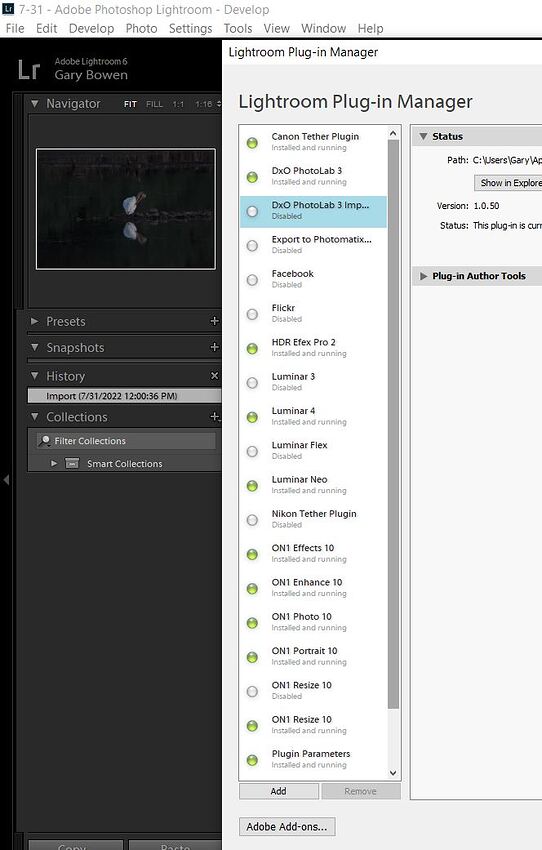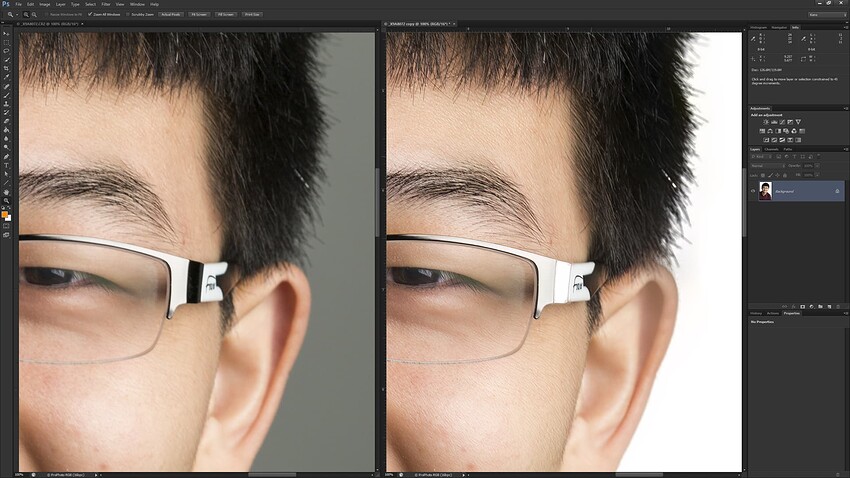@yazi.saradest Are you going to add DNG output.
Hello, New here, was not aware that Photo Ai was available (lol…).
anyway
1/ noticed that , for example on a picture, in auto mode, it set for example, sharpen in scale 1. if i set scale 2, it remove the sharpen setting. don’t know why ?
2/ is there a list of shortcuts for windows ? found
Control + O = open image
Control + W (azerty french keyboard) close image
Control + 0 = Fit the picture to window
left and right : change setting numbers
any other shortcuts ?
3/ on all face recognisation, as stated before, the setting is set always to 100.
P.S : this software is AMAZING !
Yazi Saradest , as per our conversations of the “noise” in the areas of that food shot clip… I have uploaded 2 multi clip images to dropbox that I figure you might find useful . I have converted the same image file in versions 2, 3, and 4 standalone … plus a version produced in ACR and sharpened in Sharpen AI Plugin . Please excuse that the clips are done with WIndows snip and are from a 16 bit image on a 10 bit screen … now the colour looks like bad sRGB ! However the noise pattern is evident , look at the shadow behind the sorbet. Funny thing is version 2 standalone looks much better, on par with the ACR and AI Sharpen plugin version ! Sorbet in all the auto standalone versions has the typical truncated range.
Ken
Hi. testing Photo AI, i noticed the following:
I miss the select tool that exists in sharpen AI for the following reason:
it does “a wonder” to the eye of the chick, much better than Sharpen AI but it has a big problem with the little plants on the water. If I had the select tool I could mark the ducks and leave the water alone. I uploaded the original jpg to the dropbox.
Regards,
Alain
Had a play with the face recognition , on a 3 people shot all in front of camera in line of focus it was fine if perhaps a bit aggressive on sharpen when in plugin mode . Under exposure is still noted in preview.
I then fed it an image of a large group shot in a room with a longish lens, so that only the nearest of the group was in focus and the rest were of varying blur to highly blurred at the back . It tried to randomly selected a very distant face amongst the 10 selected and tried to rebuild this face and others to disastrous effect. I am not a software builder nor understand the complexity of your task, but the concept of focus to my understanding is built on circles of confusion . Is it not possible analysing this to build a depth map from which you declare a no go zone beyond a certain point…
hi did the same, even with picture where there is a face (but at 90°) it was sometimes not recognising it. I assume it’s still in progress : espcially with a lot of people.
" Known Issues:
- Auto pilot may not detect every face in an image"
Marty you misread my post , it is not how many it sees, but how many are valid cases for recovery. Hence the concept of coc depth mapping.
ho ok, got it !
Installed the .4 version over the .2 version without a problem, except it require me to put a new icon in my task bar. I’m runnings Windows 10 home.
Here are some issues:
- The browse button should be one click instead of two.
- When the Photo AI program is full screen I can’t access the Windows task bar, either with the mouse or the Windows key.
- As I mentioned previously, the Enhance function doesn’t seem to apply color sat, contrast and other changes to produce a final picture on a Sony raw picture.
- When pressing the Windows key + Shift + S to activate the Snip & Sketch program to do a screen capture, it locked up Photo AI.
- The Auto Filter function only applied Denoise and called the noise severe (it was low noise) to the Sony Raw photo. I could only apply Enhance and Sharpen manually.
- When Photo AI is full screen the Alt Tab to select another open program doesn’t work.
Auto result:
Manual result:
Deal break bug for me: v0.4 automaticly installed as a plugin to Lightroom 6.2. Installer did not ask if I wanted to install as plugin. To make the situation worse, Topaz products do not show up in the Lightroom plugin manger so I can’t uninstall it.
How can I remove it from Lightroom? Unless I can find a way to remove Photo AI from Lightroom, I’ll have to uninsatll Photo AI from my system.
Will there finally be support for lens profile corrections? When using a raw file in Denoise AI lens corrections are not done for my m4/3, APS-C, and FF lenses. Lightroom, DXO, darktable, ACDSee, etc. do them though.
Many software packages use the Lensfun database that has correction data on most lenses. ACDSee, On1, Affinity, Aftershot Pro, darktable, etc. use it. Much easier than trying to reinvent it at each company or org. Here is a list of software that uses it (may not be complete):
Here is the location for the current release:
Headshot on 20mp Raw file CR2 processed in ACR CS6 then passed to AI Photo 4 plugin , this is after I did a cutout in PS to create white background. Did a reasonable job as no sharpening was applied after Raw conversion . Strange that it recognised the face and decided to remove the black corner patch on the glass frame.
Go to the folder holding the External Editor Presets for Lightroom and delete it.
Hi ! Just upgraded my plan to access Photo AI and, even if it’s still crashing a bit on my computer, I must say that I’m amazed by the quality enhancement. I used only Topaz Gigapixels before to upgrade image size, but I really see the upgrade quality of Photo AI… Can’t wait to see where this goes ! Congratulations…
This program is very large once insalled. It took up about 10GB after install. I may consider creating a partition just for Topaz programs as they all seem very large. The ProgramData folders are the largest. Anyway of moving these without reinstalling?
All appears to be working fine with the program itself, apart from refusing to open on first atempt. Still testing photos out
Thank you, thank you, THANK YOU!
Still having problems with telephoto lenses. The face it detected isn’t part of the group and it made a mess of some of them. Distortion comes from noise removal, even at 0 strength.
I need some assistance please - the program runs but whenever I drag-drop or click “browse” to actually edit a photo, the program freezes and crashes a second or so after.
Changing the processor to “CPU” results in the same crashing behaviour. This is the first time I’ve installed it (v0.4, no previous installs).
Windows 10 21H2, NVIDIA GeForce Ready Driver 516.59, NVIDIA 3060 Ti, AMD Ryzen5 5600X
Any logs I can look at?
How you doing?