the interlace-progressive model I think was meant for this type of videos.

Update: Only QTGMC works for Progressive with remnants from interlacing.
I use it regularly.
Depending on source you may need to use:
DirectShowSource(“C:\0\V.avi”)
ConvertToYV12
Don,
sound: Regarding lossless audio: I believe that AVI does have lossless sound capability, but I don’t know if you could enter that CODEC parameter manually via the VAI/ffmpeg Command Mode functionality.
Another alternative is to remove the audio track from the original and saving it as a lossless audio file. You can then remove (or ignore)i the audio track and resurrect the video with TVAI. When the video is where you want it, use any good video editor to recombine your audio and video.
As for getting rid of a double frame rate. That can be rather effective. (Turning Dione Robust Dehalo is often helpful.)
One of the problems with halving the frame rate is that the wrong interpolation/merge settings can cause a jumpy looking result. - Often this is caused by trying to deblur at the same time.
One other thing that may help somewhat is waiting to reduce the frame rate when you are working with square pixels.
Alternatively, simply changing the output framerate using Progressive & Interpolate may work well, too. In that case, don’t deblur or keep the setting very low.
Hi, you have not read the posts fully or underestimate my abilities!
Any way, the audio was never really a problem or the double frames.
Taking you up to speed, I have retested all models for progressive de-interlace and no longer find any benefit from any model, so just ignore all above about topaz de-interlace.
_
So now my only question is can the script below be improved for higher image frame quality or is this the full limit of using ffmpeg in such script?
_
{
“text”: “FFV1 - FFmpeg LossLess Encoder v3.4”,
“encoder”: “-c:v ffv1 -coder 1 -context 0 -g 1 -level 3 -slices 4 -slicecrc 1 -pix_fmt yuv422p10le”,
“ext”: [
“avi”
],
“transcode”: “aac -b:a 192k -ac 2”,
“os”: “windows”,
“minSize”: [1,1],
“maxSize”: [16255,16255],
“maxBitDepth”: 10,
“doNotScaleFullColorRange”: “transcode”
},
The question was for Carlito
But anybody that knows the answer can reply.
Are all the ffmpeg settings at maximum, like bitdepth, color etc?
Apart from that, I am all good ![]()
It should work. just be aware you are using “Range Coder” and not “Golomb Rice” for the FFV1 coder
if it doesn’t work for you, then here is the json and full instructions that I use that works great.
Thanks for link, should be able to work it out with some study.
I have files that have been processed and re-saved to Lagarith over 10 times ![]()
At a glance yuva444p16le is the highest quality?
Is the maxbitdepth 10 or 16?
I read somewhere that 4:2:2 is actually the best for Video and not 4:4:4.
10 Bit currently the highest industry standard one but TVAI i think only supports 8 bit if I understood this correctly.
Most of the time I go with these settings which gives me better results than Auto
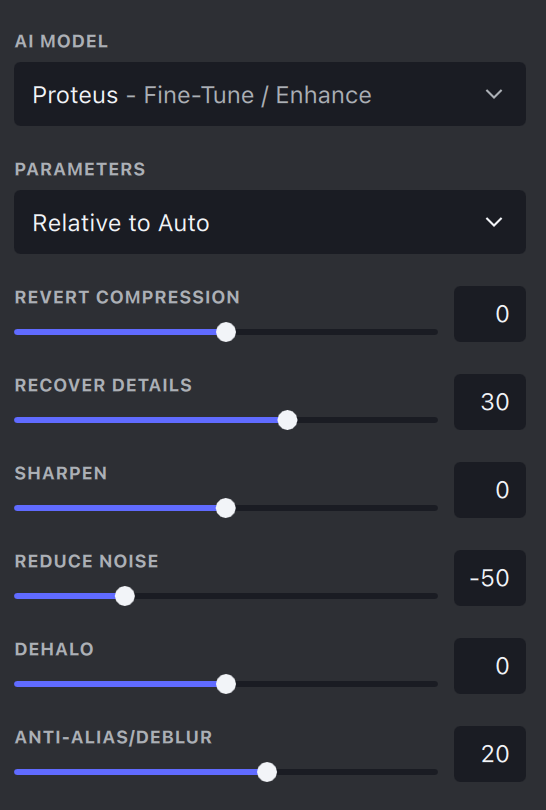
The settings required are different for each video, and in many cases, different settings must be done for different scenes in the same video.
Proteus auto and relative to auto are very well suited to ‘automatically’ making changes from scene to scene. But Proteus auto or ‘1relative’ auto aren’t perfect. There will always be instances when the user must step in and make special settings.
agreed. This is why I find some minor adjustments provide good results. For example. Auto tends to boost the noise reduction parameter a bit too much which results in lost detail.
I think that most of the enhancement algorithms the use, including Proteus, are somewhat conservative when it comes to their ‘automatic’ video compression setting.
At the same time, I know that pushing decompression too hard can result in image degradation. -Perhaps the reason they aren’t more aggressive with decompression levels is simply to “err on the side of caution.”
Well, the detail setting is really part of a dual control situation. That is Reduce Noise and More Detail work in sort of a push-pull relationship.
Reduce noise should be turned up just high enough so the ‘speckles’ caused by decompression noise and (in some cases) old film grain. Turning this up too high can take out image detail. Conversely, if you turn detail up too high, it will actually ‘invent’ detail into the image. (Which can also be a blessing or a curse.)
This is my way of dealing with noise in Proteus (and probably Iris, too.) Turn the Reduce Noise up just enough, so the little speckles are detected and removed. (The still background areas in the image become ‘quiet.’) Following that is the best time to boost detail sufficiently.