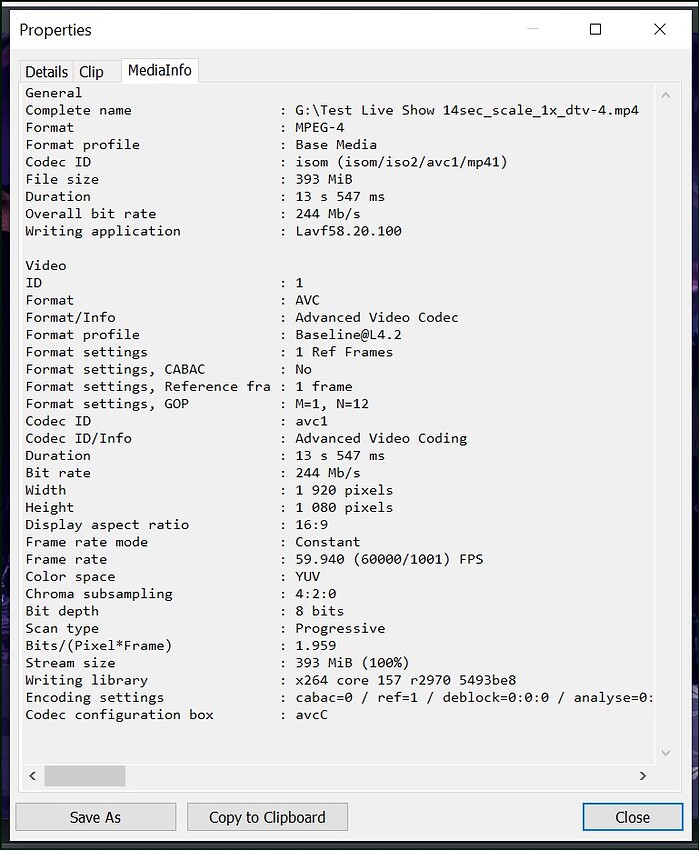Thank you for explaining that to him. And yes, some DVDs have mixed types of video, interlaced, progressive, resolution changes, anamorphic…I’ve even seen it switch from interlaced to progressive in the same section of video however the video itself is only 1 thing at one time.
Understanding the science of interlace is not important to many people.
Talking about what I know is boring.
Some people have a life in the real world.
Thought you might want to hear how I see things:
A video that displays interlace does not have to be interlaced.
You say there is a lot of interlaced material out there.
Yes, but limited number of people will need or want to process it.
About 50% of interlace that I see, is baked in.
Lets call me, average Joe.
I have a folder full of mixed videos.
Choose 2 videos that I notice have interlace on screen.
I will not check any properties to identify if the video has true interlacing.
Joe don’t give a shit, nor does he care what you folk scream about for attention.
So we have 2 videos with interlace displaying during play back.
The first video was de-interlaced with Dione Interlaced Robust v4 and turned out perfect.
The second video was de-interlaced with Dione Interlaced Robust v4 with little effect.
When the Second Video was processed to Tiff with Dione DV v2, the first half of video produced progressive in step motion images, the second half of video produced duplicates of each frame, the second frame being slightly brighter with more artefact then first.
Please do not try to explain the video or result.
The point is, these are the first random videos I took from a folder.
This is what many Topaz customers will do, and find.
These screwed up videos can often be fixed better with other product or ffmpeg script, but not with Topaz. The product can be designed to meet need, or app creators want, you see.
Don,
Lately, I’ve been having pretty good luck deinterlacing using a 2-step process In TVAI 3.0.3-4. I’m not saying it’s a be-all and end-all solution, but it does seem to work for me.
Phil
This is so true. Even when automatic were a real thing, automatic still requires rather extensive sampling of the data. Obviously, I am not in possession of their source code, so can’t tell for sure, but VEAI’s automatic also appears to be instant. And that’s a bad sign. You can’t just take the first few second of a movie for a sample, as, typically, the movie ‘intro’ is either a film studio ad/logo, etc, and wholly not indicative of the quality of the main movie (they’re basically just sliced together pieces of sources: one a fully digitally rendered, slick anim, the other the actual movie, warts and all).
So, a true ‘automatic’ would require VEAI to take various samples along the movie timeline, to get a more-or-less accurate median. None of that seems to be happening, though, indeed resulting in wildly varying degrees of being off on an optimal automatic.
EDIT: Would be nice if we could use the preview function to select a segment we want to be used as sample for the ‘automatic’ settings. (Like a button that says ‘Use last preview run to determine the automatic settings’). Sadly, preview itself is hopelessly broken too.
Sorry, I’m not certain what you’re saying here. You can click anywhere on the source video timeline and do a preview from there. If you’r in the Preview column of the Output section, you can select a preview duration ranging from 1 to 15 seconds.
And what I said about automatic was only partially true. Any running computer software will invariably (and automatically) find and execute any existing bugs in the code.
Old programming axion: Unless there is a zero-percent chance of something going wrong, there is a ninety-nine percent chance that it will. . ![]()
I was suggesting the Preview segment be used (as an option) as a selection for which part of the movie you want to submit as sample for the auto setting.
Hello, How do we use Dione without improvement? What should I change in a JSON?
Thank you for asking, but configuring JSON files for TVAI is not one of my strong areas.
Perhaps, someone else in this forum could give you more guidance on working with them.
Looking for the same… I know there is a JSON mod for Dione DV extreme sharpening but can’t find it anywhere
Hi!
I got pretty decent progressive output with Dione deinterlaced TV v4. (v 2.6.4)
But it seem to work the other way around. Well i got perfect 1080p lines but i also got double amount of frames free of charge. And it was faster and better than Proteus. And as far as i can see it got the same tempo. Should i not by the book, get the same framerate, when the work of simulate every other line is done?
Did you specify Dione Deinterlace TV? In 2.6.4 there were two choices. Dion Deinterlace TV (1x framerate). And Dione Deintelace DV, which is 2x. frame rate.
If your MediaInfo listing is correct, the listing shows that it is still interlaced and that the frame rate is what would normally the original, too. If anything, The listing you posted appears to be from before you did a conversion.
If it had been through Dione Deint TV v4 the frame rate you show be the same but it would not say Interlaced, but Progressive. This must be from your unprocessed source video.
In any case if you did deinterlace using Dione Deinterlace TV v4, The output would be listed as progressive. If you got double the number of frames you must have used Dione Dione Deinterlace DV which yields 2x frames.
In any case, this can only be determined by doing MediaInfo on the output file. Take a look at you files again, I think you may be mistaken.
Mr White you are spot on, that was the source.
I can provide the result meta. Used Dione Interlaced Tv v4 again on a snippet. Is it a cleanup process in it also? The result is stellar, i thought this was a prejob before Proteus for example. (both 13sec)
The way they have it set up on TVAI v3.x, you really can’t run Proteus with interlaced video.
For Progressive with interlace remnants I use AVISynth QTGMC
After using custom QTGMC script I have ran video through Dione DV v3 saved to TIFF or AVI?.
Then used ffmpeg or AVISynth to SelectEven frames. Not sure
Just check frames first to make sure. Also check if it helps quality?
This is why you need Lagarth save
This is my script - the idea was to not use QTGMC to clean, only deinterlace!
Import(“C:\Program Files (x86)\AviSynth+\plugins+\QTGMC.avsi”)
AVISource(“C:\1\v.avi”)
t = QTGMC( Preset=“Placebo”, InputType=2, SourceMatch=3, Lossless=2, NoiseProcess=2, GrainRestore=0.4, NoiseRestore=0.15, Sigma=1.8, NoiseDeint=“Generate”, StabilizeNoise=true )
b = QTGMC( Preset=“Placebo”, InputType=3, SourceMatch=3, Lossless=2, NoiseProcess=2, GrainRestore=0.4, NoiseRestore=0.15, Sigma=1.8, NoiseDeint=“Generate”, StabilizeNoise=true )
Repair( t, b, 1 )
#PrevGlobals=“Reuse”,
I think this is default script?
Import(“C:\Program Files (x86)\AviSynth+\plugins+\QTGMC.avsi”)
DirectShowSource(“C:\0\V.avi”)
ConvertToYV12
t = QTGMC( Preset=“Slower”, InputType=2 )
b = QTGMC( Preset=“Slower”, InputType=3, PrevGlobals=“Reuse” ) # Reuse motion vectors from first call for a good speed-up
Repair( t, b, 1 )
Load any Avisynth script in VirtualDub2 and there you can choose which encoder codec you want from the ones available for output. Lagarith is there as well as Ffv1 FFmpeg LossLess Encoder v3.4 that is superior to Lagarith.
In VEAI you can output to Ffv1 FFmpeg LossLess Encoder v3.4 by adding the following lines to the encoders.json…
{
“text”: “FFV1 - FFmpeg LossLess Encoder v3.4”,
“encoder”: “-c:v ffv1 -coder 1 -context 0 -g 1 -level 3 -slices 4 -slicecrc 1 -pix_fmt yuv422p10le”,
“ext”: [
“avi”
],
“transcode”: “aac -b:a 192k -ac 2”,
“os”: “windows”,
“minSize”: [1,1],
“maxSize”: [16255,16255],
“maxBitDepth”: 10,
“doNotScaleFullColorRange”: “transcode”
},
I use virtual dub2 to run Avisynth script and save to lagarith, also aware of ffmpeg option.
The point here was the QTGMC de-interlace is good with Progressive interlace artifacts!
Cheers
Has anybody tested all the De-interlace models with remaining interlace artifacts in Progressive footage?
Did you find any models that worked?
Keep in mind that deleting every second frame for doubling models works, as I have done it with some success! So include such model if you see improvement in every second frame.
You mean to de-interlace a progressive scan video that was once interlaced that never was deinterlaced when converted to progressive?
No, I mean to de-interlace a progressive video.
That was de-interlaced but still has interlace artifacts baked in!
And the question was, ‘Do any of the available Models help, even if only slightly?’
A video that was interlaced and converted to progressive without de-interlacing is trash.
Put it in your rubbish bin and delete!
_
In case you are wondering, I do not download every model for the hell of it.
Just the ones I know work or that others highly recommend.
I just aint got the internet plan, money or time to waste.
I am looking for as lossless that can be saved in every aspect including audio.
Size is not a consideration at all. So any more edits that can be made to the script.
_
Looking for RGBA32.
Can it save the AVI with Lossless Wave audio?
If not, I would need to save audio separate!