Hi James,
Glad you’re enjoying it so far! Are you on Windows? If you try launching GP again as a standalone application, does drag and drop work then?
Hi James,
Glad you’re enjoying it so far! Are you on Windows? If you try launching GP again as a standalone application, does drag and drop work then?
Ah yes this fixed the issue. Thank you!
I do have one other issue to report, sometimes batch processing has a ‘false start’, as in I click the start button, 0% progress appears in the file info but it doesn’t progress. It’s a minor thing as I just click start again and it works. Small annoyance ![]()
And yes, Windows 10
Thanks for the new version. Unfortunately it is still not able to properly upscale higher than x6, so I keep v4.2.2 installed in parallel for that.
Gigapixel AI 4.4.6 processed images have more detail than 4.9.3.1.
See sample images below. I find this to be consistent among many of the images I have up-scaled since version 4.4.6.
Same settings used for both application versions:
– Use maximum quality AI models
– Manual settings: Suppress Noise 0.20, Remove Blur 0.80
– Enable discrete GPU: NO, Enable Intel OpenVINO: YES
– Scale: 6x
OS used: OS X 10.14.6 Mojave
I can send the original image this was scaled from if you need it.
EDIT: I forgot to mention, I believe this has to do with how the program interprets what is foreground and what is background, and version 4.9.3.1 designates more objects as background, or not as sharp. This is a guess based on my observations.
Hello @johnnystar,
Thank you for your feedback. 4.9.3.1 output looks blurry. and it seems you used OpenVINO CPU on Mac. Would you mind sharing the original image?
Thank you.
Best,
Myunghoon
The samples I posted are very small parts of the whole image. My point is, version 4.4.6 brings out details which 4.9.3.1 does not. This is why I still prefer to use 4.4.6.
Can I message you with the original image and result images as attachments? They might be quite large.
@johnnystar
Can you please submit your images here?
https://www.dropbox.com/request/4cYmZjXw6KjZofu6HzzL
Please let me know if the link doesn’t work or need anything else at all.
Thank you!
Best,
Myunghoon
Hi I saw your previous post explaining about OpenVINO and GPU ‘decisions’ by Gigapixel AI…and I really need to digest that information.
However, for your insight:-
Application & Version: Topaz Gigapixel AI Version 4.9.3.1
Operating System: Windows 10 (10.0)
Graphics Hardware: GeForce GTX 1050 Ti/PCIe/SSE2
OpenGL Driver: 3.3.0 NVIDIA 442.92
CPU RAM: 16375 MB
Video RAM: 4096 MB
Preview Limit: 6313 Pixels
FWIW When I was using v4.6.0 I noticed (not surprisingly) my 1st Gen Intel i5 760 Quad Core did not support OpenVINO so I was relying on my nVidia GTX1050ti for its horsepower in processing as the CPU is so darned slow by comparison. Though I have been reading with some concern that GPU still leaves something to be desired compared to CPU (of any Generation ~ let alone my “olden” one).
But I was quite surprised to note that clicking Recommended Settings and Calibrating in v4.9.3.1 I was presented with both GPU “Yes” and OpenVINO “Yes”
So, it seems that v4.6.0 appeared to behave as I might expect based on my 1st Gen Intel CPU i.e. OpenVINO “no” as in not usable but v4.9.3.1 appears to know better and is setting as reported by others that both GPU & OpenVINO are set to “Yes”.
Therefore, why with my system is it doing this odd(?) behaviour.
Note ~ I have no onboard GPU hence the only GPU I have installed is the nVidia one shown above in the copied & pasted Graphics Info.
TIA for the feedback ![]()
You can also use Zippyshare, as it’s quick and simple.
The samples I posted are very small parts of the whole image. My point is, version 4.4.6 brings out details which 4.9.3.1 does not. This is why I still prefer to use 4.4.6.
Does your 4.4.6 also use OpenVINO?
johnnystar,
On my Win 10 system, for both versions you’re comparing at 6x, the image is perfectly clear and sharp. At 6.01x it’s blurry, like what was shown above for 6x.
On your Mac, is 4.9.3.1 blurry at 4x as well?
This is strictly a comparison between version 4.4.6 and 4.9.3.1. I chose 2 small sections of the rather large image to show the difference at 6x scale (not larger than 6x). I didn’t post the full size image because it is not my own. When I look at the whole scaled up image, it looks sharp, but when I zoom in, I can see the difference. 4.4.6 has considerably more detail.
Yes, 4.4.6 has OpenVINO and most of the features of 4.9.3.1, except it’s not efficient for batch processing hundreds of images at once.
What I meant was whether OpenVINO was maybe inactive in you 4.4.6 example?
Both version outputs look sharp enough at screen size, but you see the difference when you zoom in different areas and compare at actual pixel size. In some areas of the image, it’s more apparent and in other areas it’s hard to tell. My theory is it’s how each version interprets what is foreground (in focus) and what is background (blurry). 4.4.6 keeps more parts of the image in focus. So, in other words, it’s not evenly blurry throughout the image (some objects are still sharp), but when you compare other areas, there is a pronounced difference in sharpness. How I tested it is I put version 4.4.6 image as a layer on top of version 4.9.3.1 image in Photoshop. Then it’s easy to compare just by turning the visibility of the top layer on and off.
No, I made sure it was the same in both versions.
This is slightly off topic but since I can’t find this being discussed elsewhere I’ll bite. Does anyone have an idea when the Gigapixel AI for Video cloud service will be back online? It’s been more than a week ‘in maintenance’ and wondering if they’ve discontinued it or something
Hello @johnnystar
I went through your original image, and I found a discrepancy between GPU and OpenVINO outputs even if I ran them in v4.9.2. I am investigating what makes this difference. Thank you!
Best,
Myunghoon
Hello @Box_Brownie,
Thank you for reporting this. When you used v4.6.0, OpenVINO didn’t work at all if you turn on enable OpenVINO manually in the preference panel? And in v.4.9.3.1, Can you run it with the GPU & OpenVINO are set to “Yes” without any crash or some issue?
It would be better for me to understand if you can get me the log file after you click Recommended Settings and test an image. Probably you need to test an image including human faces by turning on face refinement. You can get log file from here
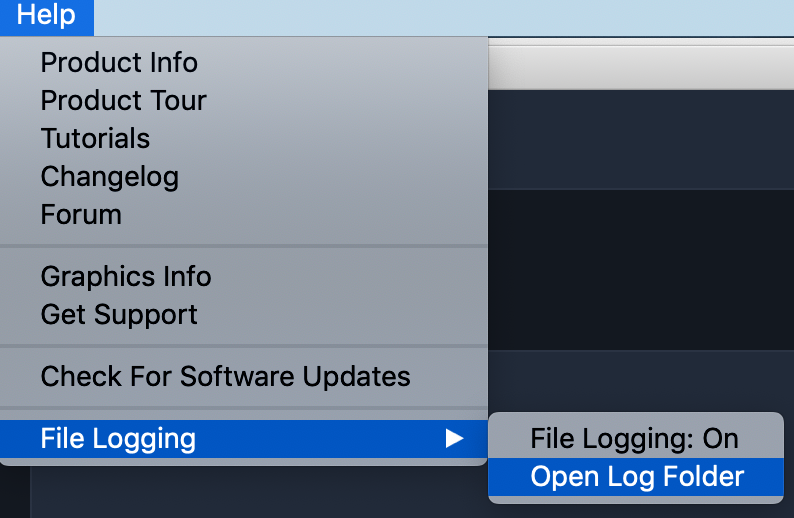
Thank you.
Best,
Myunghoon