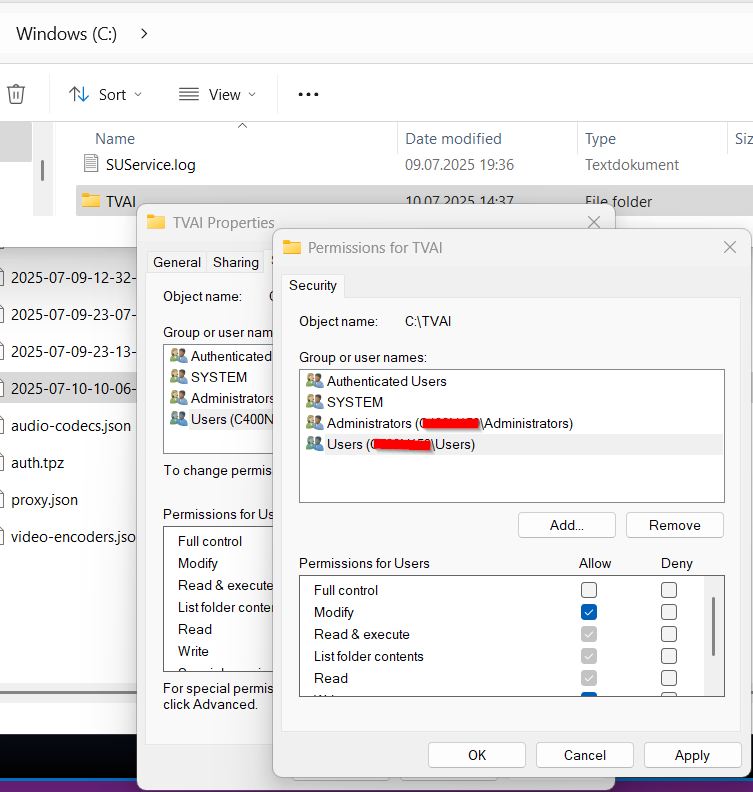If using Starlight mini the export crashes after a while (1 to several hours). This happens with all kind of input.
My system is a i9-14900KF and a NVIDIA RTX 5090
logsForSupport.zip (1.3 MB)
Try lowering the max memory % for the AI Processor to 80% and see if that helps.
The codes are coming back as a memory error with the GPU being overwhelmed. Most likely its an issue where the amount of VRAM is not being handled efficiently as it is trying to use all of it on the card and getting stuck.
File>Preferences>Processing
- Ensure that your GPU is selected for the AI Processor
- Set the max memory to 80%
- Set max processes to 1
- Save the settings and close the panel.
- Re-run your clip through the process that you were trying.
Also check there is enough storage space, by default i think TVAI temp folder is on the Volume where the program is installed. “process exited: 3 -1073741819 1” is in the error log, which doen’s helps much, a generic error the process stoped (but unknown reason). I have some negative experience when source or destination is on a network share or USB drive, if this is the case, try local volume, also play with ouput format try FFV1 or with PNG often it resumes from last done image number.
doesn’t help
I’am using local SSD
Can you send me the updated logs via email? help@topazlabs.com
logsForSupport.zip (1.1 MB)
That really sucks that your super high-end rig can’t use a product it meets the requirements for.
The max memory looks to be set at 90, can you lower that to 80 and try another process. The model and app are running as designed according to the logs.
Is your system running hot or are you getting a BSOD or other error codes when it crashes? Can you send me the system profile report to take a look for other crash codes to see what is going on?
Last try i had a “DRIVER_OVERRAN_STACK_BUFFER ntoskrnl.exe ntoskrnl.exe+5005d0”
System doesn’t get hot. All other operations like intensive Bitcoin Mining works without any problems.
Attached the System Profile
DxDiag.txt (114.6 KB)
Again an export error (this time no BSOD)
logsForSupport.zip (1.7 MB)
maybe it’s just grasping at straws but a try worth: your videos are located at “C:/Users/xxxx/Videos” for TVAI source and destination i never use windows default under userprofile folders because they have special permissions and also OneDrive syncs there. I recommend try a different location. When there is just c: volume having no other volume, create new folder under C: root and give “modify” means write permissions and then place your vids there for TVAI use
doesn’t help
logsForSupport.zip (1.8 MB)
then the only thing I can think of is to uninstall everything, and delete all Topaz leftfolders manually (%programdata%, %programfiles%, %appdata%) and reinstall, also try 7.0.1 and a beta wich is fine because you can have beta installed at the same time because different folders gets used.
Unstalled App, deleted all left overs. Installed 7.0.1 and two different beta versions. All versions either crash with a BSOD or stopped export. Attached some logs. Only happens with starlight mini, never with all other modells like Proteus.
Beta 7.0.0.4b logsForSupport.zip (334.7 KB)
Beta 7.0.2.0b logsForSupport.zip (1.5 MB)
7.0.1 logsForSupport.zip (98.7 KB)
@rainer that’s bad, have you also tested different output formats, PNG and FFV1? For testing cancel audio, set audiotrack to ignore
i tried it. BSOD or export error. I also tried an older NVDIA driver.
logsForSupport.zip (392.7 KB)
![]() hmm and Game Ready Driver also tryed out? I know Topaz dont’ recommend it but i switched several times between Studio and Game ready, both worked for me and when you have a none working system why not try it out
hmm and Game Ready Driver also tryed out? I know Topaz dont’ recommend it but i switched several times between Studio and Game ready, both worked for me and when you have a none working system why not try it out
What are the BSOD error codes when they occur?
Based on your previous code you shared, you can try running a driver verifier process and see if it can point more specifically to a driver that is faulty.
You can also check for Errors into Windows Event Viewer. Often it doesn’t help with BSOD, but sometimes you can see previous errors that have led to it. You can also run a stress test with benchmark tools. If you also get bluescreens/crashes there, it is a general hardware or OS/driver problem. For example “Heaven Benchmark” is free