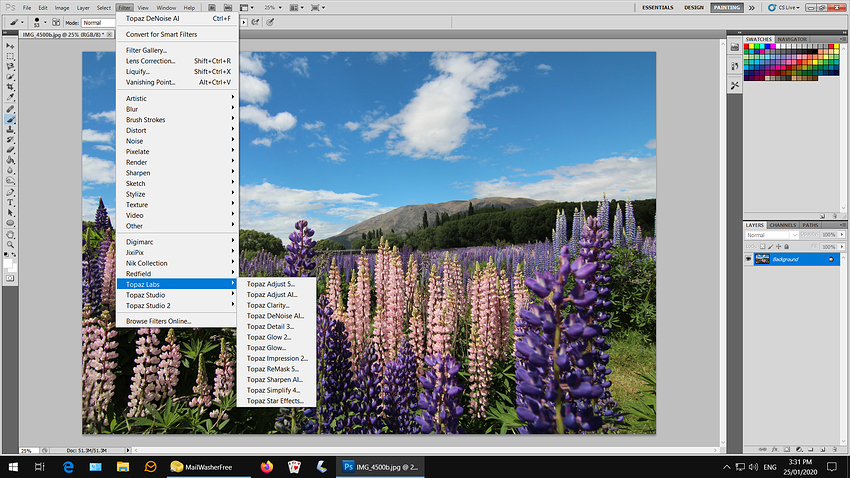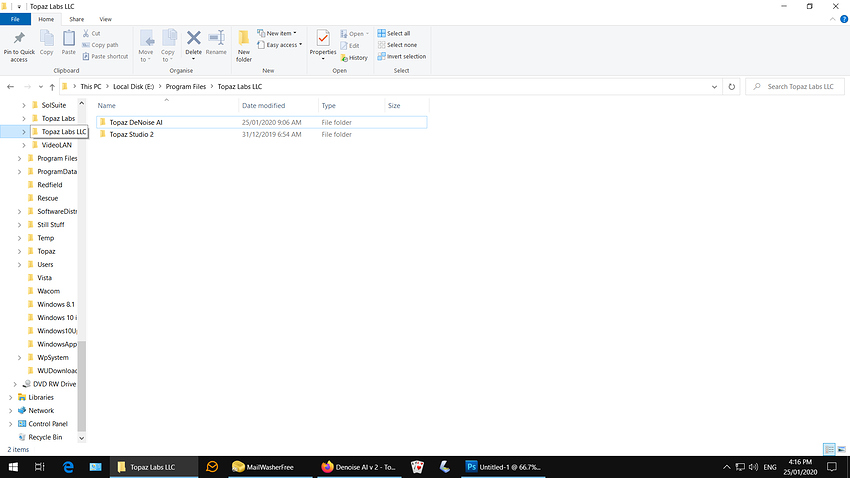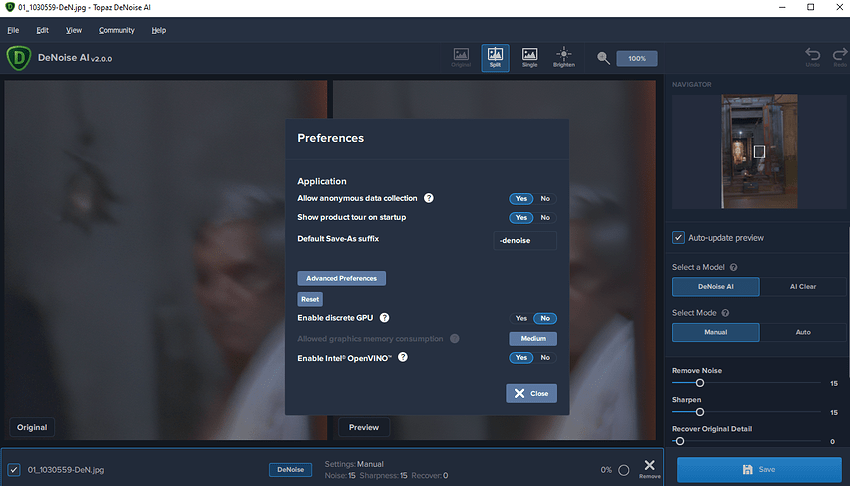I also updated DeNoise AI to 2.0. It shows a plug-in under the regular Topaz Labs plug-in list in Photoshop, but it also has a BETA version under the listing Topaz Labs LLC in the plug-in list. This version does crash PS. The other version works fine and there are improvements, but I don’t like having this BETA version in the plug-in list.
Did you uninstall the previous version before installing v2?
Yep same here
Yes, I did.
OK thanks, I have checked the install my self and noted that there are issues of which I have alerted support.
- It seems that the plugin under the Topaz Labs list invokes v2, at least in my case it does.
Do not select the plugin that says BETA as it will crash PS.
DeNoise is currently not available from Studio, that will be updated shortly I believe
I ‘think’ I have no problems. Windows 10 64bit, Photoshop CS5.
In PS…where should I be seeing this ‘Beta’ thingy, and where should I be seeing Topaz LLC?
This is what I see.
The old Topaz stuff is listed with the newer LLC stuff all under ‘Topaz Labs’.
Am I meant to have 2 separate listings? The install routine set this up like this.
I don’t mind it this way, but is it ‘wrong’?
Did you install to a directory other than Topaz Labs LLC (the default)?
OK Don, I followed the instructions to the letter and there are now 2 versions of Denoise AI installed on m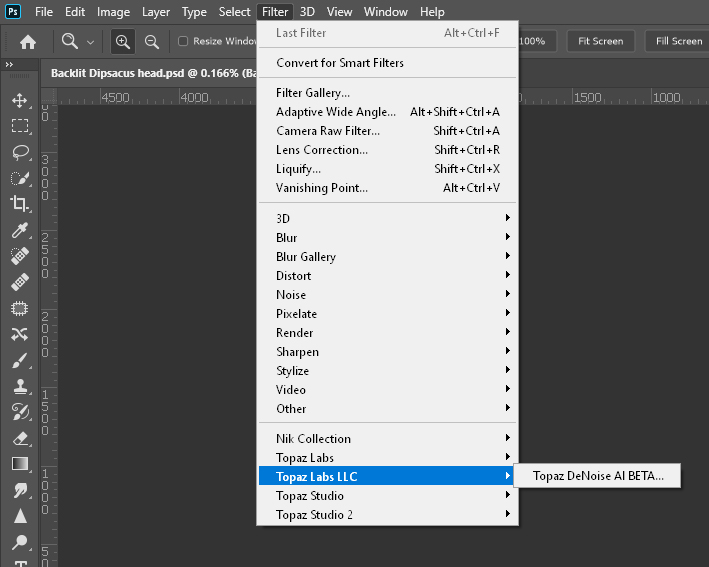 y PC, one of them is BETA and crashes PSCC
y PC, one of them is BETA and crashes PSCC
I’m glad to see further down this post you’ve rescinded the comments in your initial post. Its about time Topaz got to the point of properly testing software before releasing it for use…
Also, DeNoise AI version 2 works slower (harder) than previous versions 1.3.x;
On slightly older computers the difference is quite strong.
Not everyone has state-of-the-art computers!
DeNoise AI V2 does not correctly identify computer components on this machine:
Application & Version: Topaz DeNoise AI Version 2.0.0
Operating System: Windows 10 (10.0)
Graphics Hardware: Intel(R) UHD Graphics 630
OpenGL Driver: 3.3.0 - Build 26.20.100.7263
CPU RAM: 65340 MB
Video RAM: 1500 MB Total, 1200 MB In Use
Preview Limit: 3466 Pixels
I too am seeing some peculiar behavior with V2. I installed exactly as instructed, but there seem to be many issues, and the results either disappear, tell me the file type is not supported, won’t open a .psd file, opens a raw file, but when I save I can’t find edits.
So…I saved the old directory, can I just put that back where it was and the previous version will run? I would prefer that rather than lose the capability all together. I wish I had read here before I made the installation, I won’t make that mistake again.
I should have mentioned earlier, I am a windows 10 user.
In affinity it loads a beta plugin which causes a crash. The notes say that you should run this early perhaps as a batch but when I run and process to a DNG so I can continue with the raw file there is a very marked magenta cast. The release notes mention that there could be a change in colour but this is extreme.
pretty much the same problems i’m having.
Hi Guys: I was added to the community a couple of days back. Happy to be part of this group and looking forward to contributing. I use Denoise AI a lot, and have “some” opinions about it that with time, I’d like to share. First to profile myself, I am a hobbyist landscape photographer with another hobby of building PC’s, and Denoise AI brings both together.
I just built a new system and I see some improvements in processing times (my biggest gripe with Denoise was how slow it was).
First question, how can I download the V2 Beta?
Thanks in advance
Arif
So how do you fix the “all black saved file” problem again? Same issue as the first time I installed Denoise AI and don’t remember what the fix was.
Is the noise reduction working properly in DN AI 2.0?
(I am using Windows 10. I uninstalled the previous version by deleting the folder, as advised. When I ran into problems with DN AI 2.0 I uninstalled it using Control Panel and reinstalled. I got the same problem as described below.)
I have tried to embed screenshot images from flickr and from Google Photos but in both cases this site told me I could not link to that host. It also did not let me include links to Google Photos. I have put three screenshots in this album at Flickr. You will need to join this together in order to use the link as I can’t post a proper link.
The first image in the album is a screenshot from DN AI 2.0.0. With it set to DeNoise, Auto, the preview on the right looks less noisy in the green area.
The second image is a comparison at 100% from the original and the denoised image saved from DN AI 2.0. Unlike in the preview, the denoised version is not less noisy than the original. In fact, it looks worse to me.
The third image is a comparison at 100% of images saved from DN AI 2.0 with Remove Noise set to 0 and set to 100. They look equally bad to me.
Probably The same problem
After Many tentatives
OK now I am pretty sure there is a problem in the way the Auto and manual Preview update is working sometime it works as expected sometime not and not predictable for me. When not working you need to switch Auto and Manual mode to finaly get the true result on the preview . So a pity not possible to use it as it is . Interesting if somebody can confirm ?
Not sure if that is a reply to me (I’ve not used this site before - I can’t see a threaded view so it is difficult to tell who is responding to what.)
Anyway, the problem I’m having is not with the preview, it is with the outputs. The preview looks ok, but the outputs look worse than the original, irrespective of the settings used. Incidentally, I have been switching back and forth between auto and manual.