I need to be able to fix a “letterbox” format so that on a standard 16x9 screen it’s auto-filled.
I hoped the Crop Settings option would help. I remember seeing it.
I was able to see it only when I select multiple items. When I click on one item only, the option disappears again.
Are you able to share a screenshot of what you are seeing when only having one file selected versus multiple?
You should see the crop option in the top right corner of the app in the Input Settings area.
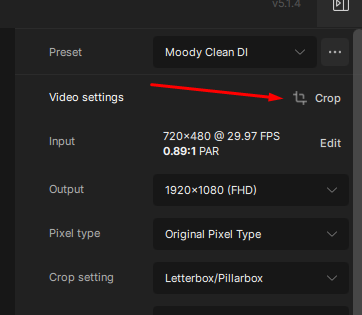
Once you click on this it will open the crop feature and the aspect ratio selection will be in the bottom left of the preview windows.

Hi.
Yes, I noticed it is there.
But I am taking about the following drop-down list:
One item selected (that I want to get away from the “letterbox” centered view):
And after I select two items, the Crop Setting drop-down is shown with Letterbox/Pillarbox and Crop to Fill options.
When I unselect one, the dropdown is hidden again.
This topic was automatically closed 60 days after the last reply. New replies are no longer allowed.

