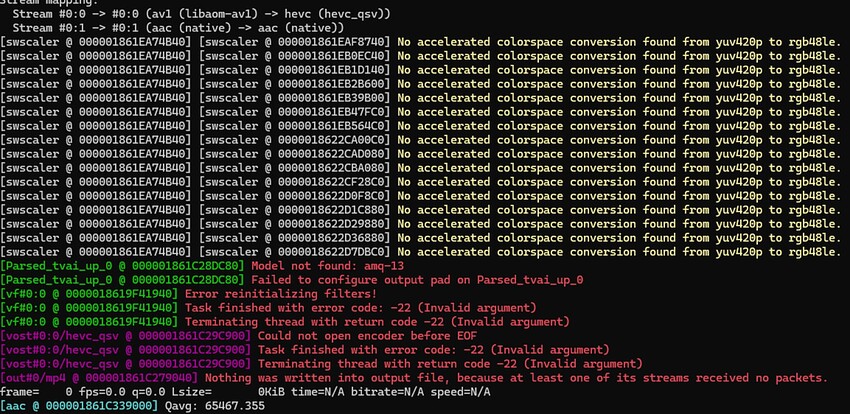- While the TVAI CLI is working in the command prompt (opening Command prompt from the UI), I cannot call ffmpeg with the tvai options when I launch windows Powershell and use the ffmpeg executable in TVAI directory.
- Win10, Intel ARC 380
- No logs, but the message I get is e.g. [Parsed_tvai_up_0 @ 000001861C28DC80] Model not found: amq-13
- Screenshot attached
You’ll need to set the correct environment variables in Windows Powershell for ffmpeg to find the model files:
This topic was automatically closed 60 days after the last reply. New replies are no longer allowed.