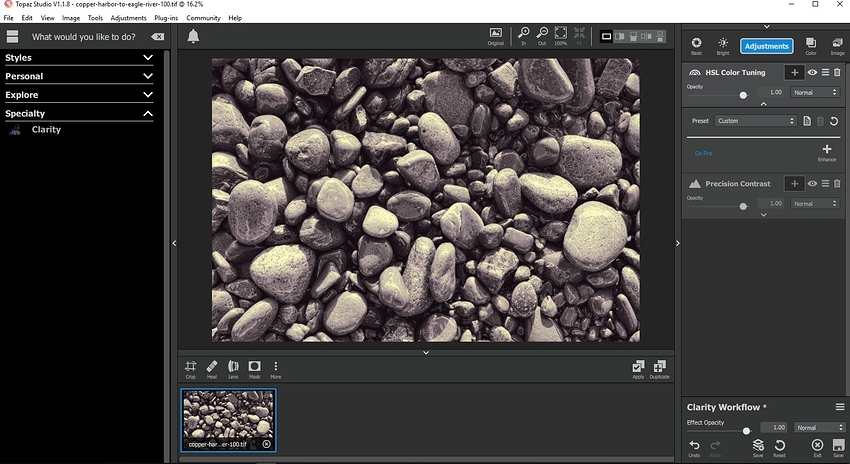You can still access Clarity in Studio as a plugin for any application that supports Photoshop plugins. Also, Clarity itself has always relied on Fusion Express to launch in Lightroom. This is the same thing - but you get all the latest developments we release along with it. We’re not taking anything away here.
If you check this link, you’ll see that Clarity in Studio outperforms Clarity 1.0 quite demonstrably
Clarity in Studio | Faster Processing
Even launching it is faster. It sounds like you haven’t given it a try, yet. I’d suggest doing that before casting judgement 
Have you checked our Changelog? We’ve fixed a ton of problems reported to us, and I challenge you to find a company being more responsive than we are. I will wait for examples 
Studio is a free application.
You can still do that: Clarity in Studio | Use as Plugin
Please, read the article: Clarity in Studio | Now in Studio
If you buy the Complete Plugin Collection in our Plugin Store, you will get a copy of Clarity, which includes Clarity in Studio. We’ve already planned for continued purchases, enabling them to provide you with the latest updates to the product, no matter what.
We have never released a roadmap for updates in the future, and I don’t see us doing so anytime soon.
All of our updates from now on will leverage your GPU to improve processing speed. Clarity has enjoyed quite the performance boost from using this approach, as has Studio itself. We’re doubling down on GPU processing, and have actually recently hired a developer that has experience with OpenGL. We’re not stopping here, and will be taking the processing you can do in our products to an entirely new level. We’re interested in progress, and progress will march on. Unfortunately, that means hardware will eventually be left behind. Nobody is happy to hear this if they expect otherwise, but hardware is much cheaper today than it has ever been. The NVIDIA GTX 750 Ti 2GB runs all of our applications just fine, and can be purchased for ~$80 if you catch a decent sale, and ~$100 on any given day, from multiple vendors.
Our updates are free. You can take them, or leave them. You don’t have to update Clarity if you do not want to, and continue using Clarity 1.0. However, we will not be updating that version, so if or when it does eventually break, it will not be updated. This is the tradeoff you make for accepting free updates to our products. We must only support a limited set of hardware and operating system configurations. It’s just not feasible to both give updates for free, and support weak hardware or update legacy versions of the software. There’s balance in everything, and compensation will always be a part of deliverability. We have to get it to you somehow, and if that means we cannot support every piece of hardware or OS, then so be it.
I’d like to step in - this IS an update. Hard and clear, here’s the update article - I suggest reading it:
WRONG! 
Clarity in Studio | Free Updates
The software will still be accessible as plugins, but yes, you will need to use Studio. We promise, it’s an improvement over the plugin versions. The processing speed improvements alone should be enough to convince you. Why on earth would anyone want to use the version with less control, slower processing, and longer startup times (15+ seconds for crying out loud!)?! We’re trying to make the software better.
I’ve removed this for you. This screenshot shows where to change this information: