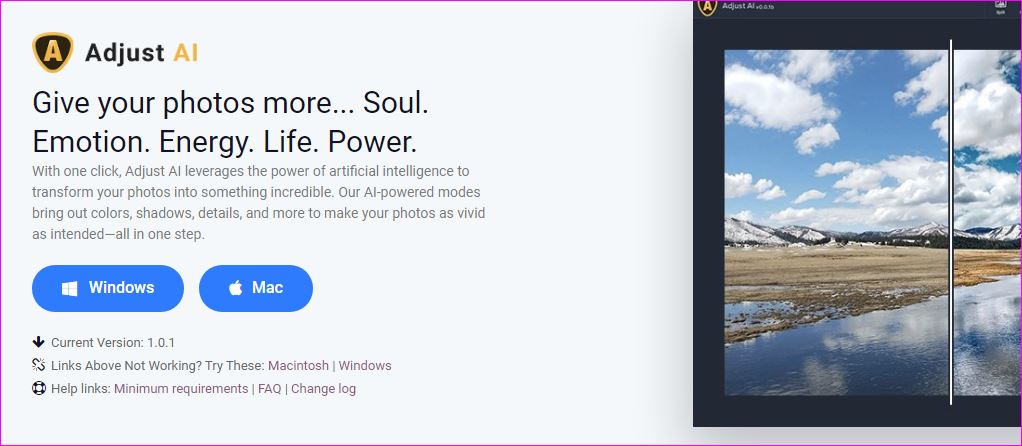also for me this plugin is totally broken and useless - osx 10.14.5 sharpen for example brightens, blurs and over saturates shadows. seems we are the real beta tester…
@MikeFromMesa @AiDon When you have a picture opened in Adjust AI and the preset panel selected, close the app. When you open the app again it will start in the preset panel. Then open a picture again and you should see blurred results when a preset is applied. If Adjust AI opens with the sliders panel open the problem doesn’t occur.
Topaz_cody has stated they are working to fix this.
Good to know. Then I’ll hold off posting something in Support.
I do see the problem when I call AI Adjust repeatedly from my workflow tool and leave it set to the presets. The images seem to be heavily over-saturated and that is what probably makes them seem OOF.
Good to know it is being fixed.
not only the results are usable but the interface is a total mess too. when I apply small detail enhancement no values are displayed but as soon as I touch the medium detail slider the small detail slider is reset to zero this does not happen with large detail.
even very small amounts of small detail have a strong horrible impact but medium and large does not show any affect at all.
this is for sure the worst 1.02 version of any software I have ever used !
Did you raise a technical support request?
Also, clicking on the name of the sliders will reset them to 0.00
From the errors you are experiencing I would uninstall and download and reinstall as it isn’t normal. making sure, of course, that you meet the minimum requirements as outlined here:
the reinstall solved nothing the resultes are still unusable even a small amount of detail looks like the worst imaginable stylize filters has been applied…
am on the lates osx 10.14 and an maxed out iMac 5k btw
I’m on a Win PC & am not experiencing any of what you are at all. I see alterations to my test images and no sliders are resetting when others are used.
Granted, certain images may show different amts of change for the different-sized Detail sliders depending on the tones/contrasts/details in each image being worked on.
Let me ask you a few questions:
When you are experiencing the lack of changes to small, medium or large details how are you assessing that? What I mean is - Do you have a zoomed in view to some portion of your image to see that no changes are being made? Or, are you fully zoomed out?
If the latter, have you tried a much more zoomed in view, made some sample changes (that reproduce what you mention above) and then zoomed fully back out to see the effect of those changes?
When you press the Original button at top of the interface (or just press and then release your spacebar) do you see changes from your original image and the one you’ve altered with slider pulls? (I’m assuming a Mac works the same way as a PC wrt that spacebar option for viewing original vs changes - it may be a false assumption…).
In addition to pressing the names of any given slider to reset it to zero (0) did you try pressing the “Reset” option in the upper right of your interface?
Did anything improve on your computer after trying any of the approaches above? If not, then Tech Spt definitely should get a trouble ticket with the type of system you’re using (Brand, Make, OS, Processor, etc.) as well as your description of the issue(s). Ideally include the image you’re working with (if it’s just a particular one) that’s experiencing the problem.
Good luck!
thank you very much for trying to help me but I´m an experienced user and also very familiar with topaz plugins because I use detail and clarity plugins (incl. studio versions ) a lot since the became available. something is really broken on the Mac side but I´m sure they will fix it soon.
the sample shows the affect of just a little small detail applied.
Oh yeah. That pic example sucks. No offense! There definitely seems to be a bug in Adjust AI if a user opens it to the presets view (vs controls) so may be other issues that affect Macs vs PCs too. They’ll fix it if reported to Tech Spt with a trouble tkt vs in this user forum. They’re pretty tenacious that way. Happy photo processing!
I’ve just released version 1.0.3 to resolve the blurry AI issue that was discovered by the users in this thread.
I understand that some other issues might have been brought up. @AiDon and @Fotomaker are correct, the best way to get those issues to us is through our support team.
Thanks guys.
I just tried a test image using the standalone version and opening my image with the Presets (vs Controls) active. Image looked sharp (subtracting out my shaky hands when shooting). Moved controls after settling on a preset. Ones I used seemed to work okay. Haven’t tried with Ps plugin yet. Breakfast 1st (I have my priorities!!).
I got v. 1.0.3 from the Topaz Downloads pg vs from within the program as an update (I like to have the installers…). Note the version number that’s there @topaz_cody (snip attached).
Thx for the update & heads-up!
I am experiencing problems with the Detail Part of Adjust AI. The small details slider gives horrible results while the medium and large sliders basically do very little adjustment and achieve the same result no matter where the slider is adjusted either jammed to the right or the left. (I have a Mac and have submitted a Support Ticket). I am also experiencing the same problems when I use Precision Detail inside of Topaz Studio. It seems like this problem has shown up after I installed the latest Mac Update 10.14.5
Yes I see the issue there but I am a Windows user and haven’t been able to reproduce it. Is this associated with a particular type of image or simply all such as TIFF or JPEG?
Also, have you downloaded the most current v. 1.0.3 release of Adjust AI? There were actually 2 rollouts on that version. One replaced the other w/in hours (or a day) of each other. Could you try downloading the Mac 1.0.3 Adjust AI that’s on the Topaz Downloads page, pls., and see if the newest version of the software helps? Like Don, I’m a PC user (Win 7) so can’t experience what you are other than seeing your snip…
This is a raw file sent to Photoshop as a 16bit Tiff file in the prophoto color space. This issue shows up on all of my images whether sent to Precision Detail in Topaz Studio or Adjust AI and use the detail portion of the program. The Legacy program Detail 3 works to perfection.
Given all the noise (and detail fracturing crap - pardon the tech term) in the attachment above, do you have a clean copy of that image w/no Topaz adjustments made to it you can upload (just for giggles to try on a Win 7 PC).
I checked my version which is V1.0.3 . I just shut my computer down so I am unable to give you a clean file. Here are two more png screen shot examples from a iPhone Raw file sent to Photoshop as a 16bit tif. One from Adjust AI and the other from Precision Detail.
Thanks. Those poor adorable kids look like they have leprosy! OMG.
Okay, so let me ask you something else (if you don’t mind me doing so…). Why are you pulling the Small Details slider up so far? In your snip that’s the only control I see you adjusting and you’re doing so pretty radically, IMO. Which small details were you attempting to adjust with that much added small detail?
Also, even if your image looks clean to you (and I’m sure if you say it is, then it is…) what happens if you DeNoise it first. Then try the Adjust AI or the Detail adjustments (at a less intense level? Or if you skip or lower the Small Details slider a touch, and w/out going too heavy on it raise the Medium Details a bit. I could try it here but these are already broken images and it could be something Mac-ish. I’m just trying to help you test a few things to determine if you should submit a Tech Spt ticket (that specifies your system, OS, vers of the Topaz products you’re using & shows helpful snips like above).
I own all of the AI products and have been working with Topaz Products for years. The first thing I did to the city image was to run Denoise AI on it. After that I ran Sharpen AI.
The reason I pulled the small details slider up higher to the right was to show you the awful artifacts that are coming into the images. I would generally never pull the slider this far to the right. But you are asking good questions and I appreciate that. As I said earlier I am very experienced in using all of the Topaz Plug ins. The Legacy Plugin Detail 3 works to perfection. Also the Medium and Large Details sliders do not work at all. For example, if I move the Medium or Large Detail Sliders +.01 to the right or -.01 to the left or +100 or -100 the results are the same. I have shown all of these screen shots in my Support Ticket.